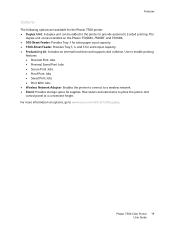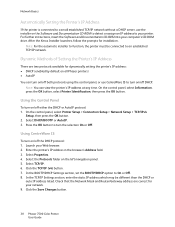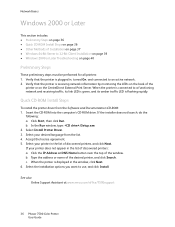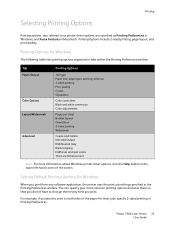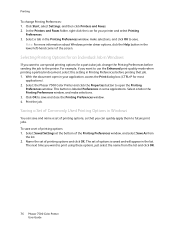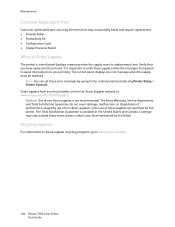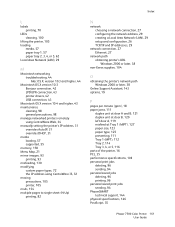Xerox 7500/N Support Question
Find answers below for this question about Xerox 7500/N - Phaser Color LED Printer.Need a Xerox 7500/N manual? We have 1 online manual for this item!
Question posted by marielyst89 on November 28th, 2012
Xerox Phaser 7500 Led Failure Error!
Please help my xerox phaser 7500 was printing fine, then when i tried to print something the LED failure error message started to appear and i can't fix it! it says power off and on, if the error persists call service. i already powered off and on and i cleaned the LED how it shows in the users guide and still shows me the LED failure error, my phaser its still on warranty in usa but i shipped it to venezuela so i can't just ship it back before knowing if this error is solutionable here. please help! this printer is new I just got it 1 month ago or less.
Current Answers
Related Xerox 7500/N Manual Pages
Similar Questions
I Need Toner
hello! are located in Mcallen Texas??seek provider there, I need the high capacity magenta toner fro...
hello! are located in Mcallen Texas??seek provider there, I need the high capacity magenta toner fro...
(Posted by licoli 11 years ago)
Drivers For Phaser 7500
I got a new computer at work. After some serious digging, I was able to locate drivers for another P...
I got a new computer at work. After some serious digging, I was able to locate drivers for another P...
(Posted by spantaleon 11 years ago)
Xerox Phaser 7500, Print In A4 But Not In A3
Hello, please can somebady help with my printer, problem is when i send some file to prin (a4), prin...
Hello, please can somebady help with my printer, problem is when i send some file to prin (a4), prin...
(Posted by benito1312361 11 years ago)
I Have A Phaser 8500 Color Laser Printer Not Printing On The Left Side.
I have a Model Phaser 8500 color laser printer it powers up and prints, but the printer is not print...
I have a Model Phaser 8500 color laser printer it powers up and prints, but the printer is not print...
(Posted by jdiazdavila 11 years ago)