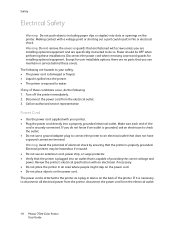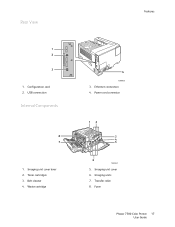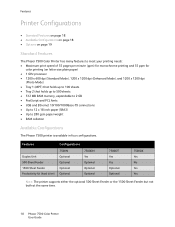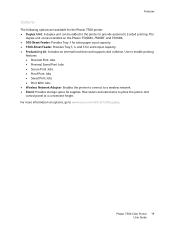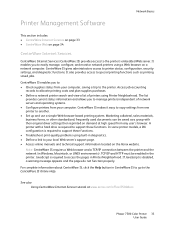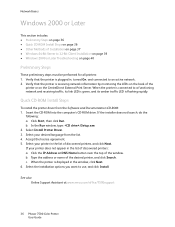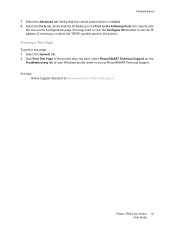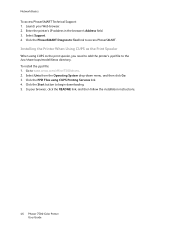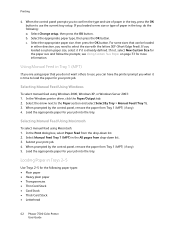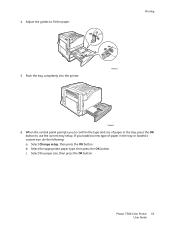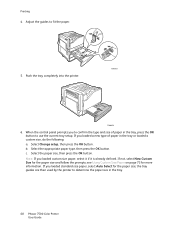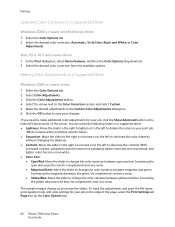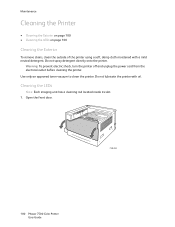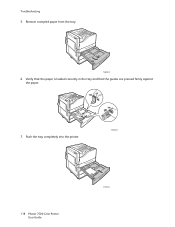Xerox 7500/N Support Question
Find answers below for this question about Xerox 7500/N - Phaser Color LED Printer.Need a Xerox 7500/N manual? We have 1 online manual for this item!
Question posted by licoli on March 13th, 2013
I Need Toner
Current Answers
Answer #1: Posted by tintinb on March 14th, 2013 12:47 AM
- http://www.amazon.com/s/ref=nb_sb_noss?url=search-alias%3Daps&field-keywords=Xerox+7500%2FN+toner
- http://www.databazaar.com/Inkjet_Cartridge/Catalog/Phaser_7500n_8665.html
- http://www.inkjetcartridges.com/Xerox-Phaser-7500N.html
Read the manual here to learn how to properly install the toner.
http://www.helpowl.com/manuals/Xerox/7500N/17899
If you have more questions, please don't hesitate to ask here at HelpOwl. Experts here are always willing to answer your questions to the best of our knowledge and expertise.
Regards,
Tintin
Related Xerox 7500/N Manual Pages
Similar Questions
Xerox 7500 N model fuser reset process
Color cyan, magenta, Yellow and black registration completely mismatch 1 to 1.5 mm up side cyan and ...
Hello, please can somebady help with my printer, problem is when i send some file to prin (a4), prin...
Please help my xerox phaser 7500 was printing fine, then when i tried to print something the LED fai...
I have a Model Phaser 8500 color laser printer it powers up and prints, but the printer is not print...