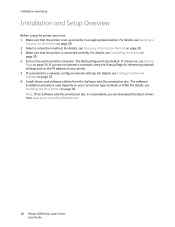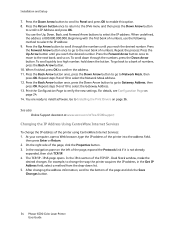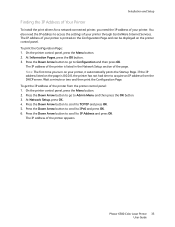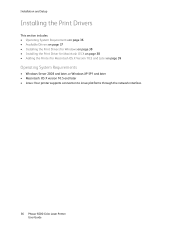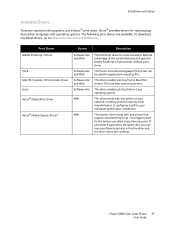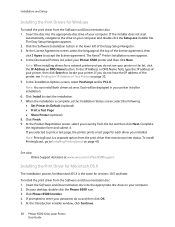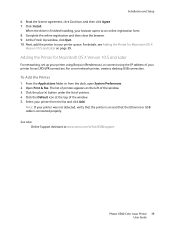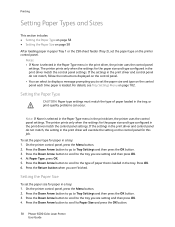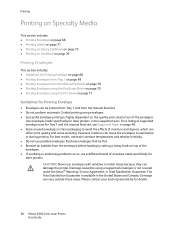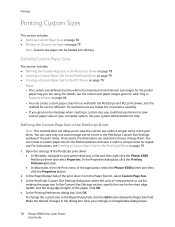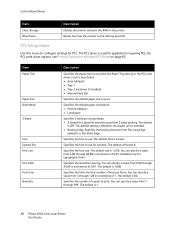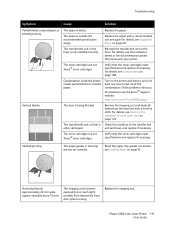Xerox 6500V_N Support and Manuals
Get Help and Manuals for this Xerox item

View All Support Options Below
Free Xerox 6500V_N manuals!
Problems with Xerox 6500V_N?
Ask a Question
Free Xerox 6500V_N manuals!
Problems with Xerox 6500V_N?
Ask a Question
Most Recent Xerox 6500V_N Questions
Xerox Phaser 6500 Says Paper Jam When Not
(Posted by jkWhit 9 years ago)
Printing
The printer is printing with a complete yellow background - NB: Yellow toner cartridge was recently ...
The printer is printing with a complete yellow background - NB: Yellow toner cartridge was recently ...
(Posted by fay53660 12 years ago)
Popular Xerox 6500V_N Manual Pages
Xerox 6500V_N Reviews
We have not received any reviews for Xerox yet.