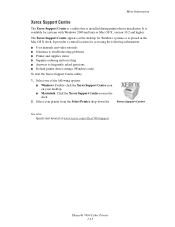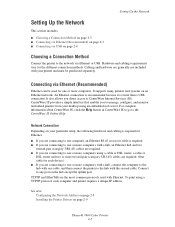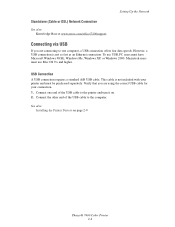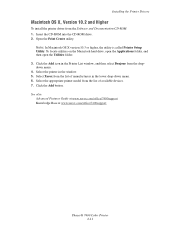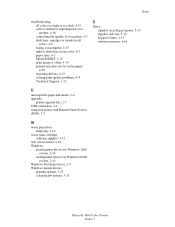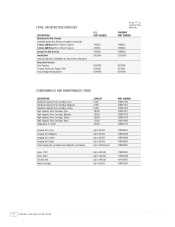Xerox 7400DT - Phaser Color LED Printer Support and Manuals
Get Help and Manuals for this Xerox item

View All Support Options Below
Free Xerox 7400DT manuals!
Problems with Xerox 7400DT?
Ask a Question
Free Xerox 7400DT manuals!
Problems with Xerox 7400DT?
Ask a Question
Xerox 7400DT Videos
Popular Xerox 7400DT Manual Pages
Xerox 7400DT Reviews
We have not received any reviews for Xerox yet.