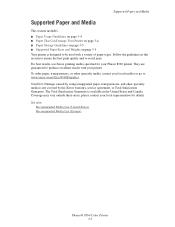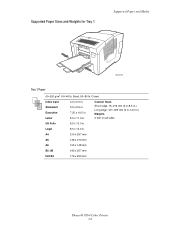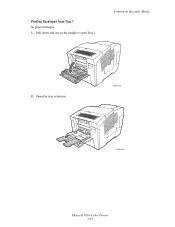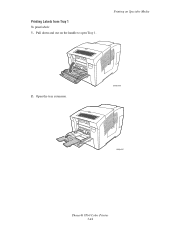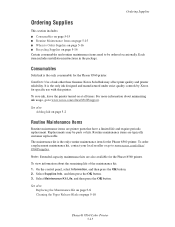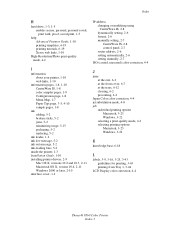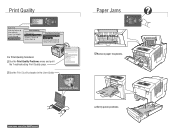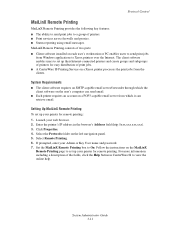Xerox 8560DN Support Question
Find answers below for this question about Xerox 8560DN - Phaser Color Solid Ink Printer.Need a Xerox 8560DN manual? We have 9 online manuals for this item!
Question posted by jstakrovich on November 29th, 2012
8560 Printer Fault 37,008,44:12983
My printer indicates Fault 37,008,44:12983; I have checked 110V power source and it is ok, what is printer problem and how do I get it serviced?
Current Answers
Related Xerox 8560DN Manual Pages
Similar Questions
How To Remove Print Head Xerox Phaser 8560
(Posted by sumidesipu 10 years ago)
Printer Error, 929 Fault
I keep getting Printer error, 929 fault. I just replaced fuser and waste cartridge, but the error is...
I keep getting Printer error, 929 fault. I just replaced fuser and waste cartridge, but the error is...
(Posted by rimma 11 years ago)
Xerox Phaser 7500, Print In A4 But Not In A3
Hello, please can somebady help with my printer, problem is when i send some file to prin (a4), prin...
Hello, please can somebady help with my printer, problem is when i send some file to prin (a4), prin...
(Posted by benito1312361 11 years ago)
Printer Will Stop Printing. No Error Light.
there is about 100+ prints that need to be printed out but after say around 30+ pages, the printer w...
there is about 100+ prints that need to be printed out but after say around 30+ pages, the printer w...
(Posted by gxenoulis 11 years ago)
How Do I Color Callibrate The 8560
(Posted by tderogatis 12 years ago)