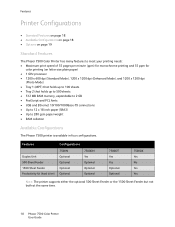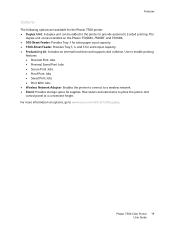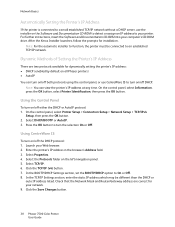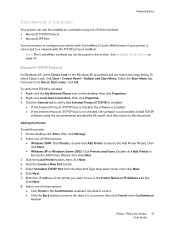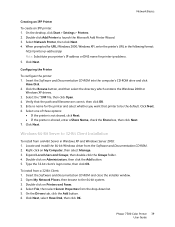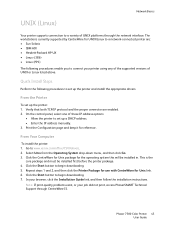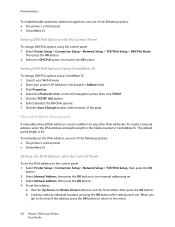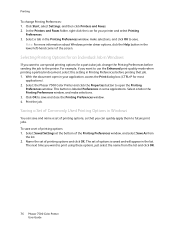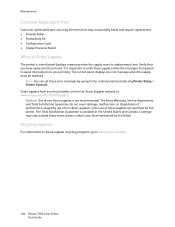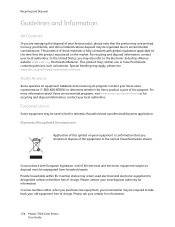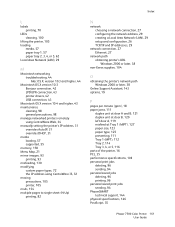Xerox 7500/N Support Question
Find answers below for this question about Xerox 7500/N - Phaser Color LED Printer.Need a Xerox 7500/N manual? We have 1 online manual for this item!
Question posted by michaelberger on May 9th, 2012
How To Configure Fax Option On Xerox Workcentre 7500?
The person who posted this question about this Xerox product did not include a detailed explanation. Please use the "Request More Information" button to the right if more details would help you to answer this question.
Current Answers
Related Xerox 7500/N Manual Pages
Similar Questions
Fuser Life Reset In Xerox 7500 N Model
Xerox 7500 N model fuser reset process
Xerox 7500 N model fuser reset process
(Posted by Anurag123 1 year ago)
Xerox Phaser 7500, Print In A4 But Not In A3
Hello, please can somebady help with my printer, problem is when i send some file to prin (a4), prin...
Hello, please can somebady help with my printer, problem is when i send some file to prin (a4), prin...
(Posted by benito1312361 11 years ago)
Xerox Phaser 7500 Led Failure Error!
Please help my xerox phaser 7500 was printing fine, then when i tried to print something the LED fai...
Please help my xerox phaser 7500 was printing fine, then when i tried to print something the LED fai...
(Posted by marielyst89 11 years ago)
I Have A Phaser 8500 Color Laser Printer Not Printing On The Left Side.
I have a Model Phaser 8500 color laser printer it powers up and prints, but the printer is not print...
I have a Model Phaser 8500 color laser printer it powers up and prints, but the printer is not print...
(Posted by jdiazdavila 11 years ago)
Very High Ink Consumption On The Phaser 8400
Hello, I own a phaser 8400. The printer is not constantly on, but I only start it when I need some q...
Hello, I own a phaser 8400. The printer is not constantly on, but I only start it when I need some q...
(Posted by ginovannauw 12 years ago)