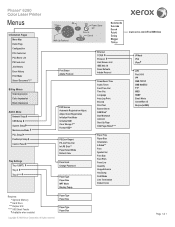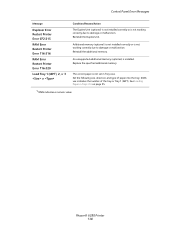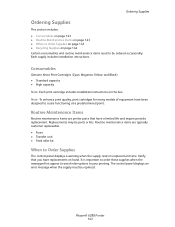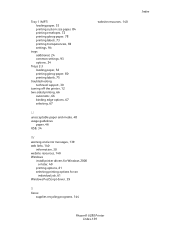Xerox 6280DN Support Question
Find answers below for this question about Xerox 6280DN - Phaser Color Laser Printer.Need a Xerox 6280DN manual? We have 4 online manuals for this item!
Question posted by sue56072 on October 26th, 2011
I Keep Getting Error 016-720 Message. How Do I Fix The Problem?
The person who posted this question about this Xerox product did not include a detailed explanation. Please use the "Request More Information" button to the right if more details would help you to answer this question.
Current Answers
Related Xerox 6280DN Manual Pages
Similar Questions
Cannot Get An Ip Address On My Xerox Phaser 6280
(Posted by rajllynx 9 years ago)
How To Fix Xerox Phaser 3600 Invalid Toner Error
(Posted by Coldtin 10 years ago)
How To Print Multiple Pages In Xerox Phaser 6280dn?
Multiple prints are not comming from the Xerox phaser 6280 DN.What should i do.?
Multiple prints are not comming from the Xerox phaser 6280 DN.What should i do.?
(Posted by shankarnathjanaswamy 11 years ago)