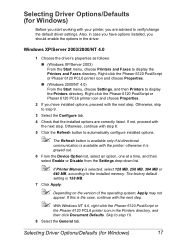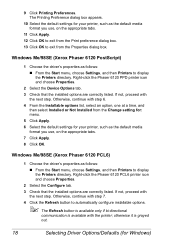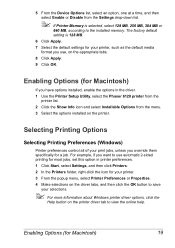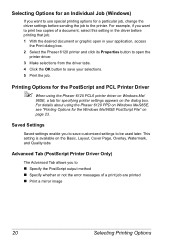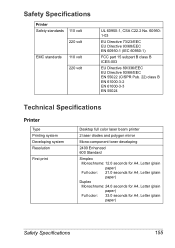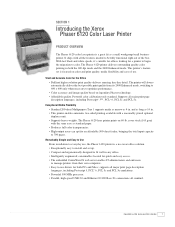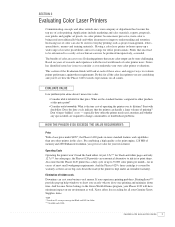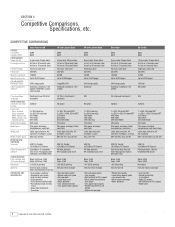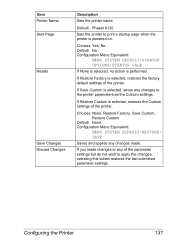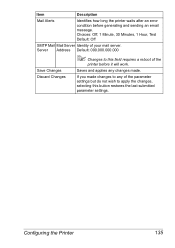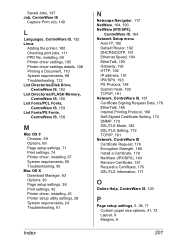Xerox 6120N Support Question
Find answers below for this question about Xerox 6120N - Phaser Color Laser Printer.Need a Xerox 6120N manual? We have 4 online manuals for this item!
Question posted by bishopadeoluwa2 on April 11th, 2013
Xeros Phaser 6120
How can i view/save the scanned documents with this device(Xeros Phaser 6120)? Thank you
Current Answers
Answer #1: Posted by TommyKervz on April 11th, 2013 3:59 AM
Gretings - Unfortunately the printer does not seem to suppot the Scan function. I hope this helps
Related Xerox 6120N Manual Pages
Similar Questions
Selecting Printer Properties For Xerox Phaser 6180mfp -d Ps, L Selected Printer
Selecting Printer properties for Xerox Phaser 6180MFP -d PS, l selected printer properties, l go to ...
Selecting Printer properties for Xerox Phaser 6180MFP -d PS, l selected printer properties, l go to ...
(Posted by michaelduve8 7 years ago)
My Xerox 3124 Phaser B/w Laser Printer Print Blank Papers
just reeplace the toner and i am using windowa 8
just reeplace the toner and i am using windowa 8
(Posted by badariahabrahman 9 years ago)
Where Can I Download Firmware File P6200n_dp_dx_update.ps?
This update if for a Xerox 6200 DP color laser printer suffering from engine firmware failure.
This update if for a Xerox 6200 DP color laser printer suffering from engine firmware failure.
(Posted by rotte001 10 years ago)
Printer Phaser 6125
I have a Phaser 6125 printer and it is not grabbing the paper from the paper tray correctly, therefo...
I have a Phaser 6125 printer and it is not grabbing the paper from the paper tray correctly, therefo...
(Posted by cmpalmer1958 12 years ago)
Jamming At Fuser When Heavy Color Print
I have a Xerox 6280DN color laser printer. It has started to jam at the fuser when printer pages wit...
I have a Xerox 6280DN color laser printer. It has started to jam at the fuser when printer pages wit...
(Posted by whitmanra 12 years ago)