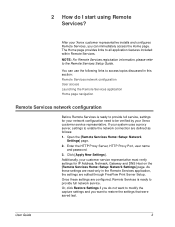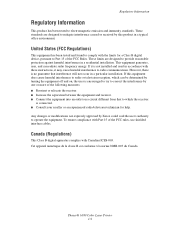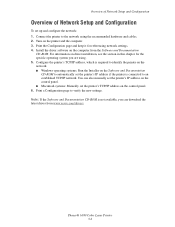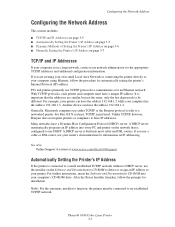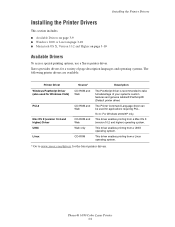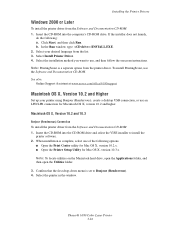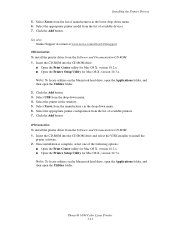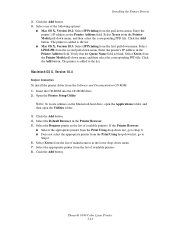Xerox 6180N - Phaser Color Laser Printer Support and Manuals
Get Help and Manuals for this Xerox item

Most Recent Xerox 6180N Questions
Selecting Printer Properties For Xerox Phaser 6180mfp -d Ps, L Selected Printer
Selecting Printer properties for Xerox Phaser 6180MFP -d PS, l selected printer properties, l go to ...
Selecting Printer properties for Xerox Phaser 6180MFP -d PS, l selected printer properties, l go to ...
(Posted by michaelduve8 7 years ago)
Phaser 6180n
All printed pages wether color or K come out with an all over pattern in CYAN? NOt sure whats up. SO...
All printed pages wether color or K come out with an all over pattern in CYAN? NOt sure whats up. SO...
(Posted by maingatemarine 10 years ago)
Printing On Both Sides.
How do I print on both sides of a page?
How do I print on both sides of a page?
(Posted by georgeoojwang 12 years ago)
How To Get Phaser 6180 To Print On Windows 7?
(Posted by rollingse 12 years ago)
Error Code With Voltage
i have xerox dt6180 printer. When it is power on came error p09-320, so i change corotones,develope...
i have xerox dt6180 printer. When it is power on came error p09-320, so i change corotones,develope...
(Posted by thilinagateway 12 years ago)
Popular Xerox 6180N Manual Pages
Xerox 6180N Reviews
We have not received any reviews for Xerox yet.