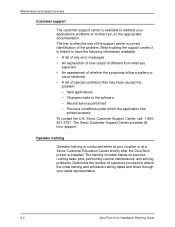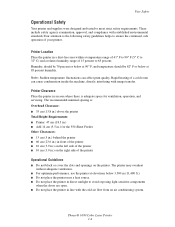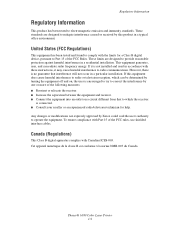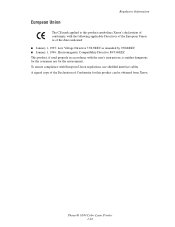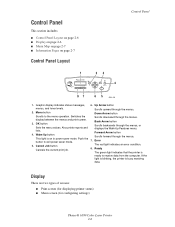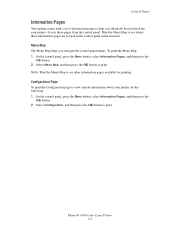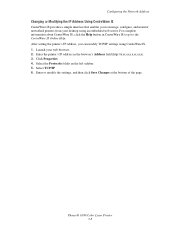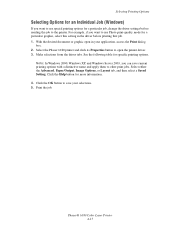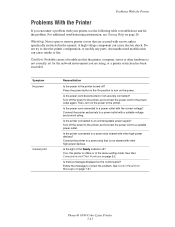Xerox 6180N Support Question
Find answers below for this question about Xerox 6180N - Phaser Color Laser Printer.Need a Xerox 6180N manual? We have 30 online manuals for this item!
Question posted by thilinagateway on November 25th, 2011
Error Code With Voltage
i have xerox dt6180 printer. When it is power on came error p09-320,
so i change corotones,developer ,hvdac circut board,pr assey ribben cable but not solve the problem yet.please can you help me solve that problem. Thank you ver much.
Current Answers
Related Xerox 6180N Manual Pages
Similar Questions
Selecting Printer Properties For Xerox Phaser 6180mfp -d Ps, L Selected Printer
Selecting Printer properties for Xerox Phaser 6180MFP -d PS, l selected printer properties, l go to ...
Selecting Printer properties for Xerox Phaser 6180MFP -d PS, l selected printer properties, l go to ...
(Posted by michaelduve8 7 years ago)
Can You Manually Set Ip Address On Xerox Phaser 3250 Dn Printer
(Posted by juaryan 9 years ago)
Phaser 6180n
All printed pages wether color or K come out with an all over pattern in CYAN? NOt sure whats up. SO...
All printed pages wether color or K come out with an all over pattern in CYAN? NOt sure whats up. SO...
(Posted by maingatemarine 10 years ago)
How To Get Phaser 6180 To Print On Windows 7?
(Posted by rollingse 12 years ago)
The Printer Powers On But Does Not Post
what to look at first
what to look at first
(Posted by Anonymous-28249 13 years ago)