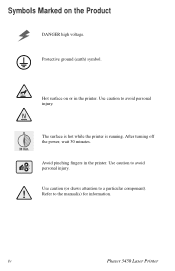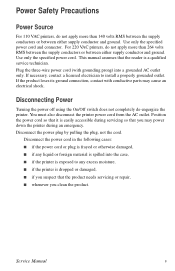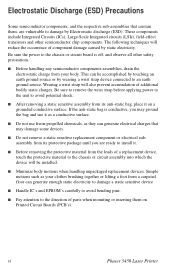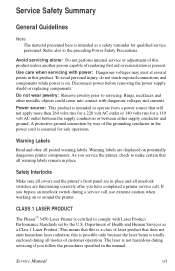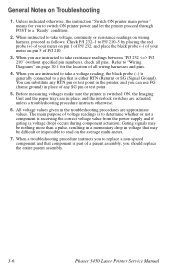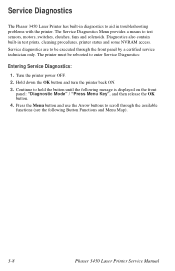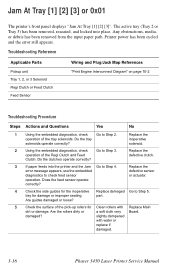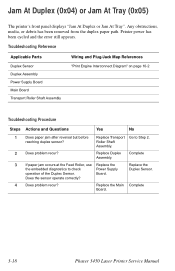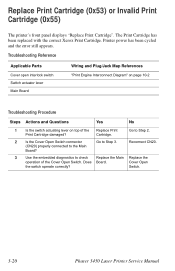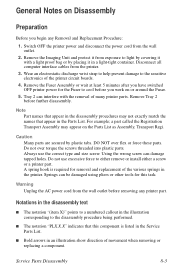Xerox 3450B Support Question
Find answers below for this question about Xerox 3450B - Phaser B/W Laser Printer.Need a Xerox 3450B manual? We have 1 online manual for this item!
Question posted by Anonymous-28249 on May 5th, 2011
The Printer Powers On But Does Not Post
what to look at first
Current Answers
Related Xerox 3450B Manual Pages
Similar Questions
My Xerox 3124 Phaser B/w Laser Printer Print Blank Papers
just reeplace the toner and i am using windowa 8
just reeplace the toner and i am using windowa 8
(Posted by badariahabrahman 9 years ago)
New Hard Drive Installed
I installed a new hard Drive in my Phaser 7760 The printer powers on and the word XEROX appears on t...
I installed a new hard Drive in my Phaser 7760 The printer powers on and the word XEROX appears on t...
(Posted by raymondlucynski 9 years ago)
The Service Manual Is Very Helpful But Maybe I Didn't Explained My Problem
correctly. I bought the printer without a hard drive it was removed by the previous owner. Ibought a...
correctly. I bought the printer without a hard drive it was removed by the previous owner. Ibought a...
(Posted by raymondlucynski 9 years ago)
Why Is The Red Light Blinking On My Phaser 3250 Printer
(Posted by stanleylucero 11 years ago)
Printer Phaser 6125
I have a Phaser 6125 printer and it is not grabbing the paper from the paper tray correctly, therefo...
I have a Phaser 6125 printer and it is not grabbing the paper from the paper tray correctly, therefo...
(Posted by cmpalmer1958 12 years ago)