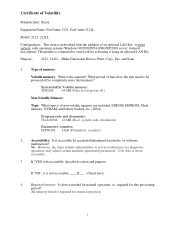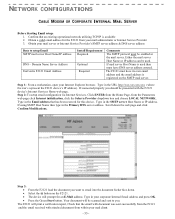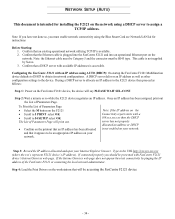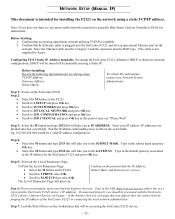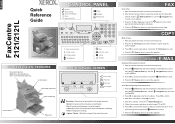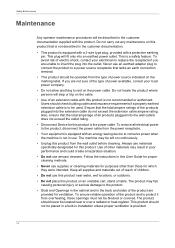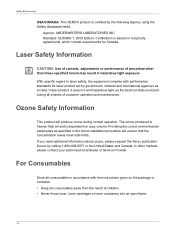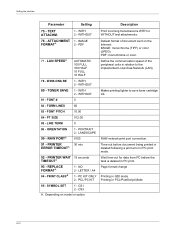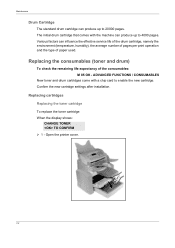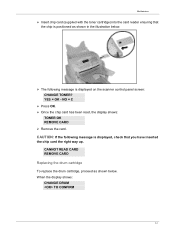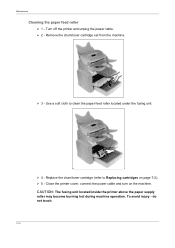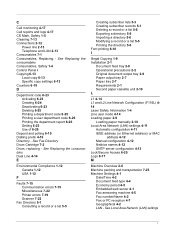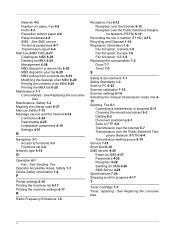Xerox 2121L Support Question
Find answers below for this question about Xerox 2121L - FaxCentre B/W Laser.Need a Xerox 2121L manual? We have 5 online manuals for this item!
Current Answers
Related Xerox 2121L Manual Pages
Similar Questions
Replacing Toner On A 4250 Workcentre
the new toner cartridge says installed incorrectly, the old cartridge had a bronze square sticker th...
the new toner cartridge says installed incorrectly, the old cartridge had a bronze square sticker th...
(Posted by robertmanasco 10 years ago)
Xerox Phaser 3635mfp How To Replace Toner Cartridge
(Posted by IDogqu 10 years ago)
Cancelling Replace Toner Screen After Toner Replaced
How do you cancel the replace toner screen after the toner has been replaced
How do you cancel the replace toner screen after the toner has been replaced
(Posted by Anonymous-95359 11 years ago)
Xerox 6400 Replace Toner Help!!!
My work centre 6400 is giving me a magenta toner missing error and sometime magenta toner empty erro...
My work centre 6400 is giving me a magenta toner missing error and sometime magenta toner empty erro...
(Posted by babymoosie 11 years ago)
Replace Toner Cartridge Error.
This particular printer will not read the toner that I put in it, when we first got this error, we r...
This particular printer will not read the toner that I put in it, when we first got this error, we r...
(Posted by bud4200 12 years ago)