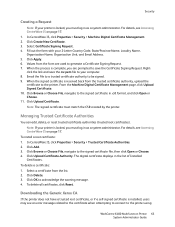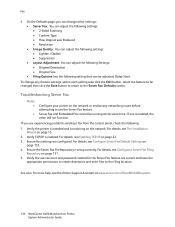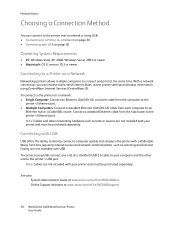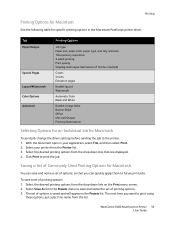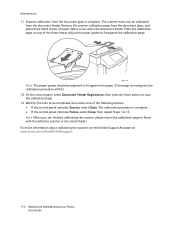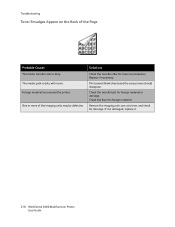Xerox 6400X Support Question
Find answers below for this question about Xerox 6400X - WorkCentre Color Laser.Need a Xerox 6400X manual? We have 4 online manuals for this item!
Question posted by babymoosie on August 8th, 2012
Xerox 6400 Replace Toner Help!!!
My work centre 6400 is giving me a magenta toner missing error and sometime magenta toner empty error.. I've installed two new toners and still the same error message.. I took it apart and reseated the toner CRUM sensors underneath the LVPS that make contact with the toner cartridge CRUM and still the same error? Whats going on here has this happened to any one else?? Please help me!!!
Current Answers
Related Xerox 6400X Manual Pages
Similar Questions
Workcentre 6400 Wont See New Toner
(Posted by Kensher 9 years ago)
How Do I Use Metered Toner Xerox 6400
(Posted by kapuji 9 years ago)
Xerox Phaser 3635mfp How To Replace Toner Cartridge
(Posted by IDogqu 10 years ago)
Xerox Work Centre 6400 - Label Printing Problems
When I print mailing labels Avery 5160 - the top gets cut off. This has been a challenge ever since ...
When I print mailing labels Avery 5160 - the top gets cut off. This has been a challenge ever since ...
(Posted by canderson91074 11 years ago)
Replace Toner Cartridge Error.
This particular printer will not read the toner that I put in it, when we first got this error, we r...
This particular printer will not read the toner that I put in it, when we first got this error, we r...
(Posted by bud4200 12 years ago)