Xerox 6400X Support Question
Find answers below for this question about Xerox 6400X - WorkCentre Color Laser.Need a Xerox 6400X manual? We have 4 online manuals for this item!
Question posted by kapuji on June 15th, 2014
How Do I Use Metered Toner Xerox 6400
The person who posted this question about this Xerox product did not include a detailed explanation. Please use the "Request More Information" button to the right if more details would help you to answer this question.
Current Answers
There are currently no answers that have been posted for this question.
Be the first to post an answer! Remember that you can earn up to 1,100 points for every answer you submit. The better the quality of your answer, the better chance it has to be accepted.
Be the first to post an answer! Remember that you can earn up to 1,100 points for every answer you submit. The better the quality of your answer, the better chance it has to be accepted.
Related Xerox 6400X Manual Pages
WorkCentre 6400 System Administrator Guide - Page 2


... trademarks of Apple Computer, Inc.
The ENERGY STAR name and logo are trademarks of Microsoft Corporation in the United States and/or other countries.
Xerox®, CentreWare®, WorkCentre®, PrintingScout®, Walk-Up®, FreeFlow®, SMARTsend®, Scan to PC Desktop®, and the sphere of connectivity design are trademarks...
WorkCentre 6400 System Administrator Guide - Page 28
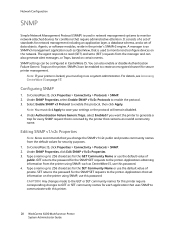
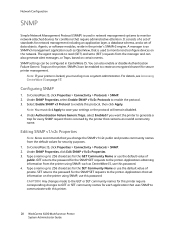
...WorkCentre 6400 Multifunction Printer System Administrator Guide Applications obtaining information from the printer using SNMP, use this protocol, then click Apply. Applications that uses...used in CentreWare IS. Under SNMP Properties, select Enable SNMP v1/v2c Protocols to monitor and configure devices...Editing SNMP v1/v2c Properties
Note: Xerox recommends that contains an invalid community...
WorkCentre 6400 System Administrator Guide - Page 35


...WorkCentre 6400 Multifunction Printer 35 System Administrator Guide To set up on receipt.
5. In CentreWare IS, click Properties > Connectivity > Protocols > SMTP (Email). 2. Under Login Credentials for the multifunction device..., you can define the SMTP server. Under Required Information, select the method to use to locate an SMTP server.
• To allow DNS to automatically find an...
WorkCentre 6400 System Administrator Guide - Page 36


... the multifunction device to Access the SMTP Server to send automated Emails, type in before they can allow this field to default to access the SMTP server. If authentication is enabled, and Tools and Feature Access is configured to require users to save the Login and Password information.
7. Click Apply.
36 WorkCentre 6400 Multifunction Printer...
WorkCentre 6400 System Administrator Guide - Page 88


... Xerox website. Printing
UNIX, Linux, and AS/400 Printing
UNIX-based printing uses LPD/LPR port 515 or lp to port 9100 to be printed.
Locate the Installation Files 1. This model requires XSUS to provide printer spooling and network print server functionality.
Click Support & Drivers > Multifunction > WorkCentre > 6400 Multifunction Printer > Drivers &
Downloads.
88 WorkCentre 6400...
WorkCentre 6400 System Administrator Guide - Page 148
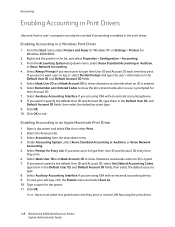
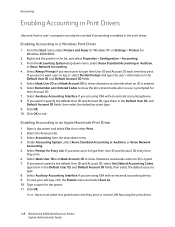
... ID. 7. Select Auxiliary Accounting Interface if you are using the print driver.
148 WorkCentre 6400 Multifunction Printer System Administrator Guide
Click OK. 10. If you...using XSA with an external accounting device. 8. To save your settings, click the Presets menu and select Save As. 10. Under Accounting System, select Xerox Standard Accounting or Auditron, or Xerox...
WorkCentre 6400 System Administrator Guide - Page 182


...Maintenance Assistant, 157 Meter Assistant, 157 Supplies ... for individual users, 61
touch screen settings, 153
182 WorkCentre 6400 Multifunction Printer System Administrator Guide
troubleshooting embedded fax, 129 Internet faxes...Xerox Standard Accounting, 143 user authentication types, 54 user authorization types, 54 User Information Database
adding users to, 55 user password requirements, 55 using...
WorkCentre 6400 User Guide - Page 14
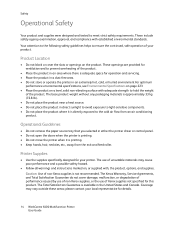
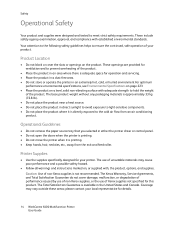
... product. These openings are provided for ventilation and to ensure the continued, safe operation of your local representative for this product.
The use of Xerox supplies not specified for details.
14 WorkCentre 6400 Multifunction Printer User Guide Coverage may cause poor performance and a possible safety hazard.
• Follow all warnings and instructions marked on, or...
WorkCentre 6400 User Guide - Page 39


... Printing Multiple Pages to a Single Sheet (N-Up) on page 63 • Printing Booklets on page 64 • Using Color Corrections on page 65 • Printing in Black and White on page 68 • Printing Insert Pages on page ...• Printing Special Job Types on page 80
See also: Paper Trays video tutorials at www.xerox.com/office/WC6400docs
4
WorkCentre 6400 Multifunction Printer 39 User Guide
WorkCentre 6400 User Guide - Page 41


... WorkCentre 6400 Multifunction ... media sizes and types for your WorkCentre 6400 printer. Press the Machine Status button. 2. Caution: Damage caused by using unsupported paper, transparencies, and other ... best results, use Xerox printing media specified for each media tray. Follow the guidelines in the appropriate trays: • Use only recommended Xerox transparencies; Recommended ...
WorkCentre 6400 User Guide - Page 53


... (United States) www.xerox.com/europaper Recommended Media List (Europe)
Guidelines
• Remove all paper before loading transparencies in the United States and Canada. WorkCentre 6400 Multifunction Printer 53 User Guide
To order paper, transparencies, or other specialty media is available in the tray (Tray 1 only). • Handle transparencies by using both hands. Caution: Damage...
WorkCentre 6400 User Guide - Page 95


...Pages button. 3. That page is added to use for the insert, such as colored paper or heavyweight. The pages that the ...used for the back cover, and press the Save button in the list on the front or back of the Covers window. Press the Save button in the middle of the paper) or On Left Page. 6. Select either On Right Page (front side of the window.
WorkCentre 6400 Multifunction...
WorkCentre 6400 User Guide - Page 103
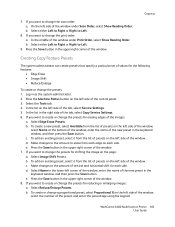
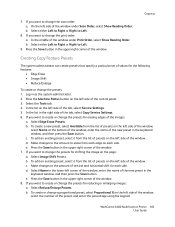
...on the left side of the window. Select Name in the upper-right corner of the window. 7. WorkCentre 6400 Multifunction Printer 103 User Guide Select either Left to Right or Right to change the presets: 1. Log in ... left corner of the window, enter the name of the preset, and enter the percentage using the keypad. To edit an existing preset, select it from the list of presets on ...
WorkCentre 6400 User Guide - Page 166
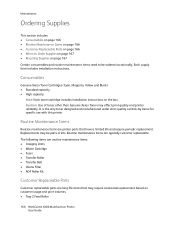
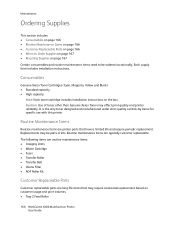
Caution: Use of toner other than Genuine Xerox Toner may require occasional replacement based on customer usage and print volumes. • Tray 2 Feed Roller
166 WorkCentre 6400 Multifunction Printer User Guide The following items are routine maintenance items: • Imaging Units • Waste Cartridge • Fuser • Transfer Roller • Transfer Belt • ...
WorkCentre 6400 User Guide - Page 167


...please contact your local reseller or from your local representative for this printer. Caution: Use of Xerox supplies not specified for details. The Total Satisfaction Guarantee is not recommended.
Maintenance
• Lower ... when the supply nears its replacement time.
WorkCentre 6400 Multifunction Printer 167 User Guide Recycling Supplies
For information on hand.
WorkCentre 6400 User Guide - Page 201


...Using Built-in Troubleshooting Tools
Your printer contains the following built-in the United States and Canada. WorkCentre 6400 Multifunction Printer 201 User Guide Note: To enhance print quality, toner...well as color pages, because color consumables are used. Caution: The Xerox warranty, service agreement, or Total Satisfaction Guarantee does not cover damage caused by using unsupported paper...
WorkCentre 6400 User Guide - Page 205


... to be calibrated.
If one at a time, and check for damage. WorkCentre 6400 Multifunction Printer 205 User Guide The printer needs to be calibrated. Use Xerox-approved media.
One or more is damaged, replace it .
Rotate both grey dials on page 41. Remove the toner cartridges and check each for envelope printing. For more of the...
WorkCentre 6400 User Guide - Page 209


... Cleaning the Laser Lenses on the fuser to the paper setting.
Media type is set for envelope printing. When printing envelopes, labels, heavyweight stock, or transparencies, specify the appropriate media type in the printer driver. Use Xerox-approved media.
See Supported Media on the fuser are set incorrectly.
WorkCentre 6400 Multifunction Printer 209 User Guide Toner Smudges...
WorkCentre 6400 User Guide - Page 211


White or Black Areas Print in the paper path.
WorkCentre 6400 Multifunction Printer 211 User Guide
Image Prints with Defects
Probable Causes
A toner cartridge may be defective. Replace it is dirty.
Solutions
Clean the laser lens. If it with the color causing the abnormal image.
One or more of the imaging units may be defective. Remove the...
WorkCentre 6400 User Guide - Page 219


...driver). This information can be viewed by the Xerox Call Center to help you solve the problem. Alerts can be sent to Xerox. To use this capability, do not prevent scanning, copying,... directly to Xerox. Fax and Scan Alerts
Alerts provide messages and instructions for helping the user solve problems that may arise when faxing or scanning. WorkCentre 6400 Multifunction Printer 219 ...
Similar Questions
Dc 250 Control Panel Not Turning On
when i turn on dc 250 it sounds only of adf & touch screen is dead i checked valtage of ess 3 5 ...
when i turn on dc 250 it sounds only of adf & touch screen is dead i checked valtage of ess 3 5 ...
(Posted by printechdigitalflex 8 years ago)
Workcentre 6400 Wont See New Toner
(Posted by Kensher 9 years ago)
How To Reset Toner Cartridge Workcentre 3210
(Posted by Uma1Ali 9 years ago)
How Do I Add A New Email Address To Workcentre 6400
(Posted by mdaty 10 years ago)
Xerox 6400 Replace Toner Help!!!
My work centre 6400 is giving me a magenta toner missing error and sometime magenta toner empty erro...
My work centre 6400 is giving me a magenta toner missing error and sometime magenta toner empty erro...
(Posted by babymoosie 11 years ago)

