Xerox 6400X Support Question
Find answers below for this question about Xerox 6400X - WorkCentre Color Laser.Need a Xerox 6400X manual? We have 4 online manuals for this item!
Question posted by mdaty on May 3rd, 2014
How Do I Add A New Email Address To Workcentre 6400
The person who posted this question about this Xerox product did not include a detailed explanation. Please use the "Request More Information" button to the right if more details would help you to answer this question.
Current Answers
There are currently no answers that have been posted for this question.
Be the first to post an answer! Remember that you can earn up to 1,100 points for every answer you submit. The better the quality of your answer, the better chance it has to be accepted.
Be the first to post an answer! Remember that you can earn up to 1,100 points for every answer you submit. The better the quality of your answer, the better chance it has to be accepted.
Related Xerox 6400X Manual Pages
WorkCentre 6400 System Administrator Guide - Page 6


...Managing Folders and Scanned Files 101
Scanning to an Email Address 104 Editing Default Scan Settings 104 Managing the Email Address Book 104 Troubleshooting Scan to Email 104
Workflow Scanning 106 Configuring Workflow Scanning 106 ...Fax Receive Settings 136 Internet Fax Addresses 137 Troubleshooting Internet Fax 137
6 WorkCentre 6400 Multifunction Printer System Administrator Guide
WorkCentre 6400 System Administrator Guide - Page 7


... 142 Creating a New User Account and ...Email Address Book 161 Fax Address Book 162 LAN Fax Address Book 162 Font Management Utility 163 Network Logs 164 Downloading a Network Log to a USB Memory Stick 164 Downloading a Network Log from CentreWare IS 164 Customizing Printer Contact Information 165 Updating the Printer Software 166 Manual 166 Auto Upgrade 167
WorkCentre 6400 Multifunction...
WorkCentre 6400 System Administrator Guide - Page 29
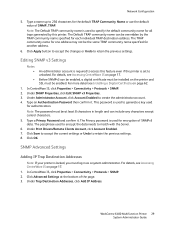
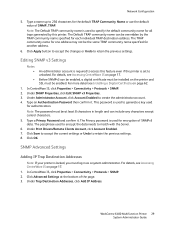
..., click Add IP Address.
Type a Privacy Password and confirm it . For details, see Accessing CentreWare IS on page 17. In CentreWare IS, click Properties > Connectivity > Protocols > SNMP. 2. For details, see Installing a Digital Certificate on the printer and SSL must log in length and can include any characters except control characters.
5. Click OK. WorkCentre 6400 Multifunction...
WorkCentre 6400 System Administrator Guide - Page 55
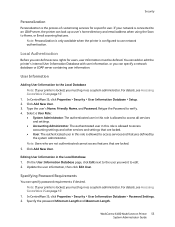
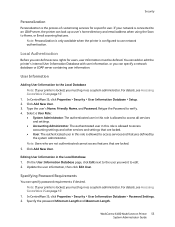
... Maximum Length. You can look up a user's home directory and email address when using the Scan to verify. 4. Select a User Role:
...Email scanning features. Click Add New User. On the User Information Database page, click Edit next to the user you want to the Local Database Note: If your printer is locked, you can specify password requirements if desired.
WorkCentre 6400 Multifunction...
WorkCentre 6400 System Administrator Guide - Page 56


...new password rules. On the Authentication Configuration page, next to tools and features, see Accessing CentreWare IS on page 61. Under Device User Interface Authentication, select Locally on the Network.
56 WorkCentre 6400 Multifunction...locked, you must log in as a system administrator. Select rules as email address or home directory, from the LDAP directory when authenticating a user at...
WorkCentre 6400 System Administrator Guide - Page 62
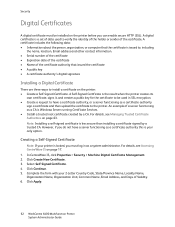
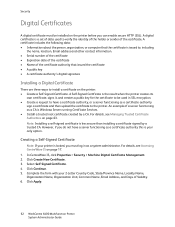
...Trusted Certificate Authorities on page 63. Click Create New Certificate. 3. Click Apply.
62 WorkCentre 6400 Multifunction Printer System Administrator Guide For details, see Accessing... a server functioning as a certificate authority this is issued to, including
the name, location, Email address and other contact information. • Serial number of the certificate • Expiration date of ...
WorkCentre 6400 System Administrator Guide - Page 63
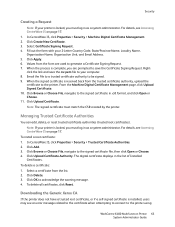
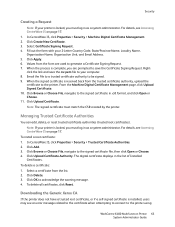
... Name, Locality Name, Organization Name, Organization Unit, and Email Address. 5. When the process is complete, you are used to...6. Email the file to a trusted certificate authority to acknowledge the warning message. 4. Managing Trusted Certificate Authorities
You can add, ... the certificate to the printer using
WorkCentre 6400 Multifunction Printer 63 System Administrator Guide For details,...
WorkCentre 6400 System Administrator Guide - Page 69


... define these. Options are groupings of selected protocols based on page 17. WorkCentre 6400 Multifunction Printer 69 System Administrator Guide
To delete addresses, next to the group, click Add. 9.
Select TCP or UDP from the list, and click Edit or Delete. Select an Address Type. Notes: If your printer is the server or client. 9. If you...
WorkCentre 6400 System Administrator Guide - Page 107
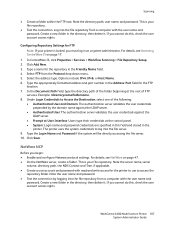
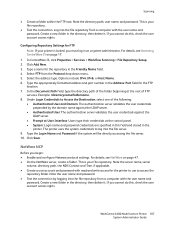
...repository. For details, see NetWare on page 17.
1. Click Add New. 3. Select the address type. The printer uses the system credentials to log into the...Type the appropriately formatted address and port number in the directory, then delete it . Click Save. NetWare NCP
Before you cannot do this , check the user account access rights. WorkCentre 6400 Multifunction Printer 107 System ...
WorkCentre 6400 System Administrator Guide - Page 108
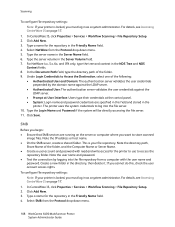
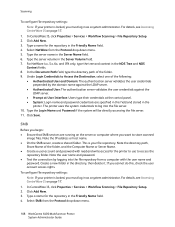
... drop-down menu.
108 WorkCentre 6400 Multifunction Printer System Administrator Guide Click Save. Create a new folder in the Friendly Name...page 17.
1. Click Add New. 3. Type a name for the printer to use to store scanned
image files. Click Add New. 3. For NetWare 4.x, ...the server name in as a system administrator. Note the IP address or host name. • On the SMB server, create...
WorkCentre 6400 System Administrator Guide - Page 110
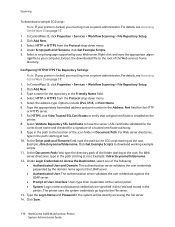
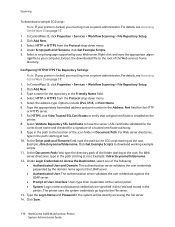
... Add New. 3. Type a name for the repository in as a system administrator. Select HTTP or HTTPS from the Protocol drop-down menu. 5. Options include IPv4, IPv6, or Host Name. 6. Type the appropriately formatted address and port number in Document Path. Type in the path to the root of a trusted certificate authority. 9. Click Save.
110 WorkCentre 6400 Multifunction...
WorkCentre 6400 System Administrator Guide - Page 137
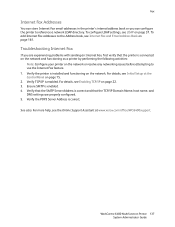
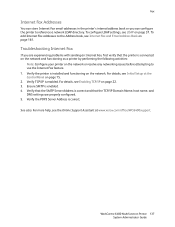
... and Email Address Book on page 15. 2. Ensure SMTP is enabled. WorkCentre 6400 Multifunction Printer 137 ...Addresses
You can store Internet Fax email addresses in the printer's internal address book or you are experiencing problems with sending an Internet Fax, first verify that the TCP/IP Domain Name, host name, and DNS settings are properly configured. 5. To add Internet Fax addresses...
WorkCentre 6400 System Administrator Guide - Page 138


...add a recipient from a personal phonebook, click Add from the print driver on your computer to a fax machine over a telephone line. Select the Xerox printer from the Printer drop-down arrow next to Personal
Phonebook to select another phonebook.
138 WorkCentre 6400 Multifunction... Add Recipient icon. 2. Type details such as Organization, Phone Number, Email Address and Mailbox number if required. 5....
WorkCentre 6400 System Administrator Guide - Page 143
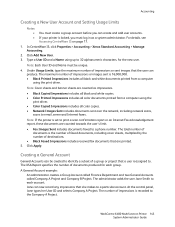
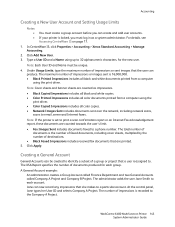
....
• Color Copied Impressions includes all color documents printed from a computer using up to a particular account. The XSA Report specifies the number of impressions or sent images that she makes to 32 alphanumeric characters, for each account. At the control panel, Jane types her User ID and selects Company A Project. WorkCentre 6400 Multifunction Printer 143...
WorkCentre 6400 System Administrator Guide - Page 161


... the second row in the Public Address book. WorkCentre 6400 Multifunction Printer 161 System Administrator Guide If you want to import a new address book file, under Import Public Address Book, type the path
to your file in a spreadsheet application, save it to store fax machine phone numbers and email addresses on page 37.
Address Books
Administrator Tools
If your network...
WorkCentre 6400 User Guide - Page 26


....
26 WorkCentre 6400 Multifunction Printer User Guide Click Edit User to the admin account. 6. Note: Many of the printer's configuration settings or options available on the control panel. 2. Select Enter.
From your computer, launch CentreWare IS by typing your printer's IP address into your Web browser's address field. 2. Enter a New Password and enter it again in...
WorkCentre 6400 User Guide - Page 111
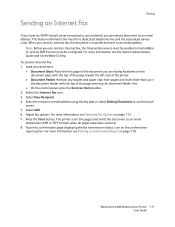
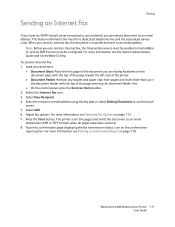
...email address using the key pad, or select Dialing Characters to your document. • Document Glass: Place the first page of the page entering the document feeder first. • On the control panel, press the Services Home button. 2. WorkCentre 6400 Multifunction... you are faxing facedown on page 113. 7. Select New Recipient. 4. For more information see the System Administrator Guide...
WorkCentre 6400 User Guide - Page 138
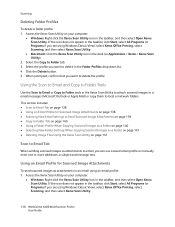
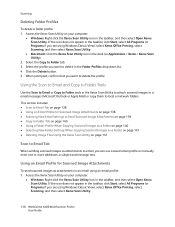
... the Folder Profiles drop-down list. 4. This section includes: • Scan to Email Tab on page 141
Scan to delete in an email using Windows Classic View), select Xerox Office Printing, select Scanning, and then select Xerox Scan Utility.
138 WorkCentre 6400 Multifunction Printer User Guide Scanning
Deleting Folder Profiles
To delete a folder profile: 1. If...
WorkCentre 6400 User Guide - Page 139
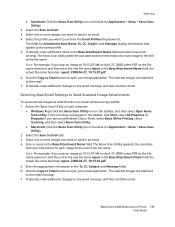
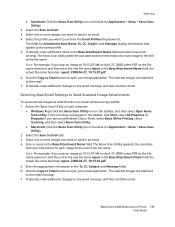
... file name. The fields for each image to open your email application.
Note: For example, if you want to send in the taskbar, click Start, select All Programs (or Programs if you want to use from the Email Profiles drop-down list. WorkCentre 6400 Multifunction Printer 139 User Guide If the icon does not appear...
WorkCentre 6400 User Guide - Page 146
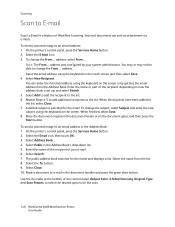
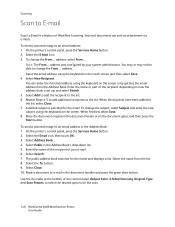
... Scanning. A default subject is provided for the scan.
146 WorkCentre 6400 Multifunction Printer User Guide To send a scanned image to an email address: 1. Select Public in the document handler and press the green start button. Enter the name of the recipient of the control panel, Output Color, 2-Sided Scanning, Original Type and Scan Presets, to change...
Similar Questions
I Want To Add My Email Address To The Address Book On M118i.
Hi, could someone assist me with illustrated solution to this problem: I want to add my email addres...
Hi, could someone assist me with illustrated solution to this problem: I want to add my email addres...
(Posted by lcim1104 8 years ago)
Xerox 6400 Workcentre How Do I Add Email Addresses To The Address Book
(Posted by miDawn 10 years ago)
Xerox Workcentre 6400 How To Save Email Addresses
(Posted by ArianBgrim 10 years ago)
How To Add To Email Address Book Onto Xerox Workcentre 4150
(Posted by kptpRH 10 years ago)
How Do I Program A New Email Address To The Address Book?
(Posted by jhall63803 10 years ago)

