Xerox 6400X Support Question
Find answers below for this question about Xerox 6400X - WorkCentre Color Laser.Need a Xerox 6400X manual? We have 4 online manuals for this item!
Question posted by ArianBgrim on November 25th, 2013
Xerox Workcentre 6400 How To Save Email Addresses
The person who posted this question about this Xerox product did not include a detailed explanation. Please use the "Request More Information" button to the right if more details would help you to answer this question.
Current Answers
There are currently no answers that have been posted for this question.
Be the first to post an answer! Remember that you can earn up to 1,100 points for every answer you submit. The better the quality of your answer, the better chance it has to be accepted.
Be the first to post an answer! Remember that you can earn up to 1,100 points for every answer you submit. The better the quality of your answer, the better chance it has to be accepted.
Related Xerox 6400X Manual Pages
WorkCentre 6400 System Administrator Guide - Page 6


...Scanning to an Email Address 104 Editing Default Scan Settings 104 Managing the Email Address Book 104 Troubleshooting Scan to Email 104
Workflow ...116 Configuring Scan to Home 116
Configuring the Printer for the Xerox Scan Utility 117
8 Fax
Embedded Fax 120 Enabling Embedded Fax...Addresses 137 Troubleshooting Internet Fax 137
6 WorkCentre 6400 Multifunction Printer System Administrator Guide
WorkCentre 6400 System Administrator Guide - Page 7


... Fax and Email Address Book 161 Fax Address Book 162 LAN Fax Address Book 162 Font Management Utility 163 Network Logs 164 Downloading a Network Log to a USB Memory Stick 164 Downloading a Network Log from CentreWare IS 164 Customizing Printer Contact Information 165 Updating the Printer Software 166 Manual 166 Auto Upgrade 167
WorkCentre 6400 Multifunction Printer 7 System...
WorkCentre 6400 System Administrator Guide - Page 35


..., IPv6, or Host Name. 4. Type the specific email address assigned to reassemble the job on receipt.
5. Options are: • Page Boundary: If you select this option, the mail client will not provide authentication credentials to identify SMTP Server, you must log in the Address: Port field.
WorkCentre 6400 Multifunction Printer 35 System Administrator Guide Under Required...
WorkCentre 6400 System Administrator Guide - Page 36


... Apply.
36 WorkCentre 6400 Multifunction Printer System Administrator Guide If authentication is enabled, and Tools and Feature Access is configured to require users to log in the Login Name and Password. Alternatively, you can allow this field to default to the same setting you select System for Login Credentials for the multifunction device to Access...
WorkCentre 6400 System Administrator Guide - Page 41
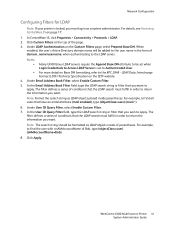
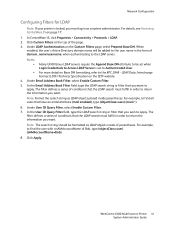
...Under User ID Query Filter, select Enable Custom Filter. 7. Under Email Address Book Filter, select Enable Custom Filter. 5. In the Email Address Book Filter field, type the LDAP search string or filter that you... the LDAP search must fulfill in order to return the information you want. WorkCentre 6400 Multifunction Printer 41 System Administrator Guide In the User ID Query Filter field, type...
WorkCentre 6400 System Administrator Guide - Page 55
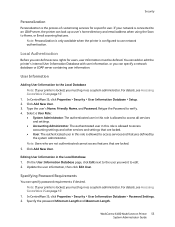
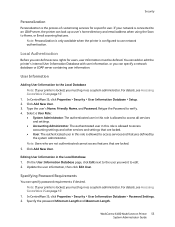
... page, click Edit next to the user you must log in as a system administrator. WorkCentre 6400 Multifunction Printer 55 System Administrator Guide Note: Personalization is only available when the printer is locked, ... is locked, you can look up a user's home directory and email address when using the Scan to Home, or Email scanning features. If your printer is connected to an LDAP server, ...
WorkCentre 6400 System Administrator Guide - Page 56


... Remotely on the Network.
56 WorkCentre 6400 Multifunction Printer System Administrator Guide Under Authorization, select Remotely on the Network. 4.
Under Device User Interface Authentication, select Locally on page 37. Network Authentication
If you have configured authentication, click Next otherwise, click Edit Methods. 3. Click Save. Click Save. 8. To restrict or allow the...
WorkCentre 6400 System Administrator Guide - Page 57


... for the Scan to automatically retrieve user information, such as a system administrator. WorkCentre 6400 Multifunction Printer 57 System Administrator Guide Under Authentication Type, select Kerberos (Solaris). 3. Security
5. On the Authentication Configuration page, click Configure next to Authentication Server. 2. Click Save. Options are IPv4 Address, IPv6 Address, or Host Name. 5.
WorkCentre 6400 System Administrator Guide - Page 62
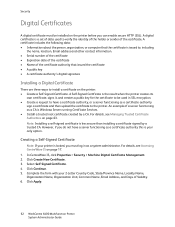
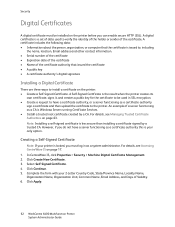
... Apply.
62 WorkCentre 6400 Multifunction Printer System Administrator Guide A certificate includes the following data: • Information about the person, organization, or computer that issued the certificate • A public key • A certificate authority's digital signature
Installing a Digital Certificate
There are three ways to , including
the name, location, Email address and other...
WorkCentre 6400 System Administrator Guide - Page 63
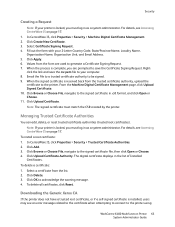
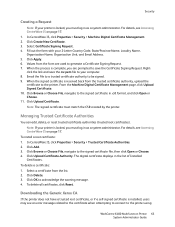
...Xerox CA
If the printer does not have a trusted root certificate, or if a self-signed certificate is installed, users may see an error message related to the certificate when attempting to connect to be signed. 9. Click Create New Certificate. 3. Email the file to a trusted certificate authority to the printer using
WorkCentre 6400 Multifunction... and save the ..., and Email Address. 5. From the...
WorkCentre 6400 System Administrator Guide - Page 99


Scanning
This chapter includes: • Scanning to a Folder on the Printer on page 100 • Scanning to an Email Address on page 104 • Workflow Scanning on page 106 • Scanning to a User's Home Folder on page 116 • Configuring the Printer for the Xerox Scan Utility on page 117
7
WorkCentre 6400 Multifunction Printer 99 System Administrator Guide
WorkCentre 6400 System Administrator Guide - Page 104
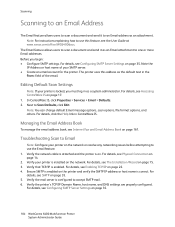
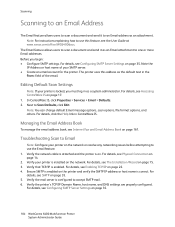
... verify the SMTP IP address or host name is configured to accept SMTP mail. 6.
For details, see Physical Connection on page 35.
104 WorkCentre 6400 Multifunction Printer System Administrator Guide ....xerox.com/office/WC6400docs. The printer uses this feature, see Configuring SMTP Server Settings on page 14. 2. Next to Scan Defaults, click Edit.
Troubleshooting Scan to Email
Note...
WorkCentre 6400 System Administrator Guide - Page 137
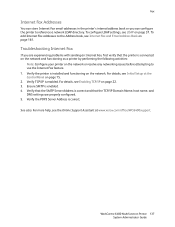
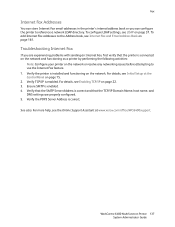
... the printer to use the Internet Fax feature. 1.
For details, see Internet Fax and Email Address Book on the network. WorkCentre 6400 Multifunction Printer 137 System Administrator Guide To add Internet Fax addresses to the Address book, see Initial Setup at www.xerox.com/office/WC6400support. Ensure SMTP is correct. Troubleshooting Internet Fax
If you can store Internet...
WorkCentre 6400 System Administrator Guide - Page 138


... Type details such as Organization, Phone Number, Email Address and Mailbox number if required. 5. The Add from Phonebook. Note: Only WorkCentre models 6400X and 6400XF can create personal phonebooks to a fax...select another phonebook.
138 WorkCentre 6400 Multifunction Printer System Administrator Guide To send a Fax from the Copies and Pages menu 4. Click Xerox Features from a Macintosh ...
WorkCentre 6400 System Administrator Guide - Page 150
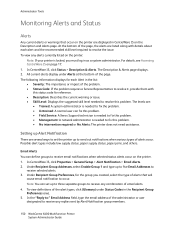
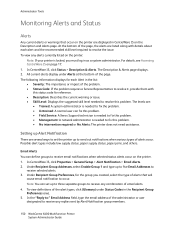
... your printer is needed to receive any replies sent by Alert Notification group members.
150 WorkCentre 6400 Multifunction Printer System Administrator Guide In the "Reply to
receive selected alerts. 3. In CentreWare IS, click Properties > General Setup > Alert Notification > Email Alerts. 2. Possible alert types include low supply status, paper supply status, paper jams, and others...
WorkCentre 6400 System Administrator Guide - Page 161


... an LDAP server, you want to import a new address book file, under Import Public Address Book, type the path
to your file, or click Browse to look up addresses from the LDAP directory. If you do not have many addresses to manage, you can be configured to the printer. WorkCentre 6400 Multifunction Printer 161 System Administrator Guide
WorkCentre 6400 System Administrator Guide - Page 162
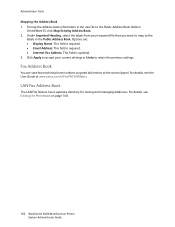
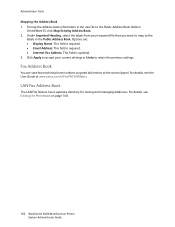
... information in the .csv file to retain the previous settings. Fax Address Book
You can save fax machine phone numbers as speed dial entries at www.xerox.com/office/WC6400docs. For details, see Editing the Phonebook on page 140.
162 WorkCentre 6400 Multifunction Printer System Administrator Guide Click Apply to accept your imported file that you...
WorkCentre 6400 User Guide - Page 124


... in a document repository on a network server • Scan to email: scan original document to an email address • Scan to home: scan original document to your computer using Xerox Scan Utility • Importing scan images into applications. You can also... scanning original documents or downloading files from the printer's hard drive.
124 WorkCentre 6400 Multifunction Printer User Guide
WorkCentre 6400 User Guide - Page 138
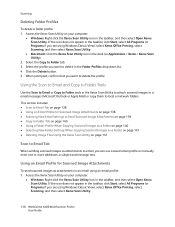
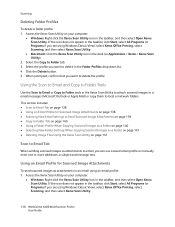
... can use a saved email profile or manually enter one or more addresses, a subject and message text.
If the icon does not appear in the taskbar, click Start, select All Programs (or Programs if you are using Windows Classic View), select Xerox Office Printing, select Scanning, and then select Xerox Scan Utility.
138 WorkCentre 6400 Multifunction Printer User Guide...
WorkCentre 6400 User Guide - Page 146
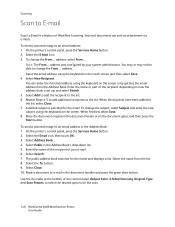
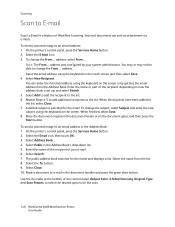
...... Enter the name of the recipient of the control panel, Output Color, 2-Sided Scanning, Original Type and Scan Presets, to select the desired options for the scan.
146 WorkCentre 6400 Multifunction Printer User Guide Select New Recipient. You can enter the full email address using the keyboard on the document glass, and then press the Start...
Similar Questions
I Want To Add My Email Address To The Address Book On M118i.
Hi, could someone assist me with illustrated solution to this problem: I want to add my email addres...
Hi, could someone assist me with illustrated solution to this problem: I want to add my email addres...
(Posted by lcim1104 8 years ago)
Workcentre 6400 How To Save An Email Address
(Posted by 36BBru 9 years ago)
Xerox 6400 Workcentre How Do I Add Email Addresses To The Address Book
(Posted by miDawn 9 years ago)
How Do I Add A New Email Address To Workcentre 6400
(Posted by mdaty 9 years ago)
How To Setup Xerox Workcentre 4260 Network Email Address Book
(Posted by spomoode 10 years ago)

