Xerox 4260X Support Question
Find answers below for this question about Xerox 4260X - WorkCentre B/W Laser.Need a Xerox 4260X manual? We have 13 online manuals for this item!
Question posted by spomoode on March 26th, 2014
How To Setup Xerox Workcentre 4260 Network Email Address Book
The person who posted this question about this Xerox product did not include a detailed explanation. Please use the "Request More Information" button to the right if more details would help you to answer this question.
Current Answers
There are currently no answers that have been posted for this question.
Be the first to post an answer! Remember that you can earn up to 1,100 points for every answer you submit. The better the quality of your answer, the better chance it has to be accepted.
Be the first to post an answer! Remember that you can earn up to 1,100 points for every answer you submit. The better the quality of your answer, the better chance it has to be accepted.
Related Xerox 4260X Manual Pages
Quick Use Guide - Page 5


Xerox WorkCentre 4250/4260 Series Quick Use Guide
Thank you will successfully: Connect the WorkCentre 4250/4260 Series Printer to a network Set-up the WorkCentre 4250/4260 Series Printer Install optional features Operate the WorkCentre 4250/4260 Series Printer
Contents
Install the WorkCentre 4250/4260 Series 3 Switch On the Machine 5 Your WorkCentre 4250/4260 7 Connecting to the Network 10 ...
System Administration Guide - Page 3


...OF CONTENTS
1 Introduction ...1
Who should use this Guide 1 Machine Models 1
Xerox WorkCentre 4250/4260 Series 2 Control Panel Overview 3
2 Machine Connection ...5
Connection Ports 5 Front... 9 Access CentreWare Internet Services 10 Setup HTTP 10 Change the Administrator Password 11
3 Network Installation ...13
TCP/IP 13 Configure Static IPv4 Addressing using the Machine User Interface 13
...
System Administration Guide - Page 6


... a Local Address Book 84 Overview 84 Procedure 84
Add a New Address 85 Export Local Address Book to File 85 Test the Local Address Book 85
Create a Group Address Book 86 Procedure 86
Add an Address from the Local Address Book 86 Create a New Address 86 Test the Group Address Book 86
9 Server Fax...89
Overview 89 Server Fax and Embedded Fax 89
vi
Xerox WorkCentre 4250/4260 Series...
System Administration Guide - Page 21


... Configure Static IPv4 Addressing using the Machine User Interface on the Control Panel. 2. The default is 1111. Touch [Connectivity and Network Setup]. 7. Select the Speed to match the speed set via the machine and the CentreWare Internet Service. Touch [Confirm] to print a Configuration Report:
1. Press the button on
Xerox WorkCentre 4250/4260 Series System Administration Guide...
System Administration Guide - Page 25
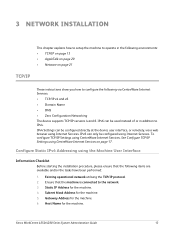
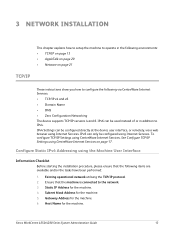
... starting the installation procedure, please ensure that the machine is connected to the network. 3. Subnet Mask Address for the machine. 4. Host Name for the machine. 6. Xerox WorkCentre 4250/4260 Series System Administration Guide
13 IPv6 can only be configured directly at the device user interface, or remotely, via CentreWare Internet Services: • TCP/IP v4 and...
System Administration Guide - Page 26


...Xerox WorkCentre 4250/4260 Series System Administration Guide Touch [Enter]. 4. Touch [Name/Address]. 16. When you can change the LPR port for the IP Gateway Address. Touch each octet button of the IP Address... Touch [Connectivity and Network Setup]. 7. Under the [IP Address] heading, touch each octet button of 515.
26. Touch [Save]. 27. Touch [Network Setting]. 9. Type the...
System Administration Guide - Page 28


... Select the required Dynamic Addressing method:
• [BOOTP]. • [DHCP]. 14. NOTE: While you do this ONLY with Ethernet cabling.
1. Touch [Save]. 15. Print a Configuration Report to enter the Tools Pathway. 2. Touch [Connectivity and Network Setup]. 7. Touch [TCP/IP Options]. 11. Touch [Enable]. 22. Line Printer]. 17. Touch [Save].
16
Xerox WorkCentre 4250/4260 Series System...
System Administration Guide - Page 32
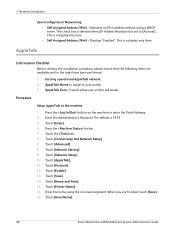
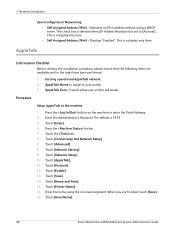
... the button. 5. Touch [Network Setting]. 9. Touch [Network Setup]. 10. Touch [Enable]. 13. Allocates an IPv4 address without using the on the ...Xerox WorkCentre 4250/4260 Series System Administration Guide AppleTalk Name to assign to enter the Tools Pathway. 2. Touch [Protocol]. 12. Enter the name using a DHCP server. This is a display-only item. • Self Assigned Address...
System Administration Guide - Page 33


...).
19. Setup a Print Server object using the on the network. If your printer services queues on multiple file servers, the Print Server name and password must be the same on the machine to a NetWare file server/tree as Supervisor/Administrator or have been performed:
1. Touch [Enter]. 4. Press the button. 5.
Xerox WorkCentre 4250/4260 Series System...
System Administration Guide - Page 87
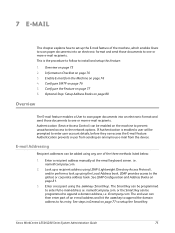
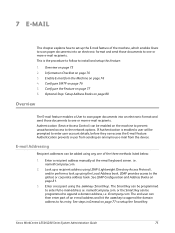
... using any one or more e-mail recipients. Xerox WorkCentre 4250/4260 Series System Administration Guide
75 [email protected], or the Smart Key can be prompted to the network options. Optional Step: Setup Address Books on page 77 to enter full e-mail address i.e.
LDAP provides access to one of an e-mail address and hit the .com key to append...
System Administration Guide - Page 93
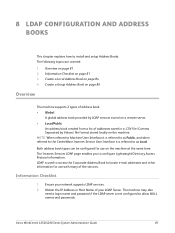
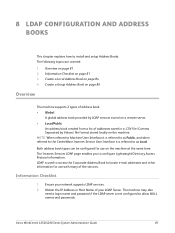
The Internet Services LDAP page enables you to install and setup Address Books.
Obtain the IP Address or Host Name of your network supports LDAP services. 2. Create a Local Address Book on page 81 2. Both address book types can be configured for use on the machine at the same time. Xerox WorkCentre 4250/4260 Series System Administration Guide
81 Overview on page 84 4. ...
System Administration Guide - Page 146


...address or Host Name will allow it. Configure Network Authentication -
Procedure
1. Follow the steps below to check that you have setup authentication correctly.
134
Xerox WorkCentre 4250/4260... job] option, in Verify that you have setup authentication correctly.
For instructions, see Chapter 8, Create a Local Address Book on the [Authentication] link. 7. Select the...
System Administration Guide - Page 203
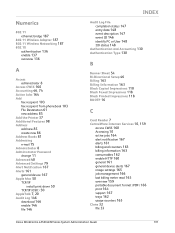
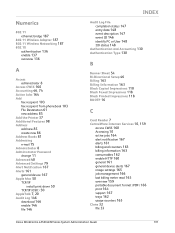
... billing information 163 consumables 162 enable HTTP 160 general 161 general device alerts 167 image settings 165 job management 166 last billing meter read 163 overview 159 portable document format (PDF) 166 print 164 support 167 trays 162 usage counters 163 Clone 32 file 33
Xerox WorkCentre 4250/4260 Series System Administration Guide
191
System Administration Guide - Page 205


... 76 enable 76 setup address books 80 E-mail Image...161 General Account 119, 120
add users 120 General Device Alerts 167 Group Account 116
add users 117
Group Address Book
create 86 test 86 Guest Access 130 GUI method 25... the network 140
Image overwrite immediate
error 143 Image Overwrite Security 138
overview 138 Image Settings 165
portable document format (PDF) 166
Xerox WorkCentre 4250/4260 Series...
System Administration Guide - Page 208
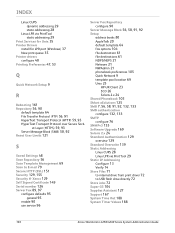
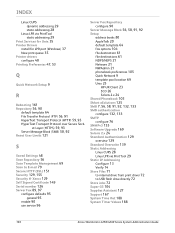
... Values 188
196
Xerox WorkCentre 4250/4260 Series System Administration Guide INDEX
Linux CUPS
dynamic addressing 29 static addressing 28
Linux LPR via PrintTool 29
Static IP Addressing
Configure 13 Verify...92
Setup
address books 80 AppleTalk 20 default template 64 fax options 104 file destination 61 file destinations 61 NDPS/NEPS 21 Netware 21 NWAdmin 21 phonebook preferences 105 Quick Network ...
System Administration Guide - Page 209
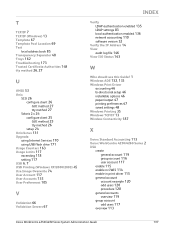
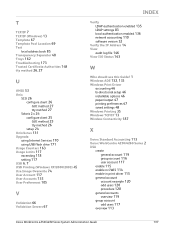
...authentication enabled 135 LDAP settings 83 local authentication enabled 136 network accounting 110 software version 32 Verify the IP Address 14
View
audit log file 146 View IIO Status 143...setup 46 installable options 46 paper/output 47 printing preferences 47 saved settings 48 Windows Printing 35 Windows TCP/IP 13 Wireless Connectivity 187
X
Xerox Standard Accounting 113 Xerox WorkCentre 4250/4260...
User Guide - Page 10


... scanning to and printing from a USB thumb drive and has the capability of storing print and copy files on the device. Xerox WorkCentre 4260S This model has digital copying, printing, e-mailing and scanning.
A Document Feeder, Paper Tray and Bypass Tray are also provided and 2-sided copying and printing are ...
User Guide - Page 43
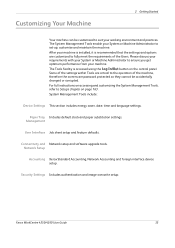
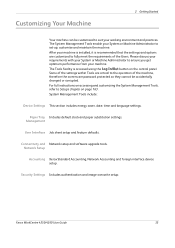
...machine. System Management Tools include:
Device Settings This section includes energy saver, date, time and language settings. Connectivity and Network setup and software upgrade tools. The ...accidentally changed or corrupted. After your machine. Xerox WorkCentre 4250/4260 User Guide
35
Management
User Interface Job sheet setup and feature defaults.
The Tools facility is recommended...
User Guide - Page 227
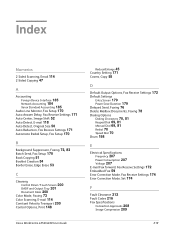
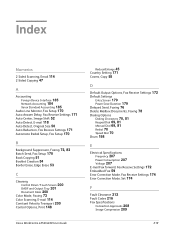
..., 83 Batch Send, Fax Setup 170 Book Copying 51 Booklet Creation 54 Border Erase, Edge Erase 53
C
Cleaning
Control Panel / Touch Screen 200 DADF and Output Tray 201 Document Glass 200 Color Mode, Faxing 73 Color Scanning, E-mail 114 Constant Velocity Transport 200 Control Options, Print 148
Xerox WorkCentre 4250/4260 User Guide
Reduce/Enlarge...
Quick Use Poster - Page 1
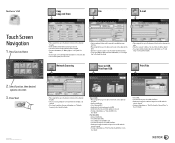
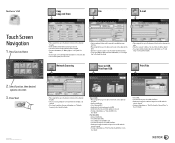
... address 1 or select from an address book 2. ‡ To set up a template or for more information, see "Network Scanning" in the Quick Use Guide.
1
GHI
Network ...address book 2. ‡ To set up an address book or for more information, see "Sending a
Fax" in the Quick Use Guide.
‡ Place originals face up in the document feeder, or face down on screen
3. WorkCentre® 4260...
Similar Questions
How To Setup Workcentre 4250 To Print A Fax Confirmation Report Automatically
(Posted by golwells 10 years ago)
How To Add A User To An Email Address Book For The Phaser 6180
(Posted by dokevst 10 years ago)
How To Set Up Address Book For Xerox 4260
(Posted by ThrasGri 10 years ago)
How Do You Remove An Email Address From The Address Book Of A Xerox Workcentre
4250/4260
4250/4260
(Posted by Chekmg458 10 years ago)
How To Add To Email Address Book Onto Xerox Workcentre 4150
(Posted by kptpRH 10 years ago)

