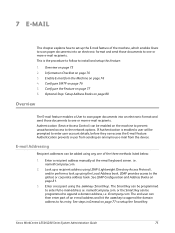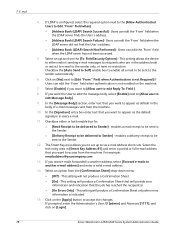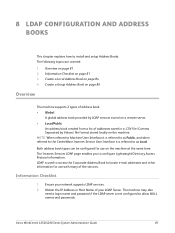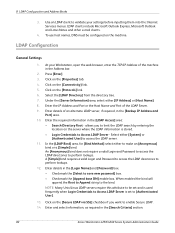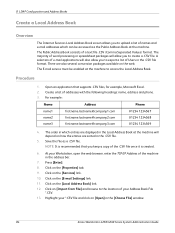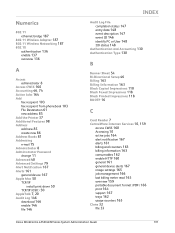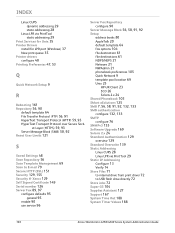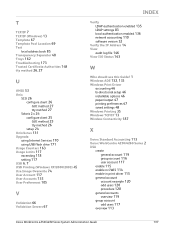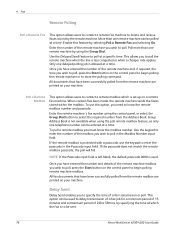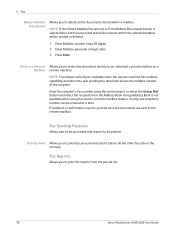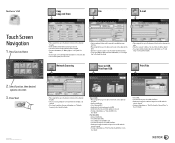Xerox 4260X Support Question
Find answers below for this question about Xerox 4260X - WorkCentre B/W Laser.Need a Xerox 4260X manual? We have 13 online manuals for this item!
Question posted by ThrasGri on April 4th, 2014
How To Set Up Address Book For Xerox 4260
The person who posted this question about this Xerox product did not include a detailed explanation. Please use the "Request More Information" button to the right if more details would help you to answer this question.
Current Answers
Related Xerox 4260X Manual Pages
Similar Questions
I Want To Add My Email Address To The Address Book On M118i.
Hi, could someone assist me with illustrated solution to this problem: I want to add my email addres...
Hi, could someone assist me with illustrated solution to this problem: I want to add my email addres...
(Posted by lcim1104 8 years ago)
How To Setup Xerox Workcentre 4260 Network Email Address Book
(Posted by spomoode 10 years ago)
How Do You Remove An Email Address From The Address Book Of A Xerox Workcentre
4250/4260
4250/4260
(Posted by Chekmg458 10 years ago)
Xerox Phaser 3300mfp How To Set Address Book
(Posted by Dhrja 10 years ago)
Faxing Problem
We have 3 xerox 4260 copiers that we use for faxing, 2 of the copiers have had a problem where it tr...
We have 3 xerox 4260 copiers that we use for faxing, 2 of the copiers have had a problem where it tr...
(Posted by rkerr 13 years ago)