Vtech LS6245 Support Question
Find answers below for this question about Vtech LS6245.Need a Vtech LS6245 manual? We have 1 online manual for this item!
Question posted by lasallea on May 4th, 2012
Does Vtech Have A Cordless Answering Machine With An Audible Message Alert.
Does Vtech have a cordless phone answering machine with an audible message alert feature. If so what is the model number.
Current Answers
There are currently no answers that have been posted for this question.
Be the first to post an answer! Remember that you can earn up to 1,100 points for every answer you submit. The better the quality of your answer, the better chance it has to be accepted.
Be the first to post an answer! Remember that you can earn up to 1,100 points for every answer you submit. The better the quality of your answer, the better chance it has to be accepted.
Related Vtech LS6245 Manual Pages
User Manual (LS6245 User Manual) - Page 3
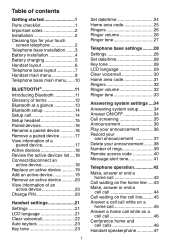
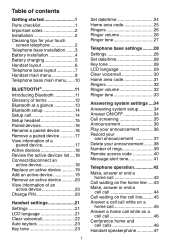
... your announcement............36 Record your
own announcement 37 Delete your announcement.........38 Number of rings 39 Remote access code 40 Message alert tone 41
Telephone operation 42 Make, answer or end a
home call 42 Call waiting on the home line......43 Make, answer or end a
cell call 44 Call waiting on the cell line.........45...
User Manual (LS6245 User Manual) - Page 4
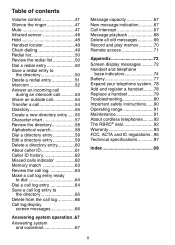
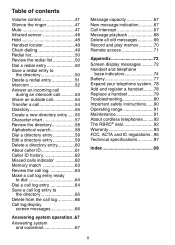
... log entry to
the directory 65 Delete from the call log 66 Call log display
screen messages 66
Answering system operation..67
Answering system and voicemail 67
Message capacity 67 New message indication 67 Call intercept 67 Message playback 68 Delete all old messages 69 Record and play memos 70 Remote access 71
Appendix 72 Screen display...
User Manual (LS6245 User Manual) - Page 6
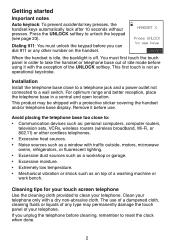
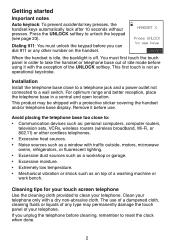
...unlock the keypad before you unplug the telephone before use of a dampened cloth, cleaning fluids or liquids of any other cordless telephones.
• Excessive heat sources.
• Noise sources such as a window with the exception of your telephone ...television sets, VCRs, wireless routers (wireless broadband, Wi-Fi, or 802.11) or other number on top of a washing machine or work bench.
User Manual (LS6245 User Manual) - Page 10
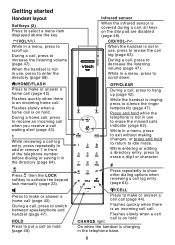
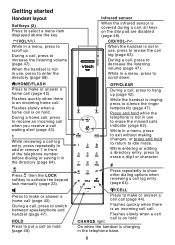
... to show other dialing options when reviewing a call log entry (page 64).
/CELL
Press to make or answer a cell call , press to increase the listening volume (page 47). Flashes slowly when a cell call is... call when you receive a call waiting alert (page 43).
1 While reviewing a call log entry, press repeatedly to add or remove 1 in front of the telephone number before dialing or saving it in use to...
User Manual (LS6245 User Manual) - Page 12
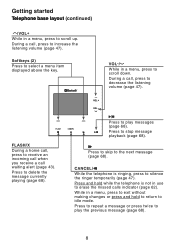
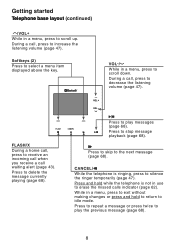
... 68). VOL-/
While in a menu, press to scroll up. During a call waiting alert (page 43). Press to the next message (page 68).
Press to skip to delete the message currently playing (page 68).
Press to play the previous message (page 68).
CANCEL/ While the telephone is not in a menu, press to exit without making...
User Manual (LS6245 User Manual) - Page 14


...messages, record memos and change your telephone
and cell lines. Directory - review the caller ID history or delete all HS - intercom call log entries. set up and manage your answering... -
Press /VOL+ or VOL-/ to select a feature menu, then press the SELECT
softkey to enter that ...set up ringers for names and numbers. Getting started
Telephone base main menu To enter ...
User Manual (LS6245 User Manual) - Page 15
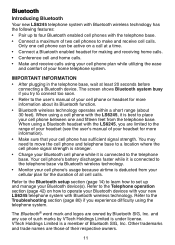
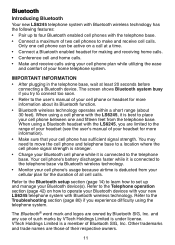
... your cell phone between one cell phone can be active on how to the telephone base. Other trademarks and trade names are owned by VTech Holdings Limited is connected to operate your Bluetooth devices with your Bluetooth device(s).
Bluetooth
Introducing Bluetooth Your new LS6245 telephone system with Bluetooth wireless technology has the following features:
•...
User Manual (LS6245 User Manual) - Page 26
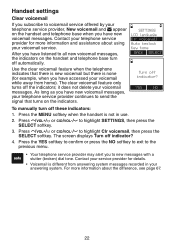
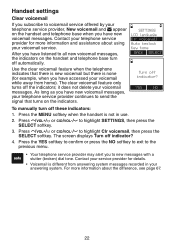
... voicemail feature when the telephone indicates that turns on the handset and telephone base turn off these indicators: 1.
Press the YES softkey to confirm or press the NO softkey to exit to the
previous menu.
• Your telephone service provider may alert you have accessed your voicemail while away from answering system messages recorded...
User Manual (LS6245 User Manual) - Page 28
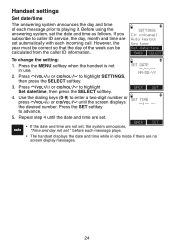
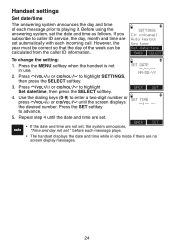
... ," before each incoming call. set TIME --:-- -- Use the dialing keys (0-9) to advance.
5. Before using the answering system, set automatically with each message plays.
• The handset displays the date and time while in use.
2.
the desired number. Settings Clr voicemail Auto keylock Key tone Set date/time
BACK Select
To change the setting...
User Manual (LS6245 User Manual) - Page 32
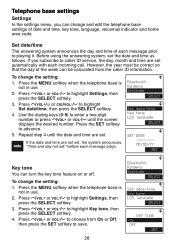
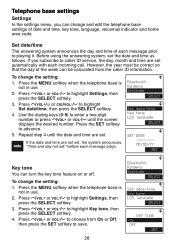
... or VOL-/ to choose from the caller ID information.
Use the dialing keys (0-9) to enter a two-digit
number or press /VOL+ or VOL-/ until the date and time are set. Press the SET softkey to highlight...day not set," before each message prior to playing it.
Set date/time
The answering system announces the day and time of the week can turn the key tone feature on or off. Bluetooth Ringers...
User Manual (LS6245 User Manual) - Page 34
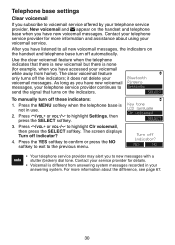
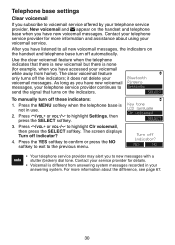
... provider for more information about using your answering system. Contact your telephone service provider for details.
• Voicemail is different from home).
The screen displays Turn off the indicators;
yes
no
• Your telephone service provider may alert you have new voicemail messages. The clear voicemail feature only turns off indicator? 4. Key tone LCD...
User Manual (LS6245 User Manual) - Page 43
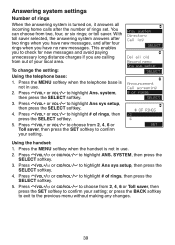
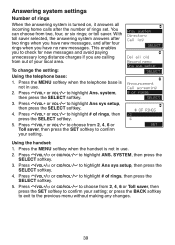
... after four rings when you have new messages, and after the number of rings, then press the
SELECT softkey. 5. Press /VOL+/ or CID/VOL-/ to check for new messages and avoid paying unnecessary long distance charges if you have no new messages. With toll saver selected, the answering system answers after two rings when you are...
User Manual (LS6245 User Manual) - Page 45
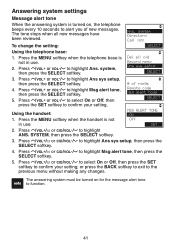
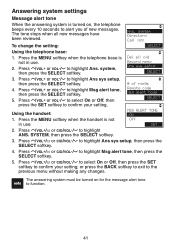
... On
Off Set
2. Press the MENU softkey when the handset is not
in use .
# of new messages. Answering system settings
Message alert tone
When the answering system is turned on for the message alert tone to highlight Msg alert tone, then press the SELECT softkey.
5. system Directory Call log
To change the setting:
Select
Using the telephone...
User Manual (LS6245 User Manual) - Page 71
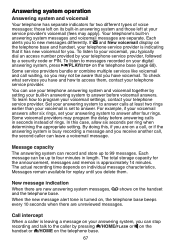
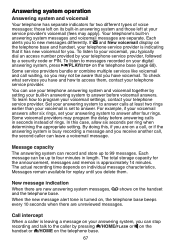
...shows on the handset
When the new message alert tone is turned on the telephone base.
67
Message capacity
The answering system can leave a voicemail message. Messages remain available for you typically dial an access number provided by your digital answering system, press /PLAY/STOP on individual message characteristics.
To check what services you delete them , contact your service...
User Manual (LS6245 User Manual) - Page 72


... without listening to stop . When playback begins, the screen displays PLAYING MESSAGE and you have new messages, the handset displays New messages. After the last message, the telephone announces, "End of messages," and the screen displays End of messages. Answering system operation
Message playback If you hear the total number of messages followed by the day and time of the...
User Manual (LS6245 User Manual) - Page 77
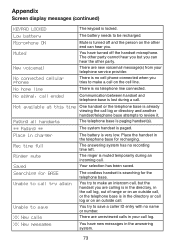
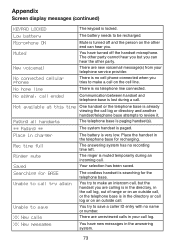
... between handset and telephone base is very low.
XX New messages
You have turned off and the person on the cell line...number.
No home line
There is muted temporarily during a call . Place the handset in your telephone service provider.
Searching for BASE
The cordless handset is locked.
You try to be recharged.
Rec time full
The answering system has no cell phone...
User Manual (LS6245 User Manual) - Page 91
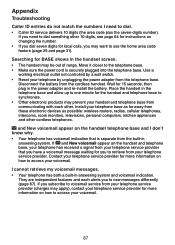
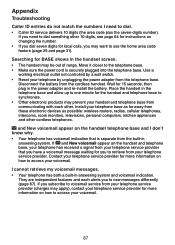
... to one minute for the handset and telephone base to access your voicemail.
87 Appendix
Troubleshooting
Caller ID entries do not match the numbers I cannot retrieve my voicemail messages. • Your telephone has both a built-in answering system and voicemail indication.
Disconnect the battery from the cordless handset. I need to new messages differently (page 67).
User Manual (LS6245 User Manual) - Page 92
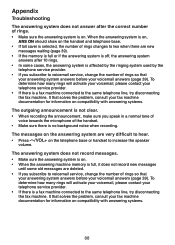
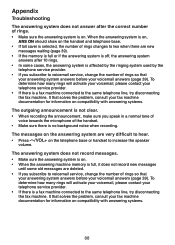
...that solves the problem, consult your voicemail answers (page 39). The answering system does not record messages. • Make sure the answering system is on. • When the answering machine memory is a fax machine connected to voicemail service, change the number of rings so that
your answering system answers before your fax machine documentation for information on compatibility with...
User Manual (LS6245 User Manual) - Page 93
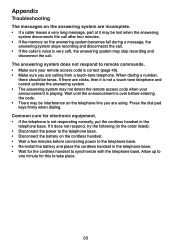
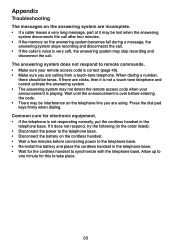
... disconnects the call after four minutes.
• If the memory on the answering system becomes full during a message, the answering system stops recording and disconnects the call . When dialing a number,
there should be interference on the cordless handset. • Wait a few minutes before entering the code. • There may stop recording and disconnect the call...
User Manual (LS6245 User Manual) - Page 103


... a call log entry ready to dial 64 Make a cell call 44 Make a home call 42 Memory match 63 Message alert tone 41 Message capacity 67 Message playback 68 Missed calls indicator 62 Mute 47
N
New message indication 67 Number of rings 39
O
Operating range 90
P
Paging 48 Paired devices 16 Parts checklist 1 Phonebook (directory) 55 Play...
Similar Questions
Can I Fix The Answering Machine? It Is Very Scratchy, Garbled Playing Message
5.8 i difficult to listen to messages...very scratchy
5.8 i difficult to listen to messages...very scratchy
(Posted by jankap 8 years ago)
Messages On The Answering Machine
to listen to my messages that have been left on the answering machine
to listen to my messages that have been left on the answering machine
(Posted by rafaelmanrezaalvarez 11 years ago)

