Vtech CS5111-2 Support Question
Find answers below for this question about Vtech CS5111-2.Need a Vtech CS5111-2 manual? We have 1 online manual for this item!
Question posted by rafaelmanrezaalvarez on August 18th, 2012
Messages On The Answering Machine
to listen to my messages that have been left on the answering machine
Current Answers
There are currently no answers that have been posted for this question.
Be the first to post an answer! Remember that you can earn up to 1,100 points for every answer you submit. The better the quality of your answer, the better chance it has to be accepted.
Be the first to post an answer! Remember that you can earn up to 1,100 points for every answer you submit. The better the quality of your answer, the better chance it has to be accepted.
Related Vtech CS5111-2 Manual Pages
User Manual (CS5111-2 User Manual) - Page 2


... settings 8 Date and time 8 Ringer 9 Ringer volume 9 Dial mode 10 Home area code 10 Language 11 Clear voicemail 11 Telephone operation 12 Make calls 12 Answer calls 12 End calls 12
Volume 12 Channel 12 Call waiting 13 Temporary tone dialing 13 Redial 14 Find handset 14 Transfer an external call...
User Manual (CS5111-2 User Manual) - Page 3


... entry to the directory 29 Delete from the call log 30 Call log display screen messages 31 Appendix 32 Handset display screen messages 32 Battery 33 Important safety instructions 34 Troubleshooting 35 Operating range 44 Maintenance 44 About cordless telephones 45
Warranty 45 FCC, ACTA and IC regulations 47 The RBRC® seal...
User Manual (CS5111-2 User Manual) - Page 4
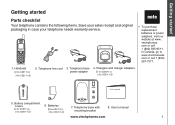
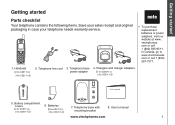
...
TONE
OPER
• To purchase replacement batteries or power adapters, visit our website at www. com or call 1 (800) 595-9511. Handsets (2 for CS5111-2, 3 for CS5111-3)
6. Battery compartment covers (2 for CS5111-2, 3 for CS5111-3)
2. User's manual
www.vtechphones.com
com or call 1 (800) 267-7377.
1. Getting started
Getting started
Parts checklist
Your telephone contains the...
User Manual (CS5111-2 User Manual) - Page 9
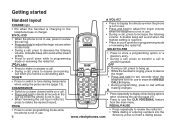
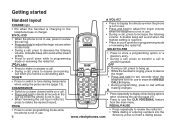
...when the highest setting is reached.
• Press to increase the listening volume. A double beep will sound at the lowest setting.
•...PROG
REDIAL/PAUSE
• Press to enter programming mode while the phone is not in use.
www.vtechphones.com
• Press...the pulse service (page 13). OFF
• Press to make or answer a call. • During a call, press to receive an incoming
call ...
User Manual (CS5111-2 User Manual) - Page 13
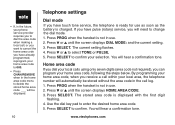
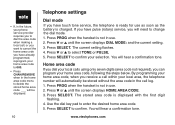
... select TONE or PULSE. 5. The current setting flashes. 4. By programming your home area code, when you receive a call log. 1. • If, in the future, your phone service provider requires you to dial the area code when making a local call, or you want to cancel the home area code you have already...
User Manual (CS5111-2 User Manual) - Page 14
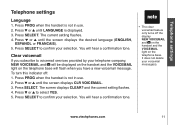
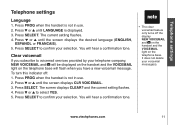
...clear voicemail feature only turns off : 1. Press or to voicemail services provided by your voicemail message(s). www.vtechphones.com
11 Press SELECT to confirm your selection. Clear voicemail
If you subscribe ... and the current setting flashes. 4. You will flash when you have a new voicemail message. You will be displayed on the handset and the VOICEMAIL light on the telephone base.
...
User Manual (CS5111-2 User Manual) - Page 15


...digits.
2.
You can press to backspace and press CHAN/REMOVE to adjust the listening volume during a call to a clearer channel while on a call. Answer calls
• Press any dial pad keys (except /VOL-/CID, /VOL+/...End calls
• Press OFF or put the handset back to the telephone base or charger to answer an incoming call. • The call timer will beep if it is moved out of range...
User Manual (CS5111-2 User Manual) - Page 16
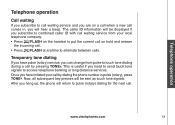
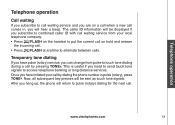
... be displayed if you hang up, the phone will return to pulse (rotary) dialing for the next call. Now, all subsequent key presses will hear a beep.
TelBeapshiconoepeorpateiorantion
Telephone operation
Call waiting
If you subscribe to call waiting service and you are on hold and answer the incoming call.
• Press /FLASH at...
User Manual (CS5111-2 User Manual) - Page 18


... TRANSFERED.
2. Press /FLASH on that handset to the originating handset. TelBeapshiconoepeorpateiorantion
Telephone operation
Transfer an external call
An external call . After the other handset has answered the transferred call, the originating handset screen will display SYSTEM HS BUSY.
• Press /FLASH on the originating handset to cancel the call forwarding before...
User Manual (CS5111-2 User Manual) - Page 21
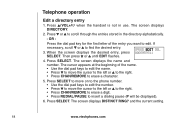
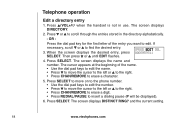
...Use the dial pad keys to edit the name. • Press to move the cursor to the left or to the right. • Press CHAN/REMOVE to scroll through the entries stored in use. ... flashes.
4. Press SELECT to move on to the phone number.
• Use the dial pad keys to edit the number.
• Press to move the cursor to the left or to the right.
• Press CHAN/REMOVE...
User Manual (CS5111-2 User Manual) - Page 25


... use.
2. SPEED EDIT DEL 8005959511
01
• Press to move on to the phone number. Press SELECT to move the cursor to the left or to the right. • Press CHAN/REMOVE to erase a digit. •... to confirm. Use the dial pad keys to edit the number.
• Press to move the cursor to the left or to the right. • Press CHAN/REMOVE to customize this entry, or choose N (no) for a ...
User Manual (CS5111-2 User Manual) - Page 28


...),
• you have only caller ID service, or only call waiting service, or
• you see the name and telephone number of the caller before answering the call, even when already on a call. These features require services provided by your telephone company if:
• you have both caller ID and call...
User Manual (CS5111-2 User Manual) - Page 29
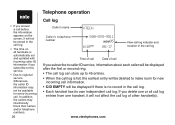
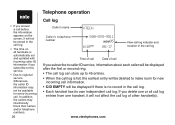
... differences, the caller ID information may not be stored in the call log.
• Each handset has its own independent call log.
• If you answer a call before the information appears on the screen, it will not be available for every incoming call. www.vtechphones.com In addition, the callers may...
User Manual (CS5111-2 User Manual) - Page 30


... code plus the seven-digit number), in some areas, you have programmed a home area code (page 10), only the last seven digits of the incoming phone numbers from that you reach the end of the telephone number before dialing or saving the telephone number in front of the call log. 2. Make...
User Manual (CS5111-2 User Manual) - Page 32


... option displays. Press SELECT to move on page 17. • Press to move the cursor to the left or to the right. • Press CHAN/REMOVE to insert a dialing pause (P will hear a confirmation...Press SELECT again.
5. See the Make call log entries ready to continue.
7. If you wish to the phone number. If you wish to choose Y (yes) if you choose Y, a will be displayed).
Press ...
User Manual (CS5111-2 User Manual) - Page 34
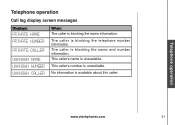
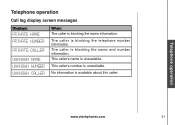
The caller is unavailable. www.vtechphones.com
31 This caller's number is blocking the name and number information. TelBeapshiconoepeorpateiorantion
Telephone operation
Call log display screen messages
Displays: PRIVATE NAME PRIVATE NUMBER
PRIVATE CALLER
UNKNOWN NAME UNKNOWN NUMBER UNKNOWN CALLER
When: The caller is unavailable.
This caller's name is blocking the name ...
User Manual (CS5111-2 User Manual) - Page 35


...log. There is in use .
32
www.vtechphones.com The cordless handset is full. There are new voicemail message(s) from the local telephone company. The directory is searching for ...in the call . Handset display screen messages
Displays:
LOW BATTERY CID EMPTY CONNECTING... DIRECTORY EMPTY MEMORY FULL XX MISSED CALLS NEW VOICEMAIL
**PAGING** PHONE **RINGING** RINGER OFF SCANNING... SYSTEM ...
User Manual (CS5111-2 User Manual) - Page 37


... mount position. E. Do not use the telephone to rest on the product. 10. Only put the handset of the telephone base or handset other than cordless) during an electrical storm. SAVE THESE INSTRUCTIONS
34
www.vtechphones.com Do not use this product through the slots in the telephone base or handset...
User Manual (CS5111-2 User Manual) - Page 47


...with a soft cloth slightly dampened with wet hands.
To improve reception, move closer to answer the call. Avoid water Your telephone can be interference. Do not install the telephone base...When the handset is out of range, the handset will display CONNECTING... Operating range
This cordless telephone operates with the maximum power allowed by the unplugged cords.
44
www.vtechphones.com...
User Manual (CS5111-2 User Manual) - Page 53


Index
A
About caller ID 25 About cordless telephones 45 Answer calls 12
B
Battery 3, 33
C
Call log 26 Call log display screen messages 31 Call waiting 13 Channel 12 Character chart 17 Charging 3 Clear voicemail 11 Copy... 12
F
FCC, ACTA and IC regulations 47 Find handset 14
H
Handset display screen messages 32 Home area code 10
I
Installation 2
L
Language 11
50
www.vtechphones.com
Similar Questions
Vtech Cordless Phone Question
I have a vtech cordless phone and everytime I press talk to answer the phone call it freezes my tv s...
I have a vtech cordless phone and everytime I press talk to answer the phone call it freezes my tv s...
(Posted by alicianadiamacdonald 10 years ago)
Can I Purchase A Battery Compartment Cover For A Cs5111 Cordless Phone
A battery compartment cover for a CS5111 cordless phone
A battery compartment cover for a CS5111 cordless phone
(Posted by bajanevg 11 years ago)
Synchronizing Vtech Phone
How do I synchronize a new vtech cordless cs5111 to its base station.
How do I synchronize a new vtech cordless cs5111 to its base station.
(Posted by timhas2 12 years ago)
V-tech Cs5111 Cordless Phone Question
I am about to purchase 10 V-tech CS5111 5.8 GHz cordless phones. If they are used in the same room ,...
I am about to purchase 10 V-tech CS5111 5.8 GHz cordless phones. If they are used in the same room ,...
(Posted by elwcdrd 14 years ago)

