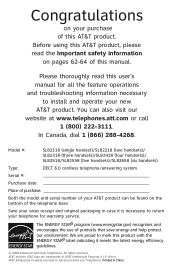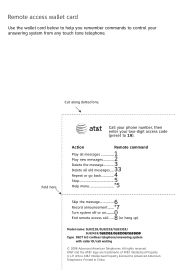Vtech SL82218 Support Question
Find answers below for this question about Vtech SL82218 - AT&T DECT6.0 Digital Dual Handset Answering System.Need a Vtech SL82218 manual? We have 1 online manual for this item!
Question posted by myrnandick on December 3rd, 2011
Tried To Dial A Number N One Of My 4 Phones Message Said Cannot Dial Number Ot
The person who posted this question about this Vtech product did not include a detailed explanation. Please use the "Request More Information" button to the right if more details would help you to answer this question.
Current Answers
Related Vtech SL82218 Manual Pages
Similar Questions
This Came With 2 Additional Phone We Tried To Add A 4th Phone, But No Register.
The 4th phone will not register....does this set have the capability to add another phone?
The 4th phone will not register....does this set have the capability to add another phone?
(Posted by 537lake 9 years ago)
At&t Sl82218 Phones Going Dead When Buttons Pushed.
Not just one, but three of these cordless phones display the same behavior: Sometimes (more often no...
Not just one, but three of these cordless phones display the same behavior: Sometimes (more often no...
(Posted by reighardpb 12 years ago)
Phone Message Playback?
When playing back phone messages, they are garbled and muffled.Unable to make out.Not sure how to cl...
When playing back phone messages, they are garbled and muffled.Unable to make out.Not sure how to cl...
(Posted by gfbernstein 12 years ago)
Can't Understand Messages
Most of the messages I get on my AT&T DEC 6.0 answering machine I can't understand - they are ga...
Most of the messages I get on my AT&T DEC 6.0 answering machine I can't understand - they are ga...
(Posted by junco07 12 years ago)