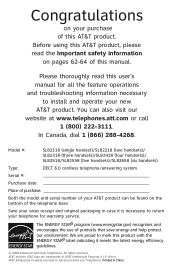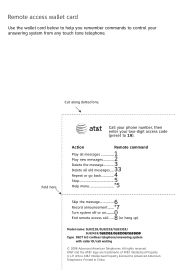Vtech SL82218 Support Question
Find answers below for this question about Vtech SL82218 - AT&T DECT6.0 Digital Dual Handset Answering System.Need a Vtech SL82218 manual? We have 1 online manual for this item!
Question posted by reighardpb on May 12th, 2012
At&t Sl82218 Phones Going Dead When Buttons Pushed.
Not just one, but three of these cordless phones display the same behavior: Sometimes (more often now) when answer the phone or hit the off button, the phone goes completely dead--no display, no connection, a pause for about 3 seconds, then the speaker light comes on briefly then goes off. If I plug the phones back in their chargers, they display "Charging," even though they are fully charged. Sometimes they will reconnect and function correctly and sometimes they won't. Have tried new batteries and all of the troubleshooting tips, to no avail.
Current Answers
Related Vtech SL82218 Manual Pages
Similar Questions
My Phone Is Not Charging Or Saying Any Thing On Screen
(Posted by Anonymous-103675 11 years ago)
Can I Interface A Vtech Handset Work With My Current At&t Sl82218 System?
If so, what model # handset and charger should I get.
If so, what model # handset and charger should I get.
(Posted by ltw307 11 years ago)
My Vtech Phones Are Not Charging. I Purchased 3 Months Before.it Shows Charging.
(Posted by kamalmpct 11 years ago)