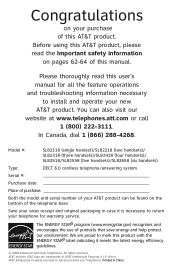Vtech SL82218 Support Question
Find answers below for this question about Vtech SL82218 - AT&T DECT6.0 Digital Dual Handset Answering System.Need a Vtech SL82218 manual? We have 1 online manual for this item!
Question posted by ltw307 on March 17th, 2013
Can I Interface A Vtech Handset Work With My Current At&t Sl82218 System?
If so, what model # handset and charger should I get.
Current Answers
Related Vtech SL82218 Manual Pages
Similar Questions
Vtech Cs6229-2 Cordless Phone How To Add Handset Troubleshooting
(Posted by DICKSzsztan 9 years ago)
My Cordless Phones Say Connecting But Are Not Working. It Is A Cs6219-3
(Posted by kerrifletcher 11 years ago)
At&t Sl82218 Phones Going Dead When Buttons Pushed.
Not just one, but three of these cordless phones display the same behavior: Sometimes (more often no...
Not just one, but three of these cordless phones display the same behavior: Sometimes (more often no...
(Posted by reighardpb 12 years ago)
I Need To Replace A Lost Handset For A Vtech Cordless Phone Model Ia5874.
Please tell me how and/or where I can purchase a replacement handset.
Please tell me how and/or where I can purchase a replacement handset.
(Posted by richardhb1 12 years ago)
I Just Purchase A Vtech Cordless Phone. The Message On The Handset Says There A
3 missed calls. The answering machines says there are no missed calls. How do I erase the messag...
3 missed calls. The answering machines says there are no missed calls. How do I erase the messag...
(Posted by shirleygrigsby 12 years ago)