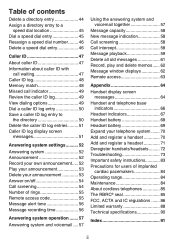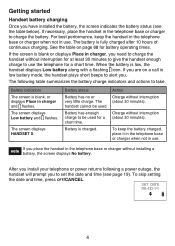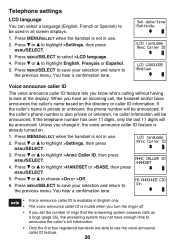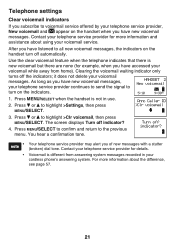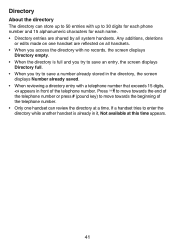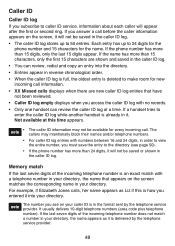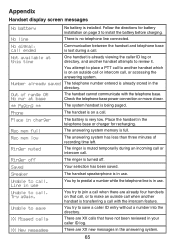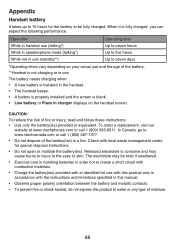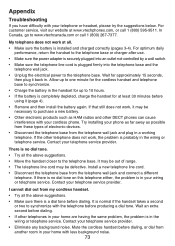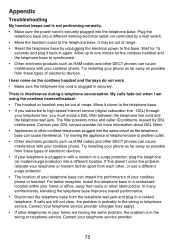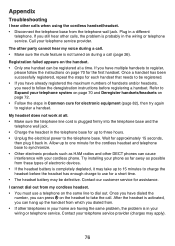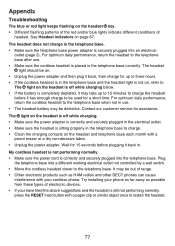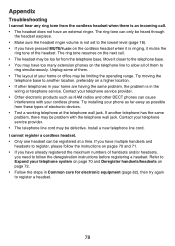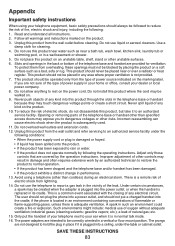Vtech LS6475-3 Support Question
Find answers below for this question about Vtech LS6475-3.Need a Vtech LS6475-3 manual? We have 1 online manual for this item!
Question posted by Anonymous-103675 on March 18th, 2013
My Phone Is Not Charging Or Saying Any Thing On Screen
The person who posted this question about this Vtech product did not include a detailed explanation. Please use the "Request More Information" button to the right if more details would help you to answer this question.
Current Answers
Related Vtech LS6475-3 Manual Pages
Similar Questions
My Cordless House Phone Is Saying Not Registered How Do I Fix It?
(Posted by heatherlovesjesse17 9 years ago)
All Incoming Calls Are Forwarded To Voicemail. The Phone Never Rings.
A message flashed on the screen "call forwarding activated" or similar. That was weeks ago. Now the ...
A message flashed on the screen "call forwarding activated" or similar. That was weeks ago. Now the ...
(Posted by donnamcot 10 years ago)
My Vtech Cordless Phone Been Saying Connecting For 2 Days Now,how Can I Fix It?
(Posted by Anonymous-48322 12 years ago)
How Do Stop My Vtech Phone Ls6475-3 From Announcing Incoming Calls?
How do I stop my vtech phone LS6475-3 from announcing incoming calls?
How do I stop my vtech phone LS6475-3 from announcing incoming calls?
(Posted by sthoma12000 12 years ago)