Vtech CS6229-2 Support Question
Find answers below for this question about Vtech CS6229-2 - DECT 6.0.Need a Vtech CS6229-2 manual? We have 1 online manual for this item!
Question posted by Anonymous-48322 on January 13th, 2012
My Vtech Cordless Phone Been Saying Connecting For 2 Days Now,how Can I Fix It?
The person who posted this question about this Vtech product did not include a detailed explanation. Please use the "Request More Information" button to the right if more details would help you to answer this question.
Current Answers
There are currently no answers that have been posted for this question.
Be the first to post an answer! Remember that you can earn up to 1,100 points for every answer you submit. The better the quality of your answer, the better chance it has to be accepted.
Be the first to post an answer! Remember that you can earn up to 1,100 points for every answer you submit. The better the quality of your answer, the better chance it has to be accepted.
Related Vtech CS6229-2 Manual Pages
User Manual (CS6229-5 User Manual) - Page 2


...Before using this telephone, please read the Important safety instructions on purchasing your new VTech telephone. In Canada, please visit www.vtechcanada.com.
T
TIA-1083 Please review .... We are proud to ensure proper installation and operation of this innovative and feature rich VTech product. Compatible with Hearing Aid T-Coil
Telephones identified with this logo have reduced noise and...
User Manual (CS6229-5 User Manual) - Page 4


... your telephone
system 39 Add and register a handset
(optional 39 Replace a handset 40 Troubleshooting 41 Important safety instructions......47 Operating range 48 Maintenance 48 About cordless telephones.........49 The RBRC® seal 49 Warranty 50 FCC, ACTA and IC regulations...52 Technical specifications 54 Index 55
iii
User Manual (CS6229-5 User Manual) - Page 8
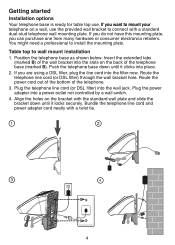
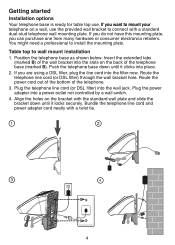
... might need a professional to wall mount installation
1. Getting started
Installation options
Your telephone base is ready for table top use the provided wall bracket to connect with a standard dual-stud telephone wall mounting plate.
User Manual (CS6229-5 User Manual) - Page 11


... there is an incoming call, or another telephone sharing the same line is in use .
When the phone is not in use , press twice to adjust the telephone base ringer volume (page 30). When the phone is not in use , press to delete all system handsets.
VOL Press to delete the message...
User Manual (CS6229-5 User Manual) - Page 13
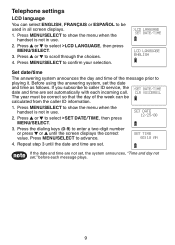
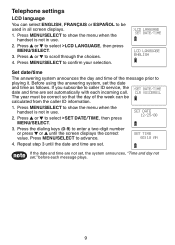
...>LCD LANGUAGE SET DATE/TIME
LCD LANGUAGE ENGLISH
Set date/time
The answering system announces the day and time of the week can select ENGLISH, FRANÇAIS or ESPAÑOL to ...to be calculated from the caller ID information.
1. CLR VOICEMAIL The year must be correct so that the day of the message prior to select >LCD LANGUAGE, then press
MENU/SELECT. 3. Press MENU/SELECT to select...
User Manual (CS6229-5 User Manual) - Page 18


... seconds and MUTE appears until the mute function is ringing, press OFF/CLEAR or MUTE/REMOVE to temporarily silence the ringer without disconnecting the call. PHONE 0:00:00 MUTED
MUTE
Ringer mute When the telephone is turned off.
2. Find handset Use this feature to resume the conversation. All idle
handsets ring...
User Manual (CS6229-5 User Manual) - Page 19


...the last number on the redial list while on a call log, or from the most recent redial phone number. Press MENU/SELECT and then press to select. 3. Press MENU/SELECT to highlight >CALL ... cancel the chain dialing.
15 Telephone operation
Chain dialing Use this feature while already dialing one phone number or while on a call to initiate a dialing sequence from numbers stored in the directory...
User Manual (CS6229-5 User Manual) - Page 21
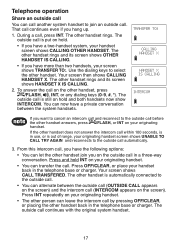
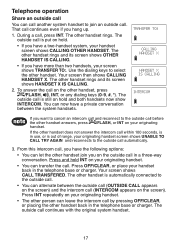
... on the outside call (INTERCOM appears on your originating handset screen shows UNABLE TO CALL TRY AGAIN and reconnects to the outside call is automatically connected to the outside call.
• You can now have more than two handsets, your originating handset.
• You can transfer the call before the other...
User Manual (CS6229-5 User Manual) - Page 22


LIST FULL
• If you try to 30 digits for each phone number and 15 characters for each name. DIRECTORY EMPTY
• When there are no records in the directory, the screen shows DIRECTORY EMPTY.
• When ...
User Manual (CS6229-5 User Manual) - Page 25
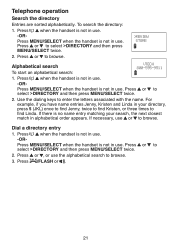
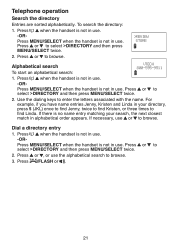
... . Press or to enter the letters associated with the name.
Use the dialing keys to browse.
>REVIEW STORE
Alphabetical search To start an alphabetical search:
VTECH 800-595-9511
1. Dial a directory entry
1. Press or to browse.
User Manual (CS6229-5 User Manual) - Page 39


The cordless handset is searching for an intercom call . There is an incoming call . INTERCOM ENDED
You ... can hear you.
INT REQUIRES TWO HANDSETS Two handsets are no directory entries.
LIST FULL
The directory is recharging.
CONNECTING...
NEW VOICEMAIL
There are no call . Appendix
Handset display screen messages
ALREADY SAVED
The telephone number entered is already ...
User Manual (CS6229-5 User Manual) - Page 40


...CALL ENDED
NOT AVAILABLE AT THIS TIME OUTSIDE CALL
**PAGING** PHONE PLACE IN CHARGER
RINGER MUTE
SAVED SPEAKER UNABLE TO CALL TRY...is no name or number.
Place the handset in use.
The cordless handset locator is very low. The handset is in the directory... have attempted to save a caller ID entry with no telephone line connected. You are attempting to make an intercom call, but the handset ...
User Manual (CS6229-5 User Manual) - Page 46


...as far away as possible from the telephone wall jack and connect a different
telephone. Allow up to
one minute for 15 ... • The telephone line cord might be too many extension phones on the telephone line to allow all the above suggestions. ...handset closer to take place.
42 Move it back in. Contact your cordless telephone.
Install a new telephone line cord. • Re-install ...
User Manual (CS6229-5 User Manual) - Page 48


... your DSL service provider for more information about DSL filters.
44 I hear noise on the cordless handset and the keys do not work on your local telephone company. If you subscribe to ... are still not clear, the problem is in the wiring or local service. DSL) through
your cordless phone. DSL) through
your home are having the same problem, the problem is probably in the wiring ...
User Manual (CS6229-5 User Manual) - Page 49


... cellular telephones, intercoms, room monitors, televisions, personal computers, kitchen appliances and other . CONNECTING... shows in the telephone base and allow up to one minute for the handset and telephone... by the ringing system used by unplugging the power adapter from communicating with each other cordless telephones. Move it . • Make sure the answering system is on changing the...
User Manual (CS6229-5 User Manual) - Page 50


...equipment. • If the telephone is over before connecting power to the telephone base. • Re-install the battery and place the cordless handset in the order listed): • Disconnect ...when the answering
system disconnects the call after four minutes. • If the memory on the cordless handset. • Wait a few minutes before entering the code. • There might be ...
User Manual (CS6229-5 User Manual) - Page 52


... the telephone base should retain its luster for many years. Appendix
Operating range
This cordless telephone operates with the maximum power allowed by the unplugged cords.
48 Electrical storms... safety, take caution when using electrical appliances during a telephone conversation, there might not connect well when you ever need to protect your telephone Your telephone has a durable plastic ...
User Manual (CS6229-5 User Manual) - Page 53


... in handling batteries in your area. Calls cannot be connected to televisions and VCRs. The battery or conductor may cause interference to a working electrical outlet.
RBRC® is voluntarily participating in your area. Appendix
About cordless telephones
• Privacy: The same features that VTech Communications, Inc. Observe proper polarity between the telephone base...
User Manual (CS6229-5 User Manual) - Page 54


...VTech repairs or replaces a Materially Defective Product under the terms of this limited warranty, this limited warranty? Product that the problem is shipped to replace the Product, we may replace it with a new or refurbished Product of either (a) 90 days... used normally and in the United States of VTech; VTech will repair or replace at VTech's option, is not covered by use new or...
User Manual (CS6229-5 User Manual) - Page 57
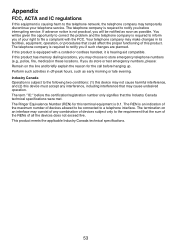
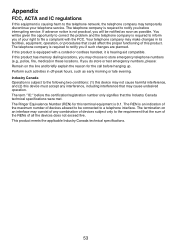
... choose to store emergency telephone numbers (e.g., police, fire, medical) in off-peak hours, such as possible. If advance notice is not practical, you will be connected to a telephone interface. Appendix
FCC, ACTA and IC regulations
If this equipment is causing harm to the telephone network, the telephone company may temporarily discontinue...
Similar Questions
My Phone Won't Work. Why Does My Phone Say Out Of Range No Prw At Base
(Posted by Lar22Nan 10 years ago)
Problem With V Tech 5.8 Cordless Phone
it quit working, keeps saying "connecting" on the light up screen
it quit working, keeps saying "connecting" on the light up screen
(Posted by sbudnik 11 years ago)
My Cordless Phones Say Connecting But Are Not Working. It Is A Cs6219-3
(Posted by kerrifletcher 11 years ago)
Phone Says Out Of Rang.how Do L Get It To Take Calls?
(Posted by Hokum12 12 years ago)

