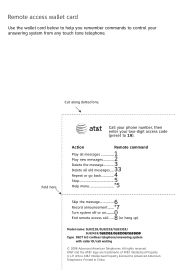Vtech SL82218 Support Question
Find answers below for this question about Vtech SL82218 - AT&T DECT6.0 Digital Dual Handset Answering System.Need a Vtech SL82218 manual? We have 1 online manual for this item!
Question posted by junco07 on September 26th, 2011
Can't Understand Messages
Most of the messages I get on my AT&T DEC 6.0 answering machine I can't understand - they are garbled
Current Answers
Related Vtech SL82218 Manual Pages
Similar Questions
Messages On The Answering Machine
to listen to my messages that have been left on the answering machine
to listen to my messages that have been left on the answering machine
(Posted by rafaelmanrezaalvarez 11 years ago)
Does Vtech Have A Cordless Answering Machine With An Audible Message Alert.
Does Vtech have a cordless phone answering machine with an audible message alert feature. If so what...
Does Vtech have a cordless phone answering machine with an audible message alert feature. If so what...
(Posted by lasallea 12 years ago)
I Just Purchase A Vtech Cordless Phone. The Message On The Handset Says There A
3 missed calls. The answering machines says there are no missed calls. How do I erase the messag...
3 missed calls. The answering machines says there are no missed calls. How do I erase the messag...
(Posted by shirleygrigsby 12 years ago)