Vtech CS6328-5 Support and Manuals
Get Help and Manuals for this Vtech item
This item is in your list!

View All Support Options Below
Free Vtech CS6328-5 manuals!
Problems with Vtech CS6328-5?
Ask a Question
Free Vtech CS6328-5 manuals!
Problems with Vtech CS6328-5?
Ask a Question
Most Recent Vtech CS6328-5 Questions
Can I Fix The Answering Machine? It Is Very Scratchy, Garbled Playing Message
5.8 i difficult to listen to messages...very scratchy
5.8 i difficult to listen to messages...very scratchy
(Posted by jankap 8 years ago)
Popular Vtech CS6328-5 Manual Pages
User Manual - Page 2


Please review this manual thoroughly to ensure proper installation and operation of this innovative and feature rich VTech product. For support, shopping, and everything new at VTech, visit our ..., please read the Important safety instructions on purchasing your new VTech telephone. T
TIA-1083 This manual has all the feature operations and troubleshooting necessary to mark this logo have...
User Manual - Page 5
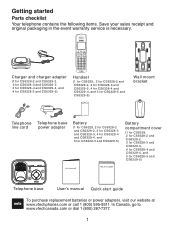
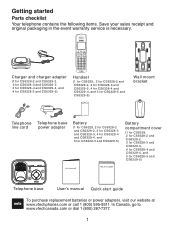
..., 2 for CS6328-2 and CS6329-2, 3 for CS6328-3 and CS6329-3, 4 for CS6328-4 and CS6329-4, and 5 for CS6328-5 and CS6329-5)
Telephone base
User's manual Quick start guide
To purchase replacement batteries or power adapters, visit our website at www.vtechphones.com or call 1 (800) 595-9511. In Canada, go to www.vtechcanada.com or dial 1 (800) 267-7377.
Getting started
Parts checklist...
User Manual - Page 6
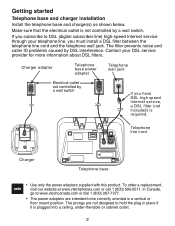
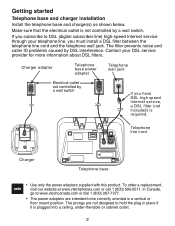
... the electrical outlet is plugged into a ceiling, under-the-table or cabinet outlet.
The prongs are intended to DSL (digital subscriber line) high-speed Internet service through your DSL service provider for more information about DSL filters. Getting started
Telephone base and charger installation
Install the telephone base and charger(s) as shown below.
User Manual - Page 15
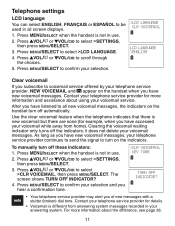
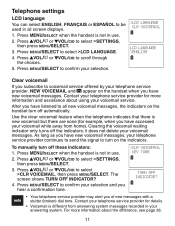
... telephone service provider may alert you have listened to turn off these indicators: 1. it does not delete your answering system. As long as you of new messages with a stutter (broken) dial tone. Press MENU/SELECT to select >Settings,
then press MENU/SELECT. 3. Press MENU/SELECT when the handset is not in use . 2.
To manually...
User Manual - Page 16
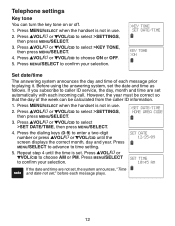
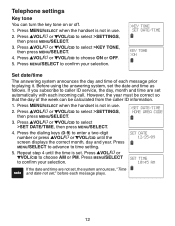
...service, the day, month and time are not set, the system announces, "Time and date not set automatically with each message prior to confirm your selection.
>KEY TONE SET DATE/TIME
KEY TONE >ON
Set ...it. Press VOL/ or VOL/CID to select >Settings,
then press MENU/SELECT.
>SET DATE/TIME HOME AREA CODE
3. Press MENU/SELECT when the handset is set the date and time as follows. Press VOL/ or...
User Manual - Page 17
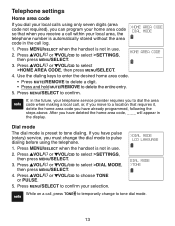
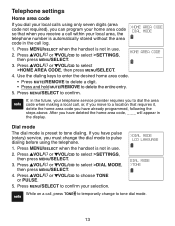
...call log.
>HOME AREA CODE DIAL MODE
1. Press MENU/SELECT when the handset is not in use . 2. Use the dialing keys to enter the desired home area code.
• Press MUTE/...settings
Home area code
If you dial your local calls using only seven digits (area code not required), you can program your home area code so that requires it, delete the home area code you have pulse (rotary) service...
User Manual - Page 34
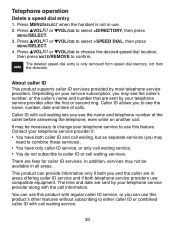
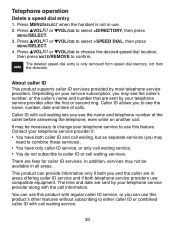
.... About caller ID This product supports caller ID services provided by your telephone service provider if: • You have only caller ID service, or only call waiting service. • You do not subscribe to combine these services). • You have both caller ID and call information.
Press MENU/SELECT when the handset is only removed from speed...
User Manual - Page 52
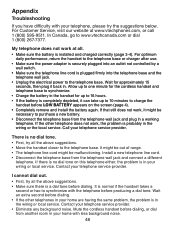
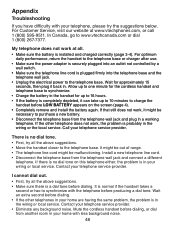
... telephone wall jack and plug in your wiring or local service. For Customer Service, visit our website at all. • Make sure the battery is in your home are having the same problem, the problem is installed and charged correctly (page 3-4). For optimum
daily performance, return the handset to the telephone base. If the other telephones in...
User Manual - Page 53
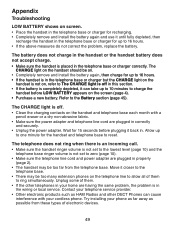
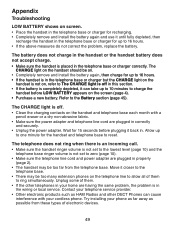
... it back in. Refer to the Battery section (page 45). Try installing your phone as far away as HAM Radios and other telephones in your cordless phone. Appendix
Troubleshooting
LOW BATTERY shows on screen. • Place the handset in the telephone base or charger for recharging. • Completely remove and install the battery again and use it until fully depleted...
User Manual - Page 54
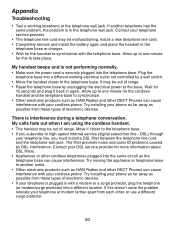
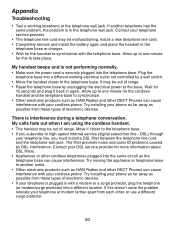
.... • If your cordless phone. Try moving the appliance or...installing your phone as far away as the telephone base can cause interference with your telephone is in again. Install a new telephone line cord. • Completely remove and install the battery again and place the handset in with the telephone base. Contact your DSL service provider for this doesn't solve the problem...
User Manual - Page 55
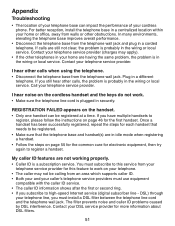
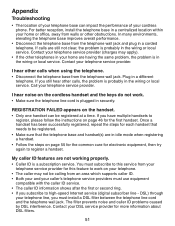
... local service. DSL) through
your cordless phone. If calls are not working properly. • Caller ID is probably in a different
telephone. Plug in the wiring or local service. My caller ID features are still not clear, the problem is a subscription service. You must subscribe to this service from your
telephone service provider for this feature to register a handset. I hear...
User Manual - Page 56
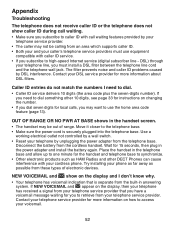
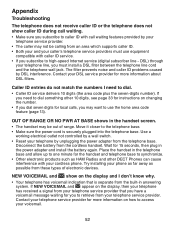
.... Move it closer to the telephone base. • Make sure the power cord is separate from the cordless handset. Try installing your phone as far away as HAM Radios and other 10 digits, see page 33 for instructions on changing the number. • If you dial seven digits for more information about DSL filters. Contact...
User Manual - Page 58
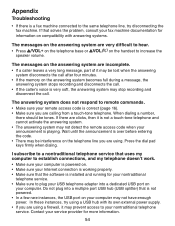
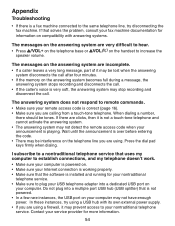
... detect the remote access code when your computer may ... part of it may not have enough power. I subscribe to a nontraditional telephone service...your service ... base or VOL/ on the handset to establish connections, and my ...that is installed and running for your nontraditional
telephone service. •...the code. • There may stop recording and
disconnect the call. Appendix
Troubleshooting
...
User Manual - Page 64
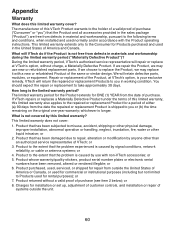
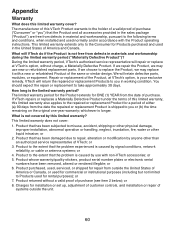
... terms and conditions, when installed and used , serviced, or shipped for repair from the date the repaired or replacement Product is caused by anyone other liquid intrusion; We will return the repaired or replacement Products to you in the United States of VTech;
or 5. or 8. Product to the repaired or replacement Product for installation or set up, adjustment of customer...
User Manual - Page 65
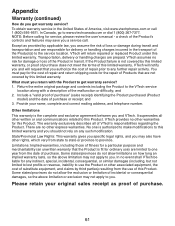
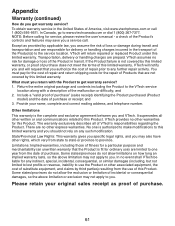
... not covered by applicable law, you authorize the cost of repair prior to any further repair activity.
and 3. VTech will request that are not covered by third parties) resulting from the date of repair and return shipping costs for service, please review the user's manual - You must you a service call 1 (800) 595-9511. Return the entire original package...
Vtech CS6328-5 Reviews
Do you have an experience with the Vtech CS6328-5 that you would like to share?
Earn 750 points for your review!
We have not received any reviews for Vtech yet.
Earn 750 points for your review!
