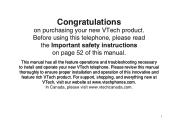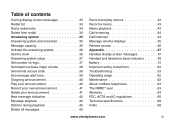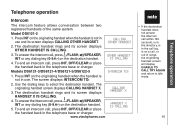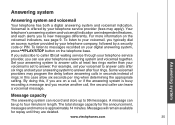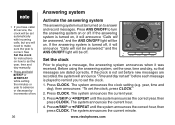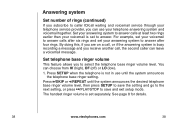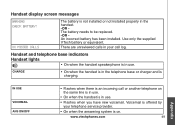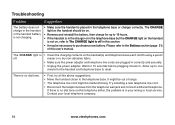Vtech DS6121-4 - 6.0 Dect 4 Handset Cordless Phone System Support and Manuals
Get Help and Manuals for this Vtech item

View All Support Options Below
Free Vtech DS6121-4 manuals!
Problems with Vtech DS6121-4?
Ask a Question
Free Vtech DS6121-4 manuals!
Problems with Vtech DS6121-4?
Ask a Question
Most Recent Vtech DS6121-4 Questions
'unable To Call Try Again' When You Hit The Talk Key Using Vtech Ds6121-4
(Posted by robertchopp95 11 years ago)
Need Extra Hand Sets For Ds6121 Answering Phone System
DS6121 Vtech answering phone system I need 2 more hand sets. Are there handsets that would be compat...
DS6121 Vtech answering phone system I need 2 more hand sets. Are there handsets that would be compat...
(Posted by marypmontgomery 12 years ago)
Popular Vtech DS6121-4 Manual Pages
Vtech DS6121-4 Reviews
We have not received any reviews for Vtech yet.