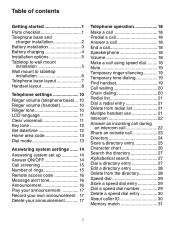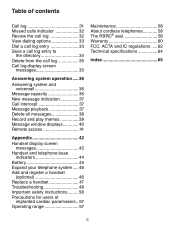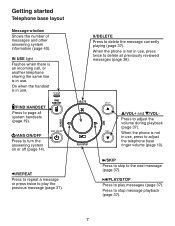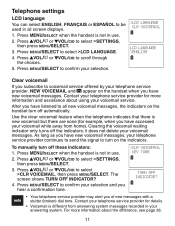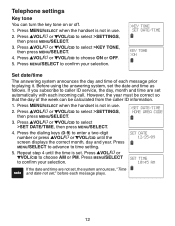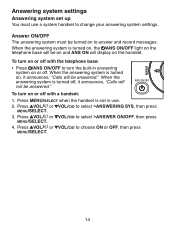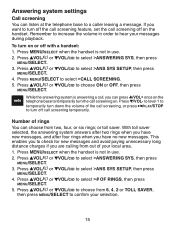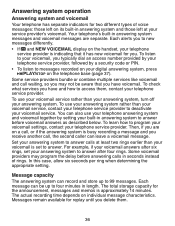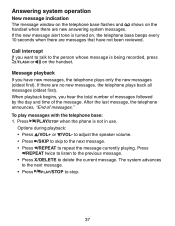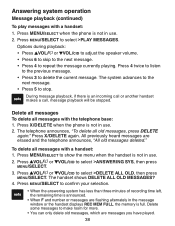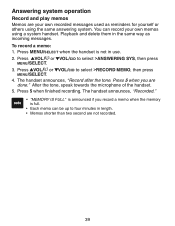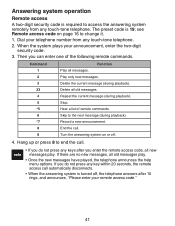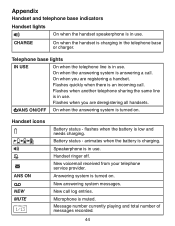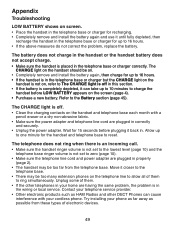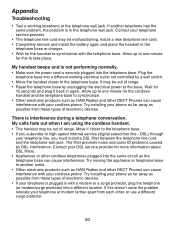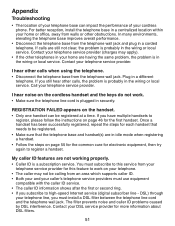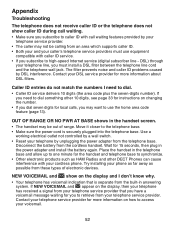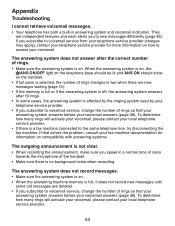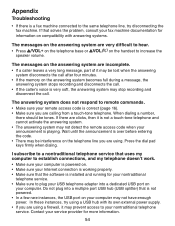Vtech CS6328-5 Support Question
Find answers below for this question about Vtech CS6328-5.Need a Vtech CS6328-5 manual? We have 1 online manual for this item!
Question posted by jankap on October 5th, 2015
Can I Fix The Answering Machine? It Is Very Scratchy, Garbled Playing Message
5.8 i difficult to listen to messages...very scratchy
Current Answers
Answer #1: Posted by TechSupport101 on October 6th, 2015 1:02 AM
Most likely not according to the description. You are either looking at a bad speaker diaphragm or an electrically failed component on the answering machine's PCB.
Related Vtech CS6328-5 Manual Pages
Similar Questions
Why Does The Vtech Answering Machine Say 'please Enter Your Access Code'
instead of the recorded message we put on the machine. We have the vtech phone withe the digital ans...
instead of the recorded message we put on the machine. We have the vtech phone withe the digital ans...
(Posted by neronesl 9 years ago)
Messages On The Answering Machine
to listen to my messages that have been left on the answering machine
to listen to my messages that have been left on the answering machine
(Posted by rafaelmanrezaalvarez 11 years ago)
Does Vtech Have A Cordless Answering Machine With An Audible Message Alert.
Does Vtech have a cordless phone answering machine with an audible message alert feature. If so what...
Does Vtech have a cordless phone answering machine with an audible message alert feature. If so what...
(Posted by lasallea 12 years ago)
V-tech Answering Machine
my v-tech answering machine shows a A in the call number bow and will not take messages what do I do...
my v-tech answering machine shows a A in the call number bow and will not take messages what do I do...
(Posted by nabpfeifer 13 years ago)