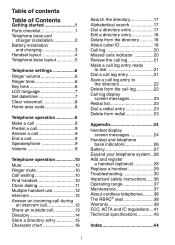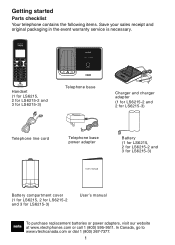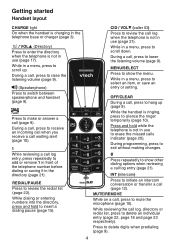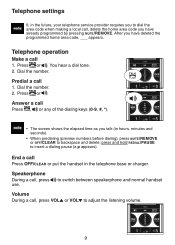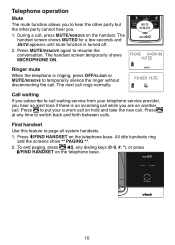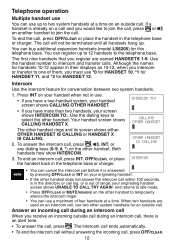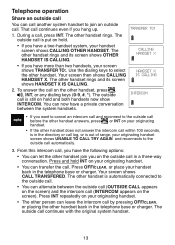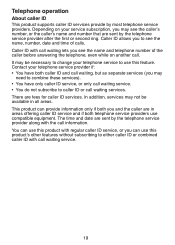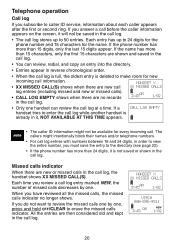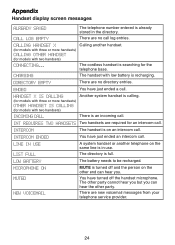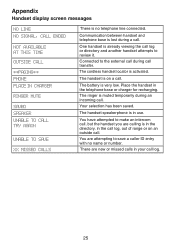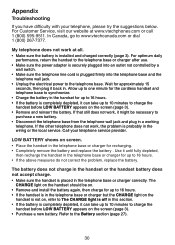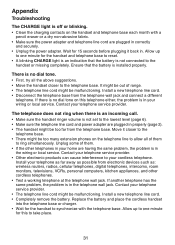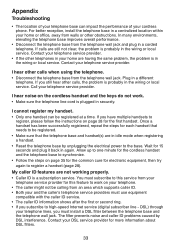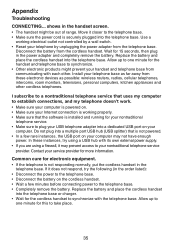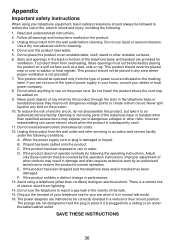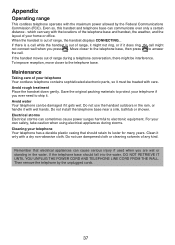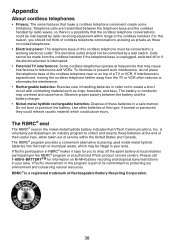Vtech LS6215-2 Support Question
Find answers below for this question about Vtech LS6215-2.Need a Vtech LS6215-2 manual? We have 1 online manual for this item!
Current Answers
Answer #1: Posted by BusterDoogen on February 14th, 2014 1:06 PM
A sleek addition to any household, the VTech LS6215-2 cordless phone system comes with two handsets, handset speakerphones and a caller ID/call waiting feature that stores up to 50 calls. The handsets' slim, curved design provides a comfortable grip, while the stylish base features touch technology. DECT 6.0 Digital technology delivers superior sound quality and range, and also prevents wireless networks and other electronic devices from interfering with conversations.
With digital security, your calls are digitized and encrypted, making it nearly impossible for someone to eavesdrop. A flashing indicator light on the base and text message on the handset alert you to new voicemails (provided you subscribe to voicemail service through your phone company). Plus, intercom, call-transfer and conference capabilities streamline in-home communication, cutting down on the need to shout to be heard throughout the house. The VTech LS6215-2 can expand up to 12 handsets using only one phone jack.
Sorry no mention of an answering machine.
I hope this is helpful to you!
Please respond to my effort to provide you with the best possible solution by using the "Acceptable Solution" and/or the "Helpful" buttons when the answer has proven to be helpful. Please feel free to submit further info for your question, if a solution was not provided. I appreciate the opportunity to serve you!
Related Vtech LS6215-2 Manual Pages
Similar Questions
instead of the recorded message we put on the machine. We have the vtech phone withe the digital ans...
is there a way to reset the phone. I tried disconnecting and taking batteries out and unplugging the...
Does Vtech have a cordless phone answering machine with an audible message alert feature. If so what...
My Vtech Dect 6.0 speaker on 2 of my 4 handsets won't work. When I press the speaker Icon I do not h...
How do I disconnect the answering machine in a vtech phone 2.4 GHz 20-2431?