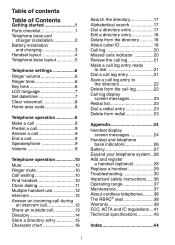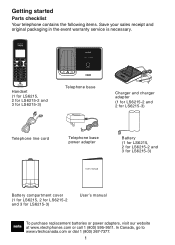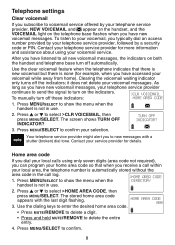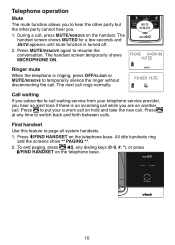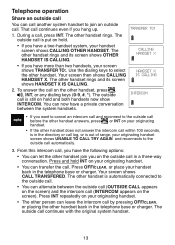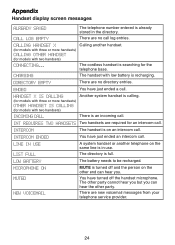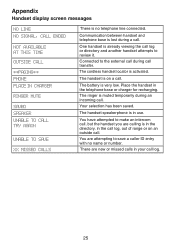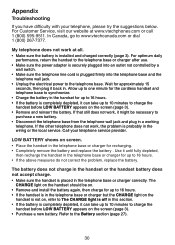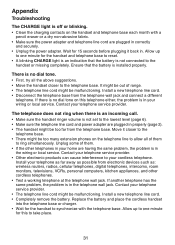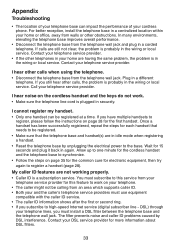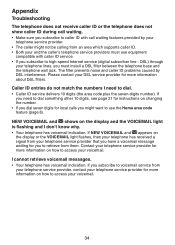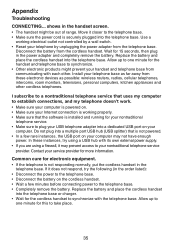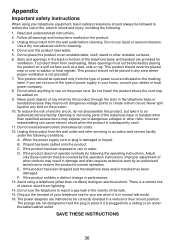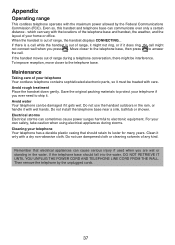Vtech LS6215-2 Support Question
Find answers below for this question about Vtech LS6215-2.Need a Vtech LS6215-2 manual? We have 1 online manual for this item!
Question posted by dougbrownlie on July 7th, 2012
Line In Use Light On And I Can't Get It To Go Off. Phone Woorks In And Out
is there a way to reset the phone. I tried disconnecting and taking batteries out and unplugging the base set. i called the phone company and they could not fix it
Current Answers
Related Vtech LS6215-2 Manual Pages
Similar Questions
Vtech Ls6425 Phone In Use Light Won't Shut Off
my vtech LS6425 phone has the "in use light" on and i have tried to unplug for 30 min, unplug from t...
my vtech LS6425 phone has the "in use light" on and i have tried to unplug for 30 min, unplug from t...
(Posted by anblack 10 years ago)
Line In Use Light On But Not Using Phone
I have a Vtech phone for a long time. yesterday the line in use light came on and won't go off even ...
I have a Vtech phone for a long time. yesterday the line in use light came on and won't go off even ...
(Posted by dougbrownlie 11 years ago)
Speaker On My Handset
My Vtech Dect 6.0 speaker on 2 of my 4 handsets won't work. When I press the speaker Icon I do not h...
My Vtech Dect 6.0 speaker on 2 of my 4 handsets won't work. When I press the speaker Icon I do not h...
(Posted by tclark91499 12 years ago)
Two Seperate Models Working On The Same Line.
I have two seperate Vtech model phones and I was hoping to make them work on the same line. Is there...
I have two seperate Vtech model phones and I was hoping to make them work on the same line. Is there...
(Posted by kristinjeannxD 12 years ago)