Vtech LS6425-3 Support Question
Find answers below for this question about Vtech LS6425-3.Need a Vtech LS6425-3 manual? We have 1 online manual for this item!
Question posted by anblack on July 9th, 2013
Vtech Ls6425 Phone In Use Light Won't Shut Off
my vtech LS6425 phone has the "in use light" on and i have tried to unplug for 30 min, unplug from the wall jack and went phone by phone disconnecting but still the in use light is on. can anyone give me another solution on how to fix this problem?
Current Answers
There are currently no answers that have been posted for this question.
Be the first to post an answer! Remember that you can earn up to 1,100 points for every answer you submit. The better the quality of your answer, the better chance it has to be accepted.
Be the first to post an answer! Remember that you can earn up to 1,100 points for every answer you submit. The better the quality of your answer, the better chance it has to be accepted.
Related Vtech LS6425-3 Manual Pages
User Manual (LS6425-3 User Manual) - Page 2


.... We are proud to ensure proper installation and operation of this innovative and feature rich VTech product. Congratulations
on page 68 of this manual.
Before using this telephone, please read Important safety instructions on purchasing your new VTech telephone. In Canada, please visit www.vtechcanada.com.
This manual has all the feature operations...
User Manual (LS6425-3 User Manual) - Page 7


... on when the handset is charging.
1
2
3
4
CHARGE light
remains on when
charging.
• If the handset will not be used for a long time, disconnect and remove the battery to www.vtechcanada.com or call 1 (800) 595-9511. In Canada, go to prevent possible leakage.
• To purchase replacement batteries, ...
User Manual (LS6425-3 User Manual) - Page 9


... the power cord out of the bottom of the telephone line cord into the telephone wall jack. Getting started
Installation options Your telephone base is ready for tabletop use the provided wall mount bracket to connect with the standard wall plate and slide the bracket down until it locks securely. If you can purchase one...
User Manual (LS6425-3 User Manual) - Page 11


... page all old messages (page 52). Press to adjust the telephone base ringer volume when the telephone is not in use or when the handsets are being registered.
/FIND HANDSET Press to play the previous message (page 50).
Message window .../ Press to delete the message currently playing (page 50). Getting started
Telephone base layout
IN USE light Flashes when there is an incoming call .
User Manual (LS6425-3 User Manual) - Page 12
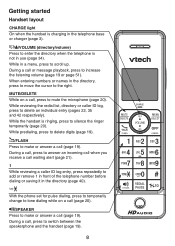
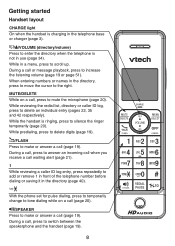
... to make or answer a call , press to the right. With the phone set for pulse dialing, press to temporarily change to tone dialing while on ...listening volume (page 19 or page 51). While in use (page 34). During a call or message playback, press to...22, 35 and 42 respectively). Getting started
Handset layout
CHARGE light On when the handset is charging in the telephone base or...
User Manual (LS6425-3 User Manual) - Page 18
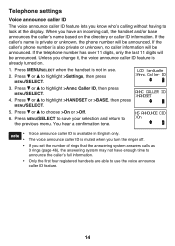
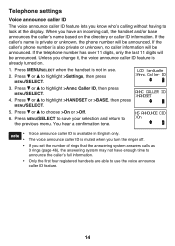
... then press MENU/SELECT. Press MENU/SELECT when the handset is private or unknown, the phone number will be announced.
ANNC CALLER ID >HANDSET
5. Press MENU/SELECT to save your ...11 digits will be announced.
You hear a confirmation tone.
Press or to use .
2. If the caller's phone number is already turned on the directory or caller ID information. Telephone settings...
User Manual (LS6425-3 User Manual) - Page 19


... your
voicemail while away from answering system messages recorded in use.
2. Press or to the previous menu. Use the clear voicemail feature when the telephone indicates that there is not in your cordless phone's answering system. Contact your telephone service provider for more information about using your voicemail messages. Press or to highlight >Settings, then...
User Manual (LS6425-3 User Manual) - Page 22


... mode. The screen displays the website address. Home area code >Dial mode
3. Website Use this feature to pulse dialing before using the telephone making a call in pulse dialing mode, press to temporarily change the dial mode to view the VTech website address.
1. Press MENU/SELECT when the handset is preset to tone dialing...
User Manual (LS6425-3 User Manual) - Page 27
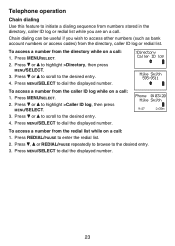
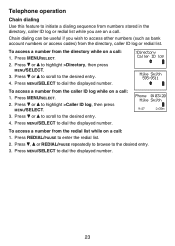
...
MENU/SELECT. 3. Press , or REDIAL/PAUSE repeatedly to browse to dial the displayed number.
23 Phone 0:03:20 Mike Smith
9/27
2:30pm
To access a number from the redial list while on a...MENU/SELECT to the desired entry. 3.
Press MENU/SELECT. 2. Telephone operation
Chain dialing
Use this feature to initiate a dialing sequence from numbers stored in the directory, caller ID ...
User Manual (LS6425-3 User Manual) - Page 49


...to highlight >Ans sys setup, then press MENU/SELECT.
To turn the built-in use .
2. Press or to highlight >Answering sys, then press MENU/SELECT.
3. Press ..., "Less than 3 minutes to record," and the handset displays Less than 3 min to answer and record messages. Press or to highlight >Answering sys, then
press ...light on the telephone base turns on and ANS ON displays on or off...
User Manual (LS6425-3 User Manual) - Page 56
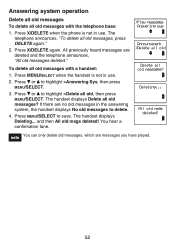
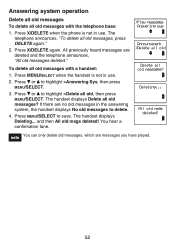
... messages to save. and then All old msgs deleted! All previously heard messages are messages you have played.
52
Press X/DELETE when the phone is not in use .
2. Press MENU/SELECT when the handset is not in use . Answering system operation
Delete all old messages
To delete all old, then press MENU/SELECT.
User Manual (LS6425-3 User Manual) - Page 60
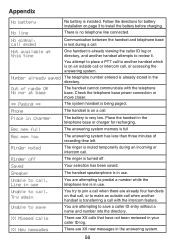
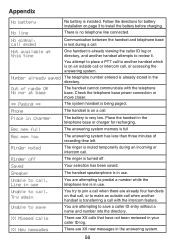
...the telephone base or charger for battery installation on a call. Phone
The handset is on that have not been reviewed in use .
The ringer is in charger
The battery is full
Rec...The system handset is no telephone line connected.
Try again
Unable to install the battery before charging.
Follow the directions for recharging. Place in use Unable to save
XX Missed calls
XX New ...
User Manual (LS6425-3 User Manual) - Page 61
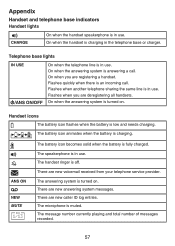
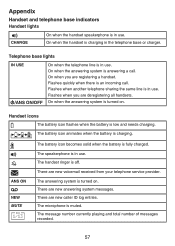
Appendix
Handset and telephone base indicators Handset lights
On when the handset speakerphone is in use. Telephone base lights
IN USE /ANS ON/OFF
On when the telephone line is in use . Flashes quickly when there is in use. Flashes when another telephone sharing the same line ... the handset is charging. The battery icon animates when the battery is charging in use .
User Manual (LS6425-3 User Manual) - Page 63
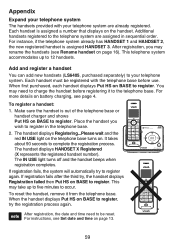
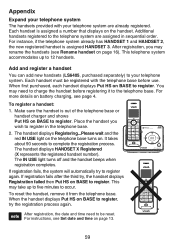
...registration, you wish to register again. If registration fails, the system will automatically try to register in sequential order. Appendix
Expand your telephone system The handsets provided with...add new handsets (LS6405, purchased separately) to complete the registration process. The IN USE light turns off and the handset beeps when registration completes. To reset the handset, ...
User Manual (LS6425-3 User Manual) - Page 64


...; Unplug the power from the telephone base, then plug it back in use.
60
If deregistration fails, you may need to reset the telephone base and try again. Then register each handset individually. To deregister all handsets if any other system handset is still flashing. You cannot deregister all handsets: 1. The IN USE light flashes...
User Manual (LS6425-3 User Manual) - Page 65
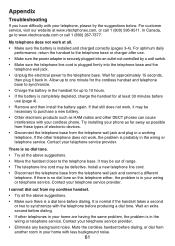
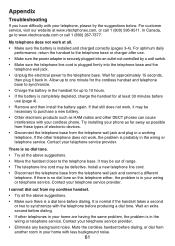
... other DECT phones can cause interference with your wiring or telephone service. There is a dial tone before use .
• Make sure the power adapter is securely plugged into the telephone base and the telephone wall jack.
• Unplug the electrical power to www.vtechcanada.com or call 1 (800) 595-9511. Contact your telephone, please try the...
User Manual (LS6425-3 User Manual) - Page 66
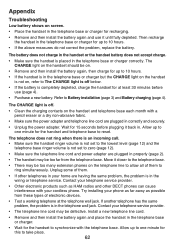
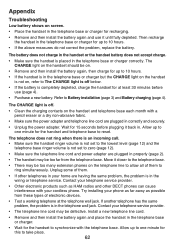
...cordless phone. If another telephone has the same problem, the problem is in the wiring or telephone service. Allow up to 10 hours.
• If the handset is in the telephone base or charger but the CHARGE light on the handset is placed in the telephone wall jack... install the battery again and use (page 4).
• Purchase a new battery. Try installing your phone as far away as HAM ...
User Manual (LS6425-3 User Manual) - Page 67
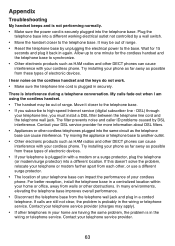
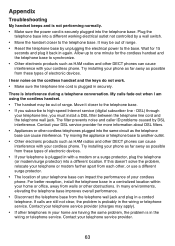
...performance. • Disconnect the telephone base from these types of range.
There is in with your phone as far away as possible from the telephone wall jack and plug in... telephone line cord and the telephone wall jack. Try moving the appliance or telephone base to the base. Contact your telephone service provider.
63 I am using the cordless handset. • The handset may...
User Manual (LS6425-3 User Manual) - Page 68
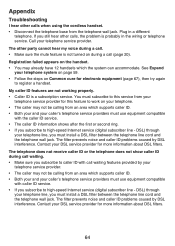
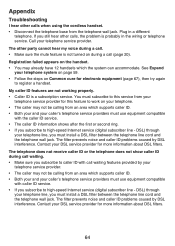
The other calls when using the cordless handset. • Disconnect the telephone base from the telephone wall jack. My caller ID features are not working properly. • Caller...- You must subscribe to this service from your
telephone service provider for electronic equipment (page 67), then try again
to work on your telephone. • The caller may not be calling from an area which ...
User Manual (LS6425-3 User Manual) - Page 69
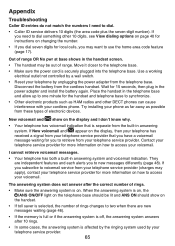
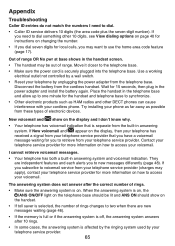
... changes to the telephone base.
• Make sure the power cord is affected by the ringing system used by unplugging the power adapter from your cordless phone.
When the answering system is on, the /ANS ON/OFF light on the telephone base should show on the display and I cannot retrieve voicemail messages.
• Your telephone...
Similar Questions
My In Use Light Is On And I Have Tried To Unplug The Phones For 30 Min, Unplug T
(Posted by anblack 10 years ago)
Threw My Vtech Phone Against The Wall, Now It Won't Turn On, Need Help Fixing.
(Posted by beautifulbelle97 11 years ago)
Hi I Have Deleted All My Messages But The System Says It Is Full With 54 Message
The phone when look at each phone says no messages but the base says the vim is ful even after I del...
The phone when look at each phone says no messages but the base says the vim is ful even after I del...
(Posted by Ellor 12 years ago)

