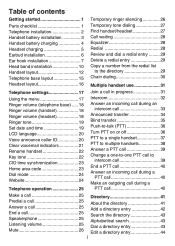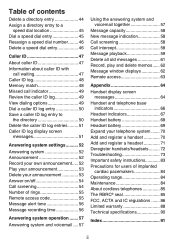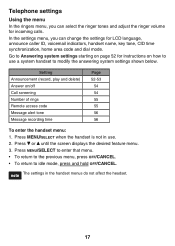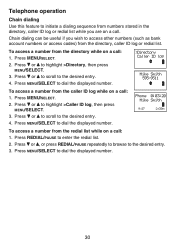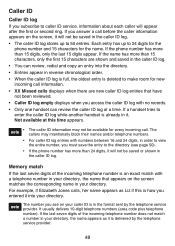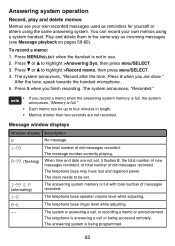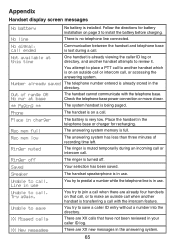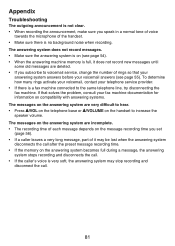Vtech LS6475-3 Support Question
Find answers below for this question about Vtech LS6475-3.Need a Vtech LS6475-3 manual? We have 1 online manual for this item!
Question posted by neronesl on July 2nd, 2014
Why Does The Vtech Answering Machine Say 'please Enter Your Access Code'
instead of the recorded message we put on the machine. We have the vtech phone withe the digital answering machine and two other cordless phones with the unit.
Current Answers
Related Vtech LS6475-3 Manual Pages
Similar Questions
My Vtech Pones Say No Line
My vtech pone says no line but my wifi is working on this line why is this
My vtech pone says no line but my wifi is working on this line why is this
(Posted by amybrenda36 9 years ago)
How Do You Access Voicemail
I have Comcast and I have phone service with them. Whoever calls can leave a message. I don't know h...
I have Comcast and I have phone service with them. Whoever calls can leave a message. I don't know h...
(Posted by mamabear143647 9 years ago)