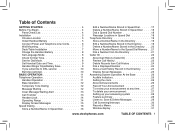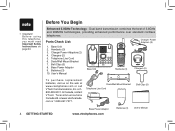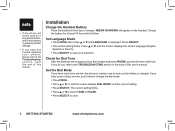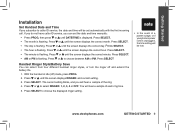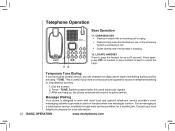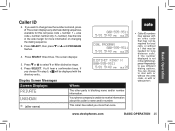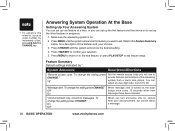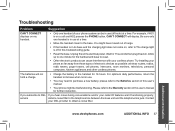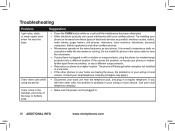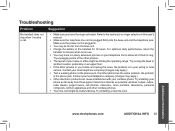Vtech ia5877 Support and Manuals
Get Help and Manuals for this Vtech item

View All Support Options Below
Free Vtech ia5877 manuals!
Problems with Vtech ia5877?
Ask a Question
Free Vtech ia5877 manuals!
Problems with Vtech ia5877?
Ask a Question
Most Recent Vtech ia5877 Questions
Reset Handset To Default
How do i remove all information from the handsets and return the handsets to factory default
How do i remove all information from the handsets and return the handsets to factory default
(Posted by fyrman144 7 years ago)
Need To Reconnect Extension Unit To Base Station.
Replace dead double A batteries in extension unit but unable to reconnect this unit to the base stat...
Replace dead double A batteries in extension unit but unable to reconnect this unit to the base stat...
(Posted by dmelancon2 8 years ago)
Popular Vtech ia5877 Manual Pages
Vtech ia5877 Reviews
We have not received any reviews for Vtech yet.