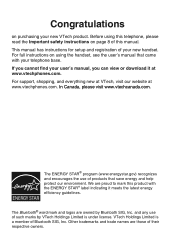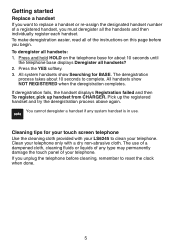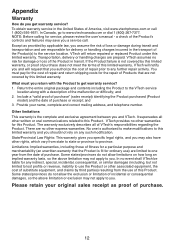Vtech LS6204 - Cordless Extension Handset Support and Manuals
Get Help and Manuals for this Vtech item

View All Support Options Below
Free Vtech LS6204 manuals!
Problems with Vtech LS6204?
Ask a Question
Free Vtech LS6204 manuals!
Problems with Vtech LS6204?
Ask a Question
Most Recent Vtech LS6204 Questions
Ls6204
I need to buy two LS6204 with shipping to Azerbaijan Republic. I offer to pay only by PayPal. Is i...
I need to buy two LS6204 with shipping to Azerbaijan Republic. I offer to pay only by PayPal. Is i...
(Posted by wps5 10 years ago)
How Do U Deregister An Ls6204
Just replaced, under warranty, an LS6245. My 2 LS6204 handsets, previously registered to the replace...
Just replaced, under warranty, an LS6245. My 2 LS6204 handsets, previously registered to the replace...
(Posted by vehdesign 12 years ago)
Popular Vtech LS6204 Manual Pages
Vtech LS6204 Reviews
We have not received any reviews for Vtech yet.