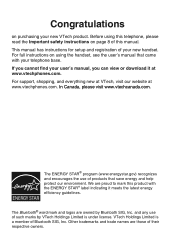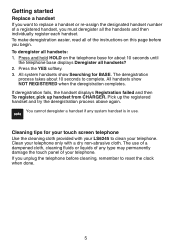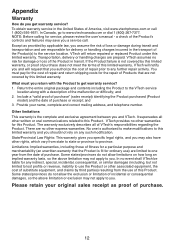Vtech LS6204 Support Question
Find answers below for this question about Vtech LS6204 - Cordless Extension Handset.Need a Vtech LS6204 manual? We have 1 online manual for this item!
Question posted by vehdesign on September 17th, 2011
How Do U Deregister An Ls6204
Just replaced, under warranty, an LS6245. My 2 LS6204 handsets, previously registered to the replaced LS 6245, now display 'Searching for base'. I am unable to deregister them so as to register with new LS6245 base.
Help....!
Current Answers
Answer #1: Posted by musicalrealm on April 4th, 2012 7:01 PM
TO DEREGISTER A HANDSET WHEN YOU DON"T HAVE THE BASE: press *331734# andthe menu button, yur handset will be deregistered.
Related Vtech LS6204 Manual Pages
Similar Questions
Ls6204
I need to buy two LS6204 with shipping to Azerbaijan Republic. I offer to pay only by PayPal. Is i...
I need to buy two LS6204 with shipping to Azerbaijan Republic. I offer to pay only by PayPal. Is i...
(Posted by wps5 10 years ago)
Vtech Cordless Phone Question
I have a vtech cordless phone and everytime I press talk to answer the phone call it freezes my tv s...
I have a vtech cordless phone and everytime I press talk to answer the phone call it freezes my tv s...
(Posted by alicianadiamacdonald 10 years ago)
Syncing Cordless Phones
Can u sync any vtech 6.0 cordless phone to another- as in the base? Or does it have to be the sa...
Can u sync any vtech 6.0 cordless phone to another- as in the base? Or does it have to be the sa...
(Posted by chloesmom2010 12 years ago)
V-tech Cs5111 Cordless Phone Question
I am about to purchase 10 V-tech CS5111 5.8 GHz cordless phones. If they are used in the same room ,...
I am about to purchase 10 V-tech CS5111 5.8 GHz cordless phones. If they are used in the same room ,...
(Posted by elwcdrd 14 years ago)