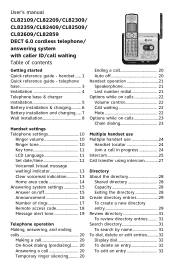Vtech CL82309 - AT&T DECT 6.0 Support and Manuals
Get Help and Manuals for this Vtech item

View All Support Options Below
Free Vtech CL82309 manuals!
Problems with Vtech CL82309?
Ask a Question
Free Vtech CL82309 manuals!
Problems with Vtech CL82309?
Ask a Question
Most Recent Vtech CL82309 Questions
Manual
How do I get a replacement manual for this phone? DECT 6.0 CL82309
How do I get a replacement manual for this phone? DECT 6.0 CL82309
(Posted by janbohn 12 years ago)
Checking Messages Remotely
I own a Vtech CL82309 phone system and can't find my owner's manual. How do I check answering machin...
I own a Vtech CL82309 phone system and can't find my owner's manual. How do I check answering machin...
(Posted by nikbarrett 12 years ago)
Popular Vtech CL82309 Manual Pages
Vtech CL82309 Reviews
We have not received any reviews for Vtech yet.