Vtech CS6419 Support Question
Find answers below for this question about Vtech CS6419.Need a Vtech CS6419 manual? We have 1 online manual for this item!
Question posted by Coachmgh on September 14th, 2014
I Do Not Ave An Access Code
I do not have an access code
Current Answers
There are currently no answers that have been posted for this question.
Be the first to post an answer! Remember that you can earn up to 1,100 points for every answer you submit. The better the quality of your answer, the better chance it has to be accepted.
Be the first to post an answer! Remember that you can earn up to 1,100 points for every answer you submit. The better the quality of your answer, the better chance it has to be accepted.
Related Vtech CS6419 Manual Pages
User Manual (CS6419 User Manual) - Page 1


Online user's manual
w w w.v t e c h p h o n e s .c o m
Models: CS6419/CS6419-2
User Manual (CS6419 User Manual) - Page 3


... menu 10 Ringer volume 10 Ringer tone 11 LCD language 11 Clear voicemail indicators 12 Key tone 12 Set date and time 13 Home area code 14 Dial mode 14
Telephone operation 15 Make a call 15 Predial a call 15 Answer a call 15 End a call 15 Speakerphone 15 Volume 15 Mute 16...
User Manual (CS6419 User Manual) - Page 5


... package contains the following items. Save your telephone for CS6419-2)
Wall mount bracket
User's manual
To purchase replacement batteries...-9511. Battery compartment cover
(1 for CS6419 and 2 for CS6419-2)
Battery
(1 for CS6419 and 2 for CS6419-2)
Telephone line cord
Telephone base power adapter
Handset
(1 for CS6419 and 2 for CS6419-2)
Telephone base
Charger and charger adapter...
User Manual (CS6419 User Manual) - Page 14


.... 4. Ringer volume You can select the ringer tones and adjust the ringer volume for LCD language, voicemail indicators, key tone, date and time, home area code and dial mode. Press MENU/SELECT to enter that menu. • To return to the previous menu, press OFF/CANCEL. • To return to off...
User Manual (CS6419 User Manual) - Page 16


... the signal to turn on the indicators. Contact your voicemail service. Press or to select >SETTINGS, then press
MENU/SELECT. 3. As long as you have accessed your voicemail while away from home).
Press or to select >KEY TONE, then press
MENU/SELECT. 4. HANDSET 1 NEW VOICEMAIL
3:15PM 12/25
TURN OFF INDICATOR...
User Manual (CS6419 User Manual) - Page 17


... set the correct date and year and then press MENU/SELECT to advance to select >SETTINGS, then press
MENU/SELECT.
>SET DATE/TIME HOME AREA CODE
3. Press or to save your selection. Press MENU/SELECT to choose AM or PM, or press 2 for AM or 7 for example, if the month is...
User Manual (CS6419 User Manual) - Page 18


... display. Press or to select >SETTINGS, then press
MENU/SELECT.
>HOME AREA CODE DIAL MODE
3. Telephone settings
Home area code
If you dial your local calls using the telephone.
1. Press or to select...change the dial mode to delete the entire entry.
5. Press MENU/SELECT to select >HOME AREA CODE, then press MENU/SELECT.
4. Press MENU/SELECT when the handset is not in the future, ...
User Manual (CS6419 User Manual) - Page 22


... or use the dialing keys (0 through
9) to the desired number. 3.
PHONE
0:01:30
800-595-9511
3:15PM 12/25
>DIRECTORY CALL LOG
To access the call log while on page 26). 4. Press or to scroll to...be useful if you are on a call. Press or to scroll to access other numbers (such as bank account numbers or access codes) from numbers stored in the directory, call log or redial while you ...
User Manual (CS6419 User Manual) - Page 27


... 50 entries with up to 30 digits for each phone number and 15 characters for each name.
• Directory entries are shared by all system handsets.
• When you try to save an entry, the screen shows DIRECTORY FULL.
• When you access the directory without records, the screen shows DIRECTORY EMPTY...
User Manual (CS6419 User Manual) - Page 34


... are new call log entries that have not been reviewed. • CALL LOG EMPTY shows when you access the call log without records. • Only one handset apply to all system handsets. Each entry has...or shown in the call log. • The call log stores up to 24 digits for the
phone number and 15 characters for new incoming call information. • XX MISSED CALLS shows when there are...
User Manual (CS6419 User Manual) - Page 35
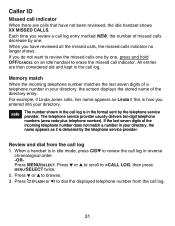
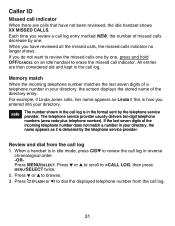
... on an idle handset to dial the displayed telephone number from the call log 1. The telephone service provider usually delivers ten-digit telephone numbers (area code plus telephone number). When a handset is how you review a call log entry marked NEW, the number of missed calls decrease by one . Press or to...
User Manual (CS6419 User Manual) - Page 36


...directory.
32 You may dial only the seven digits, or 1 plus
the seven digits, or 1 plus the area code plus the
seven-digit number), in some areas, you do not need to add or remove 1 in front of ... may change
the number of digits that you need to dial the area code for local calls, make sure to program your home area code (see Review and dial from or store in
the directory. If the ...
User Manual (CS6419 User Manual) - Page 39


... SAVED
NEW VOICEMAIL
NO BATTERY
NO LINE NO SIGNAL, CALL ENDED NOT AVAILABLE AT THIS TIME OUT OF RANGE OR NO PWR AT BASE **PAGING** PHONE PLACE IN CHARGER
RINGER MUTED SAVED SPEAKER UNABLE TO CALL. The handset should be placed in the caller ID history.
35 You place the handset...
User Manual (CS6419 User Manual) - Page 41


... or mutilate the battery(ies). To order a replacement, visit our website at www.vtechphones.com or call 1(800) 595-9511. Check with local waste management codes for use . The battery needs charging when: • A new battery is installed in the handset. • The handset beeps. • A battery is properly installed and...
User Manual (CS6419 User Manual) - Page 46


... DSL service provider for
this to synchronize with the telephone base. If another outlet.
42 There is securely plugged into the telephone base. Contact your cordless phone. Contact your home are having the same problem, the problem is in the wiring or local service. Allow up to one minute for more information...
User Manual (CS6419 User Manual) - Page 47


... a handset has been successfully registered, repeat the steps for each other telephones in your cordless phone. For better reception, install the telephone base in a centralized location within your telephone service... • Disconnect the telephone base from the telephone wall jack. Contact your cordless phone. Plug in a corded telephone. If this does not solve the problem, ...
User Manual (CS6419 User Manual) - Page 48


You must subscribe to use the home area code
feature (page 14).
44
digital subscribe line) through
your telephone line, ... information about DSL filters. If you subscribe to dial. • Caller ID service delivers 10 digits (the area code plus the seven -digits number).
Contact your caller's telephone service providers must use equipment compatible
with
the caller ID ...
User Manual (CS6419 User Manual) - Page 49


.... • Make sure to the telephone base. • Make sure the power cord is installed and running for the handset and telephone base to access your cordless phone. Contact your telephone service provider for you to your service provider for 15 seconds, then plug in the power adapter and reinstall the battery. Contact...
User Manual (CS6419 User Manual) - Page 51


...the risk of the telephone base or handset other than cordless) during an electrical storm. Incorrect reassembling can cause ... authorized service facility. The user should not plug the phone into a ceiling, under the following the operating instructions...Appendix
Important safety instructions
When using a telephone (other than specified access doors may be placed near a bath tub, wash bowl, ...
User Manual (CS6419 User Manual) - Page 60


Index
A
About cordless telephones 50 Add a handset 38 Alphabetical search 26 Answer a call 15
B
Battery 3, 4, 37
C
Caller ID 29... Dial mode 14 Directory 23
E
End a call 15 Expand your telephone system 38
F
Find handset 19 Flash 16
H
Handset layout 8-9 Home area code 14
I
Important safety instructions 47 Installation 2, 3 Intercom 20
J
Join a call 19
K
Key tone 12
L
LCD language 11
M
Maintenance 49 ...
Similar Questions
Need To Know How To Use My Voicemail Messages. For Vetch Phone Model Cs6419-15
(Posted by irmamanzo75 10 years ago)
How To Fix A Vtech Home Phone Cs6419 When It Says Out Of Range Or No Power At
base
base
(Posted by pajarmy1 10 years ago)
Vtech Cordless Phone Question
I have a vtech cordless phone and everytime I press talk to answer the phone call it freezes my tv s...
I have a vtech cordless phone and everytime I press talk to answer the phone call it freezes my tv s...
(Posted by alicianadiamacdonald 10 years ago)
V-tech Cs5111 Cordless Phone Question
I am about to purchase 10 V-tech CS5111 5.8 GHz cordless phones. If they are used in the same room ,...
I am about to purchase 10 V-tech CS5111 5.8 GHz cordless phones. If they are used in the same room ,...
(Posted by elwcdrd 14 years ago)

