Vtech CS6419 Support Question
Find answers below for this question about Vtech CS6419.Need a Vtech CS6419 manual? We have 1 online manual for this item!
Question posted by pajarmy1 on November 27th, 2013
How To Fix A Vtech Home Phone Cs6419 When It Says Out Of Range Or No Power At
base
Current Answers
There are currently no answers that have been posted for this question.
Be the first to post an answer! Remember that you can earn up to 1,100 points for every answer you submit. The better the quality of your answer, the better chance it has to be accepted.
Be the first to post an answer! Remember that you can earn up to 1,100 points for every answer you submit. The better the quality of your answer, the better chance it has to be accepted.
Related Vtech CS6419 Manual Pages
User Manual (CS6419 User Manual) - Page 1


Online user's manual
w w w.v t e c h p h o n e s .c o m
Models: CS6419/CS6419-2
User Manual (CS6419 User Manual) - Page 2


...of the Telecommunications Industry Association. Please review this innovative and feature rich VTech product.
The ENERGY STAR® program (www.energystar.gov) recognizes ... this telephone, please read Important safety instructions on purchasing your new VTech telephone. For support, shopping, and everything new at VTech, visit our website at www.vtechphones.com.
We are proud to install ...
User Manual (CS6419 User Manual) - Page 3


...
charger installation 2 Battery installation 3 Battery charging 4 Installation options 5 Telephone base layout 7 Handset layout 8
Telephone settings 10 Using the menu 10 Ringer volume 10 Ringer tone 11 LCD language 11 Clear voicemail indicators 12 Key tone 12 Set date and time 13 Home area code 14 Dial mode 14
Telephone operation 15 Make...
User Manual (CS6419 User Manual) - Page 4


...display
screen messages 33
Appendix 34 Handset display
screen messages 34 Handset and telephone base
indicators 36 Battery 37 Expand your telephone system.......38 Add and register a ... safety instructions...........47 Precautions for users of implanted
cardiac pacemakers 48 Operating range 48 Maintenance 49 About cordless telephones 50 The RBRC® seal 50 Limited warranty 51 FCC, ...
User Manual (CS6419 User Manual) - Page 5


... packaging in case it is necessary to www.vtechcanada.com or call 1 (800) 595-9511.
Battery compartment cover
(1 for CS6419 and 2 for CS6419-2)
Battery
(1 for CS6419 and 2 for CS6419-2)
Telephone line cord
Telephone base power adapter
Handset
(1 for CS6419 and 2 for CS6419-2)
Telephone base
Charger and charger adapter
(1 for warranty service. In Canada, go to ship your telephone for...
User Manual (CS6419 User Manual) - Page 6


... page 5 for details. In Canada, go to www.vtechcanada.com or dial 1 (800) 267-7377.
• The power adapters are not designed to hold the plug in a vertical or floor mount position. The telephone base comes ready for more information about DSL filters.
Electrical outlet not controlled by a wall switch
Telephone wall...
User Manual (CS6419 User Manual) - Page 8


... If the screen is blank, you need to charge the handset without plugging in the telephone base or charger to be used for a short time.
Charge without interruption (at least 30 minutes... no charge or very little charge.
The following a power outage, the
handset will prompt you place the handset in the telephone base or charger without interruption for at least 30 minutes). ...
User Manual (CS6419 User Manual) - Page 9


... mount your telephone on a wall, use . Tabletop to install the wall mount plate. Push the telephone base down until it clicks securely in the middle of the wall mount bracket and plug it into the POWER jack on the bottom of the telephone and plug it locks securely. Align the holes on...
User Manual (CS6419 User Manual) - Page 10


... it from the wall mount bracket. 4. See Telephone base and charger installation on page 2.
Getting started
Installation options (continued) Wall mount to tabletop installation 1.
Unplug the end of the telephone line cord (or DSL filter) from the power outlet. 3. If the telephone line cord and power adapter cord are bundled, untie
them first. 2.
User Manual (CS6419 User Manual) - Page 39


... display screen messages
NUMBER ALREADY SAVED
NEW VOICEMAIL
NO BATTERY
NO LINE NO SIGNAL, CALL ENDED NOT AVAILABLE AT THIS TIME OUT OF RANGE OR NO PWR AT BASE **PAGING** PHONE PLACE IN CHARGER
RINGER MUTED SAVED SPEAKER UNABLE TO CALL.
Failed intercom or two handsets are new voicemail messages from your telephone...
User Manual (CS6419 User Manual) - Page 44


...Wait for up to one minute for the cordless handset and telephone base to purchase a new battery. • Disconnect the telephone base from the telephone wall jack and connect a ...base and the
telephone wall jack. • Unplug the electrical power to synchronize with your telephone service provider (charges may apply). Contact your wiring or local telephone service. It may be out of range...
User Manual (CS6419 User Manual) - Page 45


... sure the power adapter and telephone line cord are plugged in . The CHARGE light is off below. • If the battery is completely depleted, it closer to Battery installation (page 3).
Appendix
Troubleshooting
• If other telephones in your home are having the same problem, the problem is in the telephone base or charger...
User Manual (CS6419 User Manual) - Page 46


... - Appendix
Troubleshooting
• There may be out of range. My calls fade out when I am using the cordless handset. • The handset may be too many extension phones on the telephone line to allow all of range. • Reset the telephone base by unplugging the electrical power to synchronize. • Other electronic products such as the...
User Manual (CS6419 User Manual) - Page 47


... these types of your cordless phone. In many environments, elevating the telephone base improves overall performance.
• Disconnect the telephone base from each handset that needs...cordless phone. Once a handset has been successfully registered, repeat the steps for each other telephones in your phone as far away as HAM radios and other obstructions.
Try installing your home...
User Manual (CS6419 User Manual) - Page 49


..., it closer to the telephone base. • Make sure the power cord is securely plugged into a multiple port USB hub (USB splitter) that is installed and running for you are using a USB hub with your cordless phone. In
these types of range. Appendix
Troubleshooting OUT OF RANGE OR NO PWR AT BASE shows in the handset screen...
User Manual (CS6419 User Manual) - Page 50


Appendix
Troubleshooting Common cure for this does not fix the problem, do the following (in the order listed): 1. Install the battery again and place the cordless handset in its base. Disconnect the power to synchronize with the telephone base. Wait for the cordless handset to the telephone base. 2. If your telephone does not seem to be responding normally...
User Manual (CS6419 User Manual) - Page 51


... The user should not plug the phone into a power outlet, and should not put the handset of power source indicated on the marking label... slots in the telephone base or handset because they may result in the vicinity of other than cordless) during an electrical storm... is a common event associated with the closing of power supply in your home or office, consult your ear when it to reduce...
User Manual (CS6419 User Manual) - Page 52


... you press /FLASH. Operating range
This cordless telephone operates with pacemakers from the pacemaker. • Should NOT place wireless telephones directly over only a certain distance - If there is a call . Food and Drug Administration, WTR recommends to bystanders with the maximum power allowed by the U.S. Move closer to the telephone base, then press /FLASH to...
User Manual (CS6419 User Manual) - Page 54
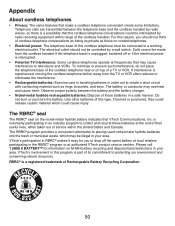
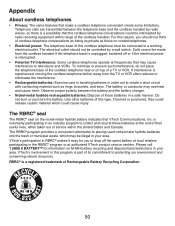
... natural resources. To minimize or prevent such interference, do not place the telephone base of Rechargeable Battery Recycling Corporation.
50 VTech's participation in RBRC® makes it easy for information on corded telephones.
• Electrical power: The telephone base of the cordless handset. Please call 1 (800) 8 BATTERYTM for you should not be illegal in order...
User Manual (CS6419 User Manual) - Page 59


Appendix
Technical specifications
Transmit frequency
Channels Nominal effective range Power requirements
Memory
Handset: 1921.536-1928.448 MHZ Telephone base: 1921.536-1928.448 MHZ
5
Maximum power allowed by FCC and IC. up to 30 digits and 15 characters Handset call log: 50 memory locations; up to environment conditions at the time ...
Similar Questions
Cs6419 Base Want To Add Cs 6619 Handset To It
I have a CS6419 base with three remote handsets. I also have a CS6619 base and one handset for it. I...
I have a CS6419 base with three remote handsets. I also have a CS6619 base and one handset for it. I...
(Posted by jackamore1 8 years ago)
My Home Phone Is Saying No Power At Base What Can I Do To Fix It
(Posted by Minnemoh 9 years ago)
Need To Know How To Use My Voicemail Messages. For Vetch Phone Model Cs6419-15
(Posted by irmamanzo75 10 years ago)

