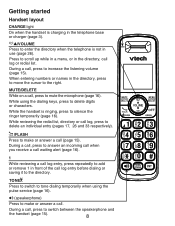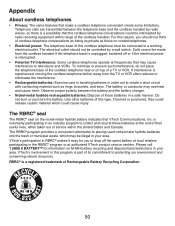Vtech CS6419 Support Question
Find answers below for this question about Vtech CS6419.Need a Vtech CS6419 manual? We have 1 online manual for this item!
Question posted by jackamore1 on July 4th, 2015
Cs6419 Base Want To Add Cs 6619 Handset To It
I have a CS6419 base with three remote handsets. I also have a CS6619 base and one handset for it. I want to know if I can add the CS 6619 handset to my CD 6419 base, so I have one base unit and 4 handsets.
Current Answers
Related Vtech CS6419 Manual Pages
Similar Questions
What Is The Difference Between The Vtech 6619 And The 6419
(Posted by Anonymous-144805 9 years ago)
Vtech 6429 Base Unit Fried By Lightening
My Vtech 6429 base unit got fried by lightening. How can I deregister the 4 handsets without the bas...
My Vtech 6429 base unit got fried by lightening. How can I deregister the 4 handsets without the bas...
(Posted by umbach90 9 years ago)
Problem Registering Cs6419 Handset
How do I register a new handset (CS6419) with an old base unit (CS6219-2)?
How do I register a new handset (CS6419) with an old base unit (CS6219-2)?
(Posted by qll02 9 years ago)
Deregistar A Vtech Model Cs6419-2
I need to know how to deregistar a vtech 8419-2 that doesn't have it's base. So I can program it to ...
I need to know how to deregistar a vtech 8419-2 that doesn't have it's base. So I can program it to ...
(Posted by jones793 10 years ago)
Vtech Cordless Phone Question
I have a vtech cordless phone and everytime I press talk to answer the phone call it freezes my tv s...
I have a vtech cordless phone and everytime I press talk to answer the phone call it freezes my tv s...
(Posted by alicianadiamacdonald 10 years ago)