Vtech CS6419 Support Question
Find answers below for this question about Vtech CS6419.Need a Vtech CS6419 manual? We have 1 online manual for this item!
Question posted by qll02 on May 9th, 2014
Problem Registering Cs6419 Handset
How do I register a new handset (CS6419) with an old base unit (CS6219-2)?
Current Answers
There are currently no answers that have been posted for this question.
Be the first to post an answer! Remember that you can earn up to 1,100 points for every answer you submit. The better the quality of your answer, the better chance it has to be accepted.
Be the first to post an answer! Remember that you can earn up to 1,100 points for every answer you submit. The better the quality of your answer, the better chance it has to be accepted.
Related Vtech CS6419 Manual Pages
User Manual (CS6419 User Manual) - Page 1


Online user's manual
w w w.v t e c h p h o n e s .c o m
Models: CS6419/CS6419-2
User Manual (CS6419 User Manual) - Page 4


...display
screen messages 34 Handset and telephone base
indicators 36 Battery 37 Expand your telephone system.......38 Add and register a handset 38 Replace a handset 39 Troubleshooting 40 Important safety instructions...........47 Precautions for users of implanted
cardiac pacemakers 48 Operating range 48 Maintenance 49 About cordless telephones 50 The RBRC® seal 50 Limited warranty...
User Manual (CS6419 User Manual) - Page 5


...
To purchase replacement batteries or power adapters, visit our website at www.vtechphones.com or call 1 (800) 267-7377.
Battery compartment cover
(1 for CS6419 and 2 for CS6419-2)
Battery
(1 for CS6419 and 2 for CS6419-2)
Telephone line cord
Telephone base power adapter
Handset
(1 for CS6419 and 2 for CS6419-2)
Telephone base
Charger and charger adapter
(1 for warranty service.
User Manual (CS6419 User Manual) - Page 23


... can buy additional expansion handsets (CS6409) for this feature to the telephone base. To start the paging tone: • Press /FIND HANDSET on the telephone base. All idle
handsets ring and their screens show ** PAGING**. Find handset Use this telephone base. The call continues until all handsets hang up to five handsets to find all system handsets.
You can register up .
User Manual (CS6419 User Manual) - Page 27


...towards the beginning of the telephone number. Any modifications made on one handset apply to all system handsets. When a handset tries to save an entry already stored in the directory, the screen...# (pound key) to 30 digits for each phone number and 15 characters for each name.
• Directory entries are shared by all system handsets.
• When you access the directory without records...
User Manual (CS6419 User Manual) - Page 38


... intercom call coming in use.
The handset is on the same line or one of the handset you delete some current entries.
Appendix
Handset display screen messages
CALL LOG EMPTY
CALLING HANDSET X (for models with three or more handsets)
There are no directory entries. You are calling another cordless handset. Another handset is off so the other party...
User Manual (CS6419 User Manual) - Page 40


... call. On when you are registering a handset. flashes when the battery is in the call log entries - indicates you have new missed call(s) in use . Appendix
Handset and telephone base indicators Handset lights
On when the handset speakerphone is low and needs charging. The handset ringer is in use . Battery status - New voicemail - Telephone base lights
IN USE
On when...
User Manual (CS6419 User Manual) - Page 42


...2.THEN PRESS # ON HANDSET alternately.
The handset shows HANDSET REGISTERED and you hear a beep when the registration process completes. On the handset, press # (pound key) and the handset shows REGISTERING..... Remove the handset from the telephone base and place it in use . For instance, if the telephone system already has HANDSET 1 and HANDSET 2, the new registered handset is in the...
User Manual (CS6419 User Manual) - Page 43


... starts to reset the telephone and try again. You cannot deregister handsets if any other system handset is still flashing. To deregister all the handsets and then individually register each handset. Appendix
Replace a handset If you want to complete. Press and hold /FIND HANDSET on the telephone base for approximately five seconds. The IN USE light flashes for...
User Manual (CS6419 User Manual) - Page 44


... again. Wait for up to one minute for the cordless handset and telephone base to synchronize. • Charge the battery in the handset for approximately 15 seconds,
then plug it may be necessary to charge the handset before LOW BATTERY appears on this telephone either, the problem is a dial tone before dialing.
Contact your telephone service...
User Manual (CS6419 User Manual) - Page 45


... (page 4). • Purchase a new battery. The
CHARGE light on the handset should be too far from another room in your home with a
pencil eraser or a dry non-abrasive fabric. • Make sure the power adapter and telephone line cord are having the same problem, the problem is placed in the telephone base or charger correctly...
User Manual (CS6419 User Manual) - Page 46


...-speed Internet service (DSL - Try installing your phone as far away as the telephone base can cause interference with the telephone base. Install a new telephone line cord. • Remove and install the battery again, and place the handset in the telephone base
or charger. • Wait for the cordless handset and telephone base to synchronize. • Other electronic products...
User Manual (CS6419 User Manual) - Page 47


...; If other DECT phones can be registered. • Make sure that the telephone base and handset(s) are still not clear, the problem is probably in idle mode when registering a handset. • Follow the steps on page 46 for the common cure for electronic equipment, then try again to register,
please follow the instructions on the cordless handset and the keys...
User Manual (CS6419 User Manual) - Page 49


...; If NEW VOICEMAIL and appear on your cordless phone. In
these types of range. Move it may prevent access to synchronize. • Other electronic products such as possible from the cordless handset.
Wait for more information.
45 Contact your service provider for the handset and telephone base to your voicemail. Place the handset in the telephone base and allow...
User Manual (CS6419 User Manual) - Page 50


... charger. 5. Disconnect the power to the telephone base. 4. Wait for this does not fix the problem, do the following (in the order listed): 1. Wait a few minutes before connecting power to the telephone base. 2. Allow up to one
minute for the cordless handset to take place.
46 Disconnect the cordless handset battery. 3. Appendix
Troubleshooting Common cure for electronic...
User Manual (CS6419 User Manual) - Page 51


... associated with the closing of the telephone base or handset other than cordless) during an electrical storm. etc.);
Do... not use this product near or over a radiator or heat register. The power adapters are covered by following : 1. Follow all... correctly oriented in any kind into the cradle, if the phone is subsequently used. 11. SAVE THESE INSTRUCTIONS 47 Unplug this...
User Manual (CS6419 User Manual) - Page 52


... out of the interference between portable wireless telephones and implanted cardiac pacemakers. Operating range
This cordless telephone operates with the locations of the telephone base and handset, the weather, and the layout of range, it might not ring, or if it is turned ON. • Should use the wireless telephone at least ...
User Manual (CS6419 User Manual) - Page 54
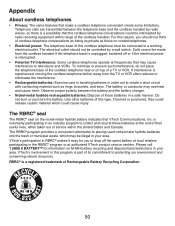
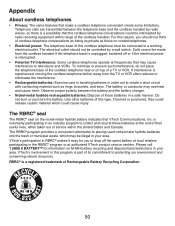
...polarity between the telephone base and the cordless handset by radio waves, so there is a registered trademark of the cordless handset. For this type...cordless telephones
• Privacy: The same features that may cause interference to placing used nickel-metal hydride batteries into the trash or municipal waste, which could be controlled by radio receiving equipment within the United...
User Manual (CS6419 User Manual) - Page 58


... telephone line, ensure the connection of all RENs should be used with a corded or cordless handset, it must accept any combination of devices subject only to the requirement that could affect ...the proper functioning of devices allowed to be unplugged from the modular jack until the problem has been corrected. The telephone company is 0.1. Your telephone company may choose to notify...
User Manual (CS6419 User Manual) - Page 60


... cordless telephones 50 Add a handset 38 Alphabetical search 26 Answer a call 15
B
Battery 3, 4, 37
C
Caller ID 29 Call log 30 Call waiting 16 Chain dialing 18 Charger installation 2 Charging 4 Create a new ...Memory match 31 Missed call indicator 31 Mute 16
P
Paging handsets 19 Parts checklist 1 Predial a call 15
R
Redial 17 Register a handset 38 Review directory entries 26 Review the call log 31 ...
Similar Questions
Cs6419 Base Want To Add Cs 6619 Handset To It
I have a CS6419 base with three remote handsets. I also have a CS6619 base and one handset for it. I...
I have a CS6419 base with three remote handsets. I also have a CS6619 base and one handset for it. I...
(Posted by jackamore1 8 years ago)
Deregistar A Vtech Model Cs6419-2
I need to know how to deregistar a vtech 8419-2 that doesn't have it's base. So I can program it to ...
I need to know how to deregistar a vtech 8419-2 that doesn't have it's base. So I can program it to ...
(Posted by jones793 10 years ago)
My Cordless Phones Say Connecting But Are Not Working. It Is A Cs6219-3
(Posted by kerrifletcher 11 years ago)
Vtech Cs6419 Battery Problem
VTECH CS6419 PHONE IS NOT GETTING CHARGED THOUGH THE POWER CORD IS PLUGGED. THE CHARGE INDICATOR LIG...
VTECH CS6419 PHONE IS NOT GETTING CHARGED THOUGH THE POWER CORD IS PLUGGED. THE CHARGE INDICATOR LIG...
(Posted by paramasivamas 12 years ago)
How To You Register An Additional Handset To The Base Unit
(Posted by iskowitzsa 12 years ago)

