Vtech CS6419 Support Question
Find answers below for this question about Vtech CS6419.Need a Vtech CS6419 manual? We have 1 online manual for this item!
Question posted by paramasivamas on September 28th, 2011
Vtech Cs6419 Battery Problem
VTECH CS6419 PHONE IS NOT GETTING CHARGED THOUGH THE POWER CORD IS PLUGGED. THE CHARGE INDICATOR LIGHT(RED) BLINKS AND THEN GOES OFF WITH IN A MINUTE. PLEASE HELP !!
Current Answers
There are currently no answers that have been posted for this question.
Be the first to post an answer! Remember that you can earn up to 1,100 points for every answer you submit. The better the quality of your answer, the better chance it has to be accepted.
Be the first to post an answer! Remember that you can earn up to 1,100 points for every answer you submit. The better the quality of your answer, the better chance it has to be accepted.
Related Vtech CS6419 Manual Pages
User Manual (CS6419 User Manual) - Page 1


Online user's manual
w w w.v t e c h p h o n e s .c o m
Models: CS6419/CS6419-2
User Manual (CS6419 User Manual) - Page 2


... help protect our environment. For support, shopping, and everything new at VTech, visit our website at www.vtechphones.com. In Canada, please visit www.vtechcanada.com.
T
TIA-1083 Before using this manual. We are proud to mark this logo have reduced noise and interference when used with the ENERGY STAR® label indicating...
User Manual (CS6419 User Manual) - Page 3


Table of contents
Getting started 1 Parts checklist 1 Telephone base and
charger installation 2 Battery installation 3 Battery charging 4 Installation options 5 Telephone base layout 7 Handset layout 8
Telephone settings 10 Using the menu 10 Ringer volume 10 Ringer tone 11 LCD language 11 Clear voicemail indicators 12 Key tone 12 Set date and time 13 Home area code 14 Dial...
User Manual (CS6419 User Manual) - Page 4


...
screen messages 34 Handset and telephone base
indicators 36 Battery 37 Expand your telephone system.......38 Add and ...register a handset 38 Replace a handset 39 Troubleshooting 40 Important safety instructions...........47 Precautions for users of implanted
cardiac pacemakers 48 Operating range 48 Maintenance 49 About cordless...
User Manual (CS6419 User Manual) - Page 5


... mount bracket
User's manual
To purchase replacement batteries or power adapters, visit our website at www.vtechphones.com or call 1 (800) 267-7377.
Battery compartment cover
(1 for CS6419 and 2 for CS6419-2)
Battery
(1 for CS6419 and 2 for CS6419-2)
Telephone line cord
Telephone base power adapter
Handset
(1 for CS6419 and 2 for CS6419-2)
Telephone base
Charger and charger adapter...
User Manual (CS6419 User Manual) - Page 7


... 1 (800) 595-9511. Plug the battery connector securely into place.
4. The CHARGE light is on when the handset is charging.
1
2
3
4
CHARGE light remains on when
charging.
• If the handset will not be used for a long time, disconnect and remove the battery to www.vtechcanada.com or dial 1 (800) 267-7377.
Getting started
Battery installation Install the battery as shown below...
User Manual (CS6419 User Manual) - Page 8


...or charger to charge the handset without plugging in use the telephone for battery operating times. The screen shows HANDSET X. If you place the handset in the telephone base or charger without interruption for a short time.
Battery indicators
The screen is fully charged after 10 hours of continuous charging. The handset cannot be used . Getting started
Battery charging
Once you...
User Manual (CS6419 User Manual) - Page 38


...ON
An extension telephone on an intercom call. Mute is a call coming in use.
There are calling another cordless handset.
Another handset is full. The battery needs to call. You have started transferring a call, and need to another handset. You have transferred an ... more handsets)
You have just ended a call.
You cannot save any new entries unless you wish to be charged.
User Manual (CS6419 User Manual) - Page 39


...base is lost communication with the telephone base.
The battery is paging all handsets. The entry has been saved in the telephone base or charger for charging.
Failed intercom or two handsets are already on a ...NUMBER ALREADY SAVED
NEW VOICEMAIL
NO BATTERY
NO LINE NO SIGNAL, CALL ENDED NOT AVAILABLE AT THIS TIME OUT OF RANGE OR NO PWR AT BASE **PAGING** PHONE PLACE IN CHARGER
RINGER MUTED ...
User Manual (CS6419 User Manual) - Page 44


... up to one minute for the cordless handset and telephone base to synchronize. • Charge the battery in the handset for approximately 15 seconds,
then plug it may be defective. There is no dial tone on the screen (page 4). • Remove and install the battery again.
If that the power adapter is securely plugged into the telephone base...
User Manual (CS6419 User Manual) - Page 45


... CHARGE light is off. • Clean the charging contacts on the handset should be too far from another room in your home with a
pencil eraser or a dry non-abrasive fabric. • Make sure the power adapter and telephone line cord are plugged in properly (page 2). • The handset may be on. • Remove and install the battery...
User Manual (CS6419 User Manual) - Page 46


...cordless telephones plugged into the telephone base. My handset beeps and is not performing normally. • Make sure the power cord is in the telephone wall jack. Allow up to one minute for more information about DSL filters.
• Appliances or other DECT phones can cause interference with your cordless phone... has the same problem, the problem is securely plugged into the same circuit...
User Manual (CS6419 User Manual) - Page 47


... in with your cordless phone. REGISTRATION FAILED appears on the handset. • Only one handset can cause interference with modem or a surge protector, plug the telephone (or modem/surge protector) into a different location. Contact your telephone service provider. Contact your telephone service provider (charges may apply).
• If other calls, the problem is probably in...
User Manual (CS6419 User Manual) - Page 49


... the telephone base. • Make sure the power cord is installed and running for more information.
45 Try installing your phone as far away as HAM radios and other DECT phones can cause interference with its own external power supply. • If you have enough power.
Do not plug into the telephone base. Contact your computer may...
User Manual (CS6419 User Manual) - Page 50


If this to one
minute for this does not fix the problem, do the following (in the order listed): 1. Wait for electronic equipment.
Disconnect the cordless handset battery. 3. If your telephone does not seem to synchronize with the telephone base. Allow up to take place.
46 Install the battery again and place the cordless handset in the...
User Manual (CS6419 User Manual) - Page 51


... the phone is located in an environment containing concentrations of flammable or flame-supporting gases, unless there is plugged into this product, but take it is in normal talk mode. 16. Read and understand all warnings and instructions marked on the power cord. Do not place this product from the type of power source indicated on...
User Manual (CS6419 User Manual) - Page 54
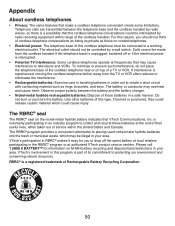
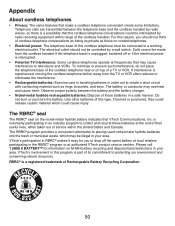
... could cause injury. VTech's participation in RBRC® makes it easy for information on corded telephones.
• Electrical power: The telephone base of a TV or VCR. Observe proper polarity between the telephone base and the cordless handset by radio waves, so there is part of these batteries at frequencies that the cordless telephone conversations could release...
User Manual (CS6419 User Manual) - Page 55


...VTech Product warrants to replace the Product, we may use with the Product operating instructions. We will return the repaired or replacement Products to Products used in the United States of America and Canada. Product returned without charge...not cover: 1. or 2. or 3. Product to the extent that the problem experienced is shipped to you ") that has been damaged due to the ...
User Manual (CS6419 User Manual) - Page 58


... such changes are planned. You will be used with a corded or cordless handset, it must accept any combination of devices subject only ... RENs should be unplugged from the modular jack until the problem has been corrected. The term ''IC:'' before hanging up... Canada technical specifications.
54 If this equipment is an indication of the maximum number of this telephone equipment can only...
User Manual (CS6419 User Manual) - Page 60


Index
A
About cordless telephones 50 Add a handset 38 Alphabetical search 26 Answer a call 15
B
Battery 3, 4, 37
C
Caller ID 29 Call log 30 Call waiting 16 Chain dialing 18 Charger installation 2 Charging 4 Create ... tone 12
L
LCD language 11
M
Maintenance 49 Make a call 15 Memory match 31 Missed call indicator 31 Mute 16
P
Paging handsets 19 Parts checklist 1 Predial a call 15
R
Redial 17 Register ...
Similar Questions
Problem Registering Cs6419 Handset
How do I register a new handset (CS6419) with an old base unit (CS6219-2)?
How do I register a new handset (CS6419) with an old base unit (CS6219-2)?
(Posted by qll02 10 years ago)
Need To Know How To Use My Voicemail Messages. For Vetch Phone Model Cs6419-15
(Posted by irmamanzo75 10 years ago)
How To Fix A Vtech Home Phone Cs6419 When It Says Out Of Range Or No Power At
base
base
(Posted by pajarmy1 10 years ago)
Vtech Cordless Phone Question
I have a vtech cordless phone and everytime I press talk to answer the phone call it freezes my tv s...
I have a vtech cordless phone and everytime I press talk to answer the phone call it freezes my tv s...
(Posted by alicianadiamacdonald 10 years ago)

