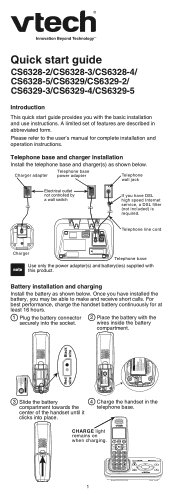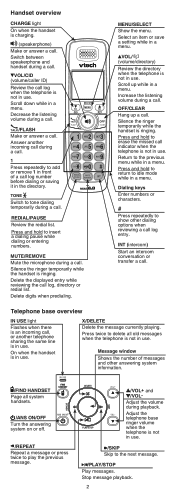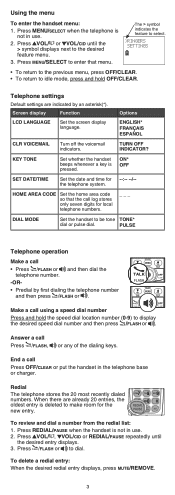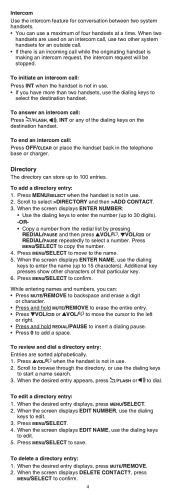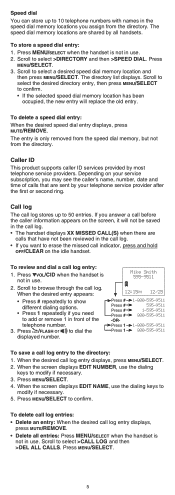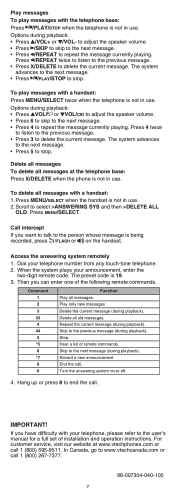Vtech CS6328-4 Support and Manuals
Get Help and Manuals for this Vtech item

View All Support Options Below
Free Vtech CS6328-4 manuals!
Problems with Vtech CS6328-4?
Ask a Question
Free Vtech CS6328-4 manuals!
Problems with Vtech CS6328-4?
Ask a Question
Popular Vtech CS6328-4 Manual Pages
Vtech CS6328-4 Reviews
We have not received any reviews for Vtech yet.