Vtech IP8100-2 Support and Manuals
Get Help and Manuals for this Vtech item
This item is in your list!

View All Support Options Below
Free Vtech IP8100-2 manuals!
Problems with Vtech IP8100-2?
Ask a Question
Free Vtech IP8100-2 manuals!
Problems with Vtech IP8100-2?
Ask a Question
Popular Vtech IP8100-2 Manual Pages
User Manual - Page 1
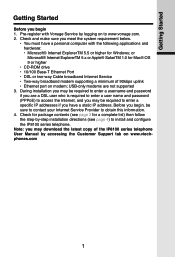
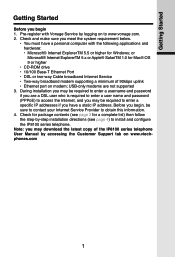
... Service Provider to www.vonage.com. 2. Note: you begin 1. or Microsoft® Internet ExplorerTM 5.x or Apple® SafariTM 1.0 for Mac® OS 9 or higher
• CD-ROM drive • 10/100 Base-T Ethernet Port • DSL or two-way Cable broadband Internet Service • Two-way broadband modem supporting a minimum of the IP8100 series telephone User Manual by -step installation...
User Manual - Page 3
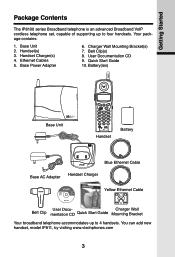
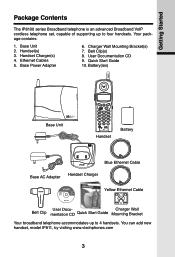
... Started
Package Contents
The IP8100 series Broadband telephone is an advanced Broadband VoIP cordless telephone set, capable of supporting up to four handsets. Base Power Adapter
6. Battery(ies)
Base Unit
Handset
Battery
Blue Ethernet Cable Base AC Adapter Handset Charger
Yellow Ethernet Cable
Belt Clip
User Documentation CD
Quick Start Guide
Charger Wall Mounting Bracket
Your...
User Manual - Page 4
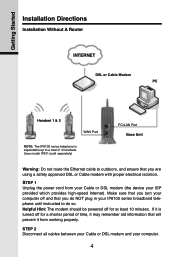
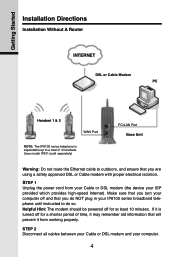
...
Installation Directions
Installation Without A Router
INTERNET
DSL or Cable Modem PC
Handset 1 & 2
WAN Port
NOTE: The IP8100 series telephone is turned off for at least 10 minutes.
Make sure that you turn your IP8100 series broadband telephone until instructed to do so. STEP 1 Unplug the power cord from working properly.
Uses model IP811 (sold separately)
PC/LAN Port Base...
User Manual - Page 5


... indicator light on the front of base has gone from flashing yellow to a steady green. This turns the IP 8100 series broadband telephone on the bottom or your IP8100 series telephone and the other end into the electrical outlet. STEP 5 Reconnect power cord to STEP 8. Please contact them to update your WAN MAC address, which...
User Manual - Page 7
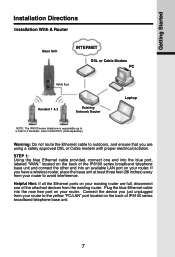
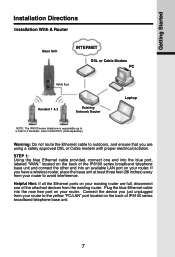
... Started
Installation Directions
Installation With A Router
Base Unit
INTERNET
DSL or Cable Modem PC
WAN Port
Handset 1 & 2
Existing Network Router
Laptop
NOTE: The IP8100 series telephone is expandable up to a total of IP8100 series broadband telephone base unit....your router. Uses model IP811 (sold separately)
Warning: Do not route the Ethernet cable to avoid interference.
User Manual - Page 8
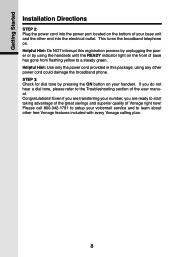
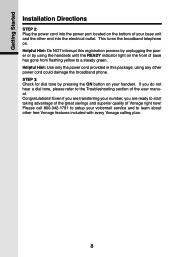
...-342-1791 to setup your number, you do not hear a dial tone, please refer to learn about other power cord could damage the broadband phone. If you are transferring your voicemail service and to the Troubleshooting section of the user manual. using the handsets until the READY indicator light on the front of base has gone from...
User Manual - Page 9
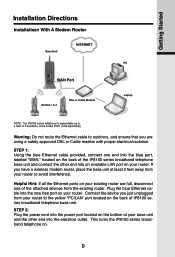
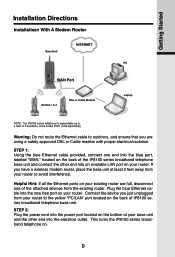
...IP8100 series broadband telephone base unit and connect the other end into the power port located on .
Plug the blue Ethernet cable into an available LAN port on your router. Uses model.... Getting Started
Installation Directions
Installatiozn With A Modem Router
Base Unit
INTERNET
WAN Port
Handset 1 & 2
DSL or Cable Modem
PC Laptop
NOTE: The IP8100 series telephone is expandable up...
User Manual - Page 19


... • Wizard • ISP Connection • Logout
Advanced • Virtual Server • Filters • DMZ • Logout
Admin • Settings • DHCP • Passwords • Other • Restore Settings • Logout
Status • Broadband Telephone Info • Activity • Traffic • DHCP Client • Logout
Help • Basic • Advanced • Admin...
User Manual - Page 20
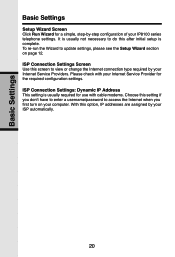
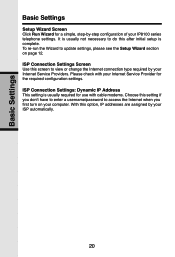
... don't have to enter a username/password to update settings, please see the Setup Wizard section on your Internet Service Providers. With this setting if you first turn on page 12. Basic Settings
Basic Settings
Setup Wizard Screen Click Run Wizard for the required configuration settings. ISP Connection Settings: Dynamic IP Address This setting is usually not necessary to...
User Manual - Page 22
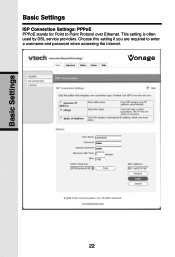
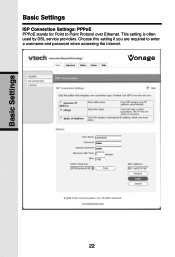
This setting is often used by DSL service providers. Choose this setting if you are required to Point Protocol over Ethernet. Basic Settings
Basic Settings
ISP Connection Settings: PPPoE PPPoE stands for Point to enter a username and password when accessing the Internet.
22
User Manual - Page 35


... it. Restore Router Settings • Restore to Factory Default Settings: Click Restore to reset the IP8100
series telephone to the VTech default password. Beware that when the reset switch is pressed and held for more than 10 seconds and then released, the phone will delete all changes you can restore saved settings if the IP8100 series telephone becomes unstable and...
User Manual - Page 36


... the IP8100 series telephone's current firmware version. The IP8100 series telephone auto-provisions and upgrades to the latest versions nonintrusively and when available. Also displays the status of your IP8100 series telephone. Broadband Telephone Information This screen displays the current status of the Ethernet LAN connection, IP Address, Subnet Mask, and DHCP server setting).
User Manual - Page 46
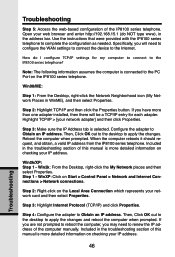
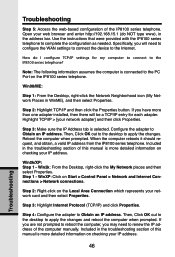
.../IP) and click Properties. Troubleshooting
Step 5: Access the web-based configuration of this manual is more detailed information on checking your IP address.
46
Troubleshooting Win2k/XP: Step 1 - WinXP: Click on the IP8100 series telephone. If you are not prompted to reboot the computer, you have more than one adapter installed, then there will need...
User Manual - Page 51


...Before you begin 1 Broadband Telephone Information 36
D
R
Restore Settings 35
S
Set Static IP Address Screen 16 Settings 30 Setup Completed Screen 17 Setup Wizard Screen 20 STATUS SCREENS 36
DHCP Client 39 DHCP Screen 31 DMZ 29 Dynamic IP Address Screen 14
F
T
TECHNICAL SPECIFICATIONS 49 THE SETUP WIZARD 11 Traffic Statistics 38 TROUBLESHOOTING 45
Filters 28 G
V Virtual...
User Manual - Page 52


... Screen 20 ISP Connection Settings Screen 20 ADVANCED SETTINGS 26 Virtual Server 26 Filters 28 DMZ 29 ADMIN SETTINGS 30 Settings 30 DHCP Screen 31
Passwords 33 Other Options 34 Restore Settings 35 STATUS SCREENS 36 Broadband Telephone Information 36 Activity Logs 37 Traffic Statistics 38 DHCP Client 39 HELP 40 GLOSSARY 41 TROUBLESHOOTING 45 TECHNICAL SPECIFICATIONS 49
Vtech IP8100-2 Reviews
Do you have an experience with the Vtech IP8100-2 that you would like to share?
Earn 750 points for your review!
We have not received any reviews for Vtech yet.
Earn 750 points for your review!
