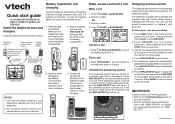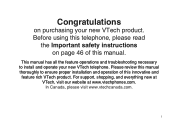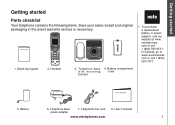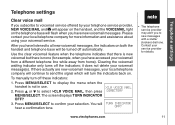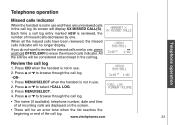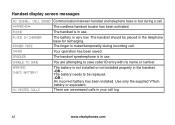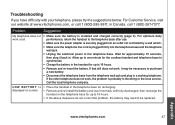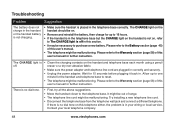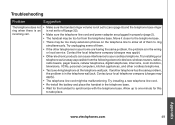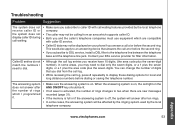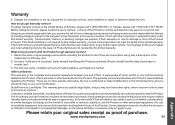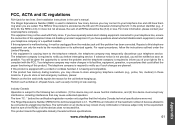Vtech DS6121 Support and Manuals
Get Help and Manuals for this Vtech item

View All Support Options Below
Free Vtech DS6121 manuals!
Problems with Vtech DS6121?
Ask a Question
Free Vtech DS6121 manuals!
Problems with Vtech DS6121?
Ask a Question
Most Recent Vtech DS6121 Questions
Compatible
Could you please tell me if the Vtech cs6429 and the Vtech cs6229 are expandible with one another
Could you please tell me if the Vtech cs6429 and the Vtech cs6229 are expandible with one another
(Posted by wrski 9 years ago)
2nd Handset For V-tech Ds6121
Does my V-Tech DS6121 phone support a 2nd Handset?
Does my V-Tech DS6121 phone support a 2nd Handset?
(Posted by gregrinehart 11 years ago)
Vtech Extra Handset
Looking for one additonal handset for VTECH Model # DS6121
Looking for one additonal handset for VTECH Model # DS6121
(Posted by patadams5418 11 years ago)
Speaker Button
When pressed, the speaker button lights up but no dial tone is there, not working. Please let me kno...
When pressed, the speaker button lights up but no dial tone is there, not working. Please let me kno...
(Posted by carlamcmillan100 12 years ago)
Popular Vtech DS6121 Manual Pages
Vtech DS6121 Reviews
We have not received any reviews for Vtech yet.