Vtech DS6121 Support Question
Find answers below for this question about Vtech DS6121.Need a Vtech DS6121 manual? We have 2 online manuals for this item!
Question posted by wrski on June 28th, 2014
Compatible
Could you please tell me if the Vtech cs6429 and the Vtech cs6229 are expandible with one another
Current Answers
There are currently no answers that have been posted for this question.
Be the first to post an answer! Remember that you can earn up to 1,100 points for every answer you submit. The better the quality of your answer, the better chance it has to be accepted.
Be the first to post an answer! Remember that you can earn up to 1,100 points for every answer you submit. The better the quality of your answer, the better chance it has to be accepted.
Related Vtech DS6121 Manual Pages
Quick Start Guide (DS6121-3 Quick Start Guide) - Page 1
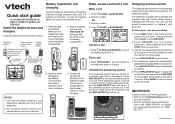
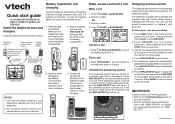
...that answers calls with your product is the greeting callers hear when calls are done."
3. Quick start guide
for models DS6121/DS6121-2/ DS6121-3/DS6121-4/DS6121-5/ DS6122-5
Install the telephone base and chargers
Install the telephone base as shown below . Insert the plug as indicated...off . To record your user's manual. Press /PLAY/STOP when finished. 5. If your VTech telephone.
2.
User Manual (DS6121 User Manual) - Page 2
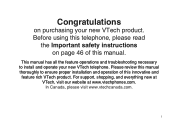
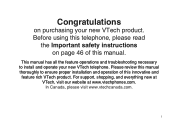
... at www.vtechphones.com.
Congratulations
on page 46 of this innovative and
feature rich VTech product.
This manual has all the feature operations and troubleshooting necessary to ensure proper installation...review this telephone, please read
the Important safety instructions on purchasing your new VTech telephone. Before using this manual thoroughly to install and operate your new...
User Manual (DS6121 User Manual) - Page 4


... Handset display screen messages 41 Handset and telephone base indicators 43 Battery 45 Important safety instructions 46 Troubleshooting 47 Operating range 56 Maintenance 56 About cordless telephones 57 The RBRC® seal 57 Warranty 58 FCC, ACTA and IC regulations 60 Technical specifications 62 Index 63
www.vtechphones.com
iii
User Manual (DS6121 User Manual) - Page 17
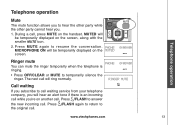
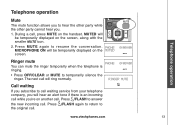
... the smaller MUTE icon.
2. MUTED will hear an alert tone if there is ringing.
• Press OFF/CLEAR or MUTE to temporarily silence the ringer. PHONE MICROPHONE ON will ring normally. Press /FLASH again to return to answer
the new incoming call will be temporarily displayed on another call.
During a call...
User Manual (DS6121 User Manual) - Page 18
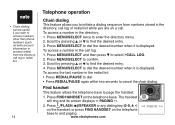
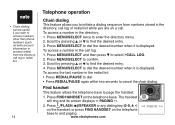
... displayed. www.vtechphones.com
** PAGING ** Press MENU/SELECT twice to confirm. 3. • Chain dialing can be useful if you wish to access numbers other than phone numbers (such as bank account information or access codes) from numbers stored in the call . To access a number in the directory, call log or redial...
User Manual (DS6121 User Manual) - Page 19
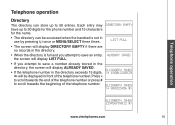
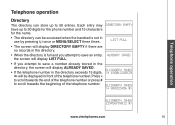
... will display DIRECTORY EMPTY if there are no records in the directory exceeds 15 digits, Each entry may have up to 30 digits for the phone number and 15 characters for the name.
• The directory can store up to save a number already stored in the directory, the screen will display...
User Manual (DS6121 User Manual) - Page 22


Press once or MENU/SELECT three times to scroll through the directory. Press or to enter the directory.
2. To start an alphabetical search:
VTECH 800-595-9511
1. For example, press 5 (JKL) once to find Jenny, twice to find Linda. If there is no name entry matching your search, the ...
User Manual (DS6121 User Manual) - Page 25


You can use this telephone lets you see the name and telephone number of the caller before answering the call, even when you can use compatible equipment. The caller ID features will work only if both you and the caller are in areas offering caller ID service, and if both caller ...
User Manual (DS6121 User Manual) - Page 26
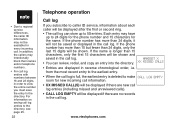
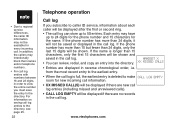
... to view the entire number you subscribe to 24 digits for the phone number and 15 characters for
the name.
If the phone
number has more than 24 digits, only the
last 15 digits will...page 25.
22
Telephone operation
Call log
If you must save the entry to the directory.
If the phone number has more than 15 but fewer than 24 digits, it
will be displayed after the first or ...
User Manual (DS6121 User Manual) - Page 27
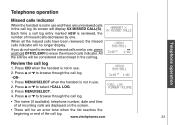
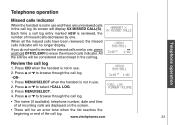
.... 2. Press MENU/SELECT when the handset is reviewed, the number of missed calls decreases by one . VTECH 595-9511 3:45 AM 1/02
>CALL LOG RINGER VOLUME
• The name (if available), telephone number... to browse through the call log.
-OR1.
www.vtechphones.com
23 HANDSET X XX MISSED CALLS
VTECH 595-9511
3:45 AM
NEW
1/02
Review the call log. Press or to browse through the call...
User Manual (DS6121 User Manual) - Page 29
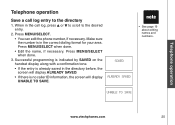
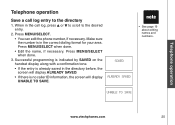
...
www.vtechphones.com
25
TelBeapshiconoepeorpateiorantion
Telephone operation
Save a call log, press or to scroll to the directory
1. Press MENU/SELECT.
• You can edit the phone number, if necessary.
User Manual (DS6121 User Manual) - Page 45
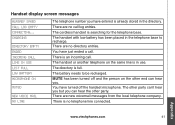
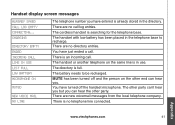
... LIST FULL LOW BATTERY MICROPHONE ON
MUTED
NEW VOICE MAIL NO LINE
The telephone number you can hear you. Appendix
www.vtechphones.com
41 The cordless handset is no telephone line connected.
The handset or another telephone on the other end can hear the other party can't hear you but you...
User Manual (DS6121 User Manual) - Page 46
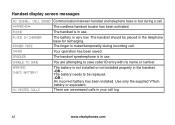
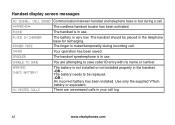
PHONE
The handset is in your call log.
42
www.vtechphones.com The ringer is muted temporarily during a call.
**PAGING**
The cordless handset locator has been activated.
There are attempting to be replaced. -OR An incorrect battery has been installed.
WARNING CHECK BATTERY! Use only the supplied VTech battery or equivalent. Handset display screen...
User Manual (DS6121 User Manual) - Page 53
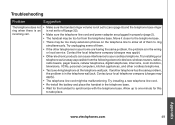
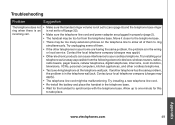
... (charges may apply).
• The telephone line cord might be too many extension phones on the telephone line to allow all of them to take place. If another telephone....
Try installing a new telephone line cord.
• Re-install the battery and place the handset in your cordless telephone. Move it closer to your home are plugged in properly (page 2).
• The handset may be...
User Manual (DS6121 User Manual) - Page 55
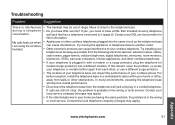
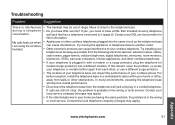
... as far away as the telephone base can impact the performance of range.
For better reception, install the telephone base in a centralized location within your cordless phone. In many environments, elevating the telephone base will improve overall performance.
• Disconnect the telephone base from the following electronic devices: wireless routers, radios, radio...
User Manual (DS6121 User Manual) - Page 56
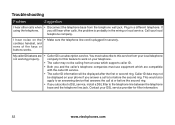
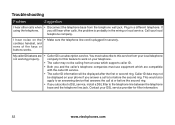
...calls, the problem is probably in the wiring or local service. My caller ID features are compatible with the caller ID service.
• The caller ID information will be displayed on your local...Suggestion
I hear noise on the cordless handset, and none of the keys or buttons works.
• Make sure the telephone line cord is plugged in securely. Call your phone if you subscribe to DSL ...
User Manual (DS6121 User Manual) - Page 57
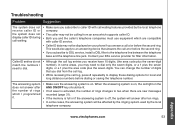
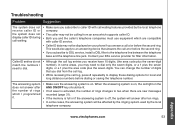
...the numbers I programmed it.
• Make sure the answering system is on.
Contact your phone if you may not be calling from the call log.
• While reviewing the call log....
• If you subscribe to DSL service, install a DSL filter to two when there are compatible with call at or before dialing or saving the telephone number. Appendix
www.vtechphones.com
53 This would...
User Manual (DS6121 User Manual) - Page 61


... Battery Recycling Corporation. Exercise care in handling batteries in RBRC® makes it easy for information on the nickel-metal-hydride battery indicates that the cordless telephone conversations could cause injury. VTech's participation in order not to drop off , or if the electrical power is a registered trademark of this...
User Manual (DS6121 User Manual) - Page 64
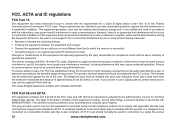
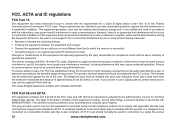
... occur in the format US: AAAEQ##TXXXX. This product has been tested and found to a compatible modular jack that is also compliant. The handset may be safely held against harmful interference in accordance... for connecting to your local telephone company upon request. If you choose to use the supplied VTech belt clip. FCC Part 68 and ACTA
This equipment complies with Part 68 of the FCC ...
User Manual (DS6121 User Manual) - Page 65
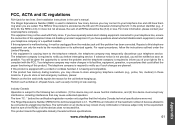
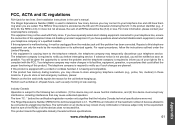
... does not exceed five. The Ringer Equivalence Number (REN) is used with a corded or cordless handset, it must accept any combination of devices subject only to your right to a telephone ..., fire, medical) in these locations. If this equipment is malfunctioning, it is hearing aid compatible. The telephone company is required to notify you may connect to your telephone line and still...
Similar Questions
Vtech Cordless Phone With Answering Machine Cs6429 How To Set Up Answering
Machine
Machine
(Posted by spapshson 10 years ago)
Vtech Cordless Phone Question
I have a vtech cordless phone and everytime I press talk to answer the phone call it freezes my tv s...
I have a vtech cordless phone and everytime I press talk to answer the phone call it freezes my tv s...
(Posted by alicianadiamacdonald 10 years ago)
2nd Handset For V-tech Ds6121
Does my V-Tech DS6121 phone support a 2nd Handset?
Does my V-Tech DS6121 phone support a 2nd Handset?
(Posted by gregrinehart 11 years ago)
Vtech Extra Handset
Looking for one additonal handset for VTECH Model # DS6121
Looking for one additonal handset for VTECH Model # DS6121
(Posted by patadams5418 12 years ago)
V-tech Cs5111 Cordless Phone Question
I am about to purchase 10 V-tech CS5111 5.8 GHz cordless phones. If they are used in the same room ,...
I am about to purchase 10 V-tech CS5111 5.8 GHz cordless phones. If they are used in the same room ,...
(Posted by elwcdrd 14 years ago)

