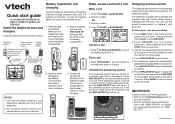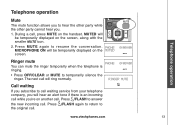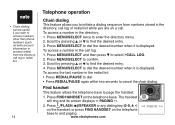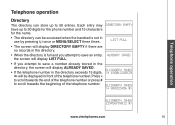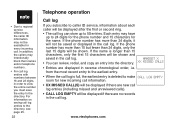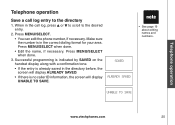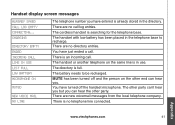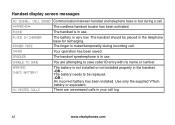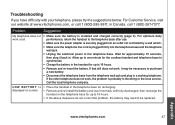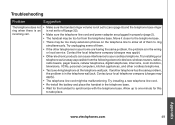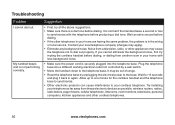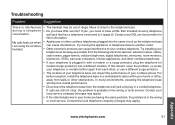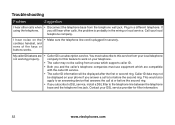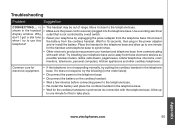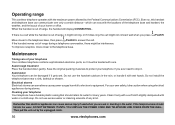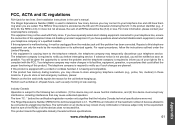Vtech DS6121 Support Question
Find answers below for this question about Vtech DS6121.Need a Vtech DS6121 manual? We have 2 online manuals for this item!
Question posted by gregrinehart on February 23rd, 2013
2nd Handset For V-tech Ds6121
Does my V-Tech DS6121 phone support a 2nd Handset?
Current Answers
Related Vtech DS6121 Manual Pages
Similar Questions
Vtech Cordless Phone Question
I have a vtech cordless phone and everytime I press talk to answer the phone call it freezes my tv s...
I have a vtech cordless phone and everytime I press talk to answer the phone call it freezes my tv s...
(Posted by alicianadiamacdonald 10 years ago)
Can I Purchase A Battery Compartment Cover For A Cs5111 Cordless Phone
A battery compartment cover for a CS5111 cordless phone
A battery compartment cover for a CS5111 cordless phone
(Posted by bajanevg 11 years ago)
Vtech Extra Handset
Looking for one additonal handset for VTECH Model # DS6121
Looking for one additonal handset for VTECH Model # DS6121
(Posted by patadams5418 11 years ago)
Syncing Cordless Phones
Can u sync any vtech 6.0 cordless phone to another- as in the base? Or does it have to be the sa...
Can u sync any vtech 6.0 cordless phone to another- as in the base? Or does it have to be the sa...
(Posted by chloesmom2010 12 years ago)
V-tech Cs5111 Cordless Phone Question
I am about to purchase 10 V-tech CS5111 5.8 GHz cordless phones. If they are used in the same room ,...
I am about to purchase 10 V-tech CS5111 5.8 GHz cordless phones. If they are used in the same room ,...
(Posted by elwcdrd 14 years ago)