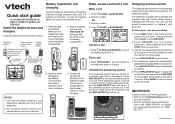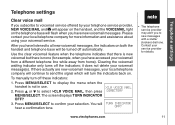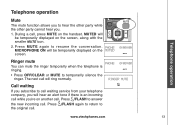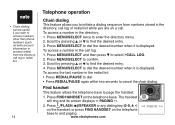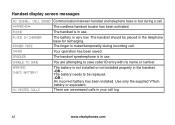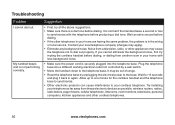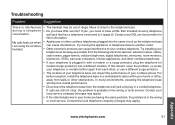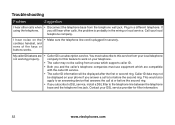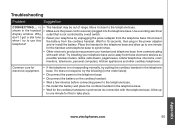Vtech DS6121 Support Question
Find answers below for this question about Vtech DS6121.Need a Vtech DS6121 manual? We have 2 online manuals for this item!
Question posted by carlamcmillan100 on March 29th, 2012
Speaker Button
When pressed, the speaker button lights up but no dial tone is there, not working. Please let me know how to fix the problem.
Current Answers
Related Vtech DS6121 Manual Pages
Similar Questions
Vtech Cordless Phone Question
I have a vtech cordless phone and everytime I press talk to answer the phone call it freezes my tv s...
I have a vtech cordless phone and everytime I press talk to answer the phone call it freezes my tv s...
(Posted by alicianadiamacdonald 10 years ago)
2nd Handset For V-tech Ds6121
Does my V-Tech DS6121 phone support a 2nd Handset?
Does my V-Tech DS6121 phone support a 2nd Handset?
(Posted by gregrinehart 11 years ago)
Replacement Wall Bracket For Vtech Ds6222-5 Cordless Phone
Need a replacement wall bracket for Vtech DS6222-5 base cordless phone.
Need a replacement wall bracket for Vtech DS6222-5 base cordless phone.
(Posted by yalefreiman 11 years ago)
Vtech Extra Handset
Looking for one additonal handset for VTECH Model # DS6121
Looking for one additonal handset for VTECH Model # DS6121
(Posted by patadams5418 12 years ago)
Talk Button Failure No Dial Tone
when i press the talk button there is no dial tone however when i press the speaker phone button the...
when i press the talk button there is no dial tone however when i press the speaker phone button the...
(Posted by mklaput 12 years ago)