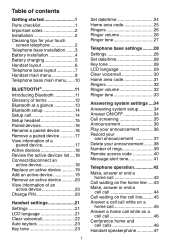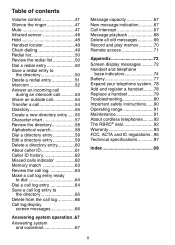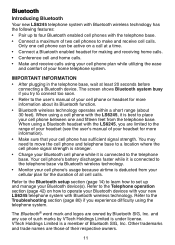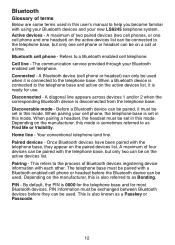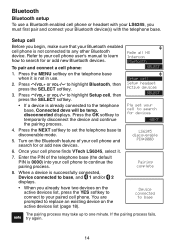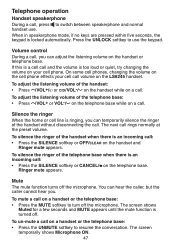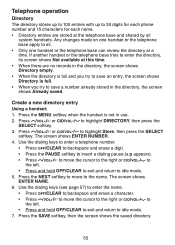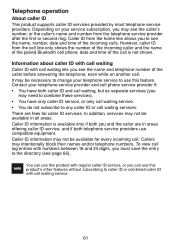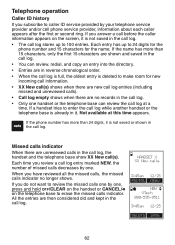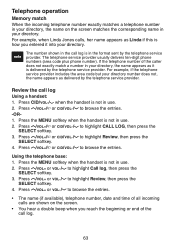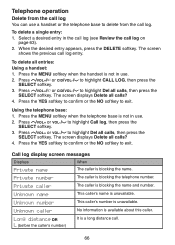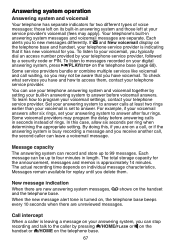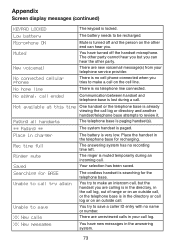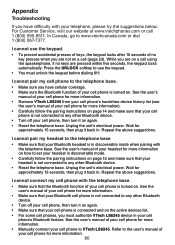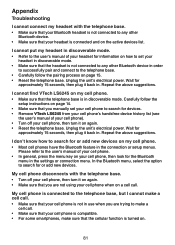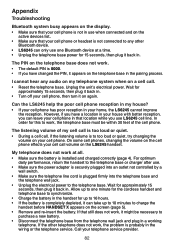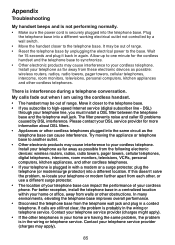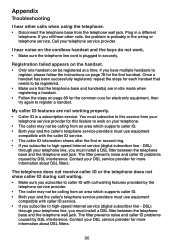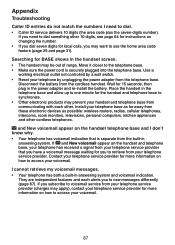Vtech LS6245 Support Question
Find answers below for this question about Vtech LS6245.Need a Vtech LS6245 manual? We have 1 online manual for this item!
Question posted by helenjcohen on March 7th, 2012
Showing Message 'not Available At This Time'
The person who posted this question about this Vtech product did not include a detailed explanation. Please use the "Request More Information" button to the right if more details would help you to answer this question.
Current Answers
Related Vtech LS6245 Manual Pages
Similar Questions
Vetch Ls6245 Phones On 1 Line In Different Rooms.
How many phones can you have on 1 unit, 4 or 6?
How many phones can you have on 1 unit, 4 or 6?
(Posted by khassanali 9 years ago)
Vtech Phone Model Ls6117-18 Does This Phone Show Date And Time On Display
(Posted by jmbu 9 years ago)
Vtech Cordless Phone Question
I have a vtech cordless phone and everytime I press talk to answer the phone call it freezes my tv s...
I have a vtech cordless phone and everytime I press talk to answer the phone call it freezes my tv s...
(Posted by alicianadiamacdonald 10 years ago)
I Dont Have Service
Hi I have a problem with my phone because in the display say `line in use` and dont have a tone.... ...
Hi I have a problem with my phone because in the display say `line in use` and dont have a tone.... ...
(Posted by raanzef 11 years ago)
Does Vtech Have A Cordless Answering Machine With An Audible Message Alert.
Does Vtech have a cordless phone answering machine with an audible message alert feature. If so what...
Does Vtech have a cordless phone answering machine with an audible message alert feature. If so what...
(Posted by lasallea 11 years ago)