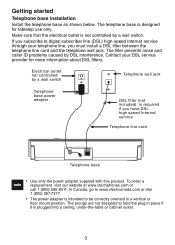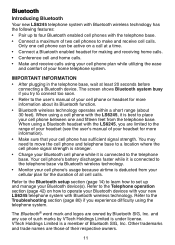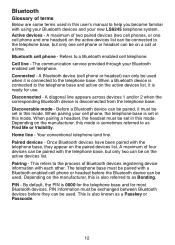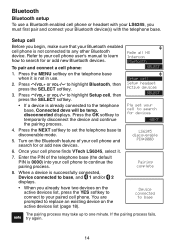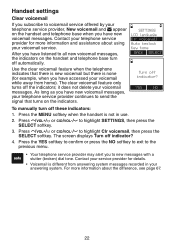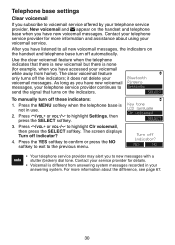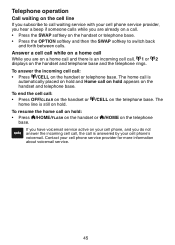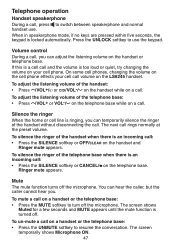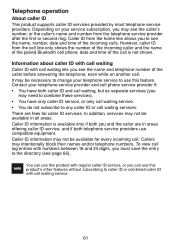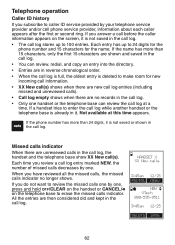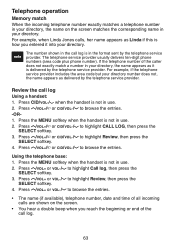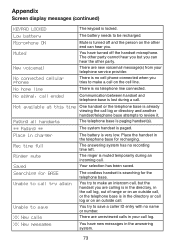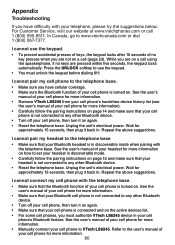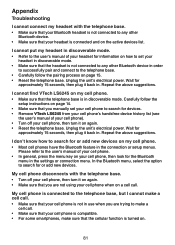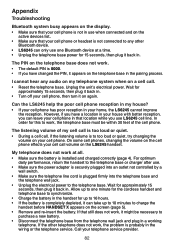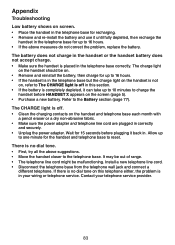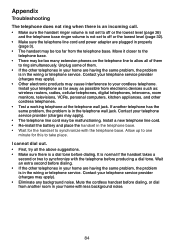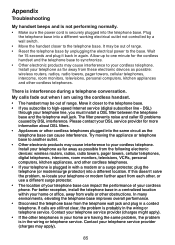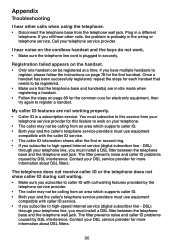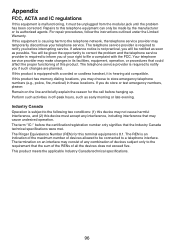Vtech LS6245 Support Question
Find answers below for this question about Vtech LS6245.Need a Vtech LS6245 manual? We have 1 online manual for this item!
Question posted by raanzef on October 7th, 2012
I Dont Have Service
Hi I have a problem with my phone because in the display say `line in use` and dont have a tone.... how can reset the phone?
thanks
Current Answers
Answer #1: Posted by Odin on October 14th, 2012 12:57 PM
You can reset each handset as indicated in your manual under "To deregister all handsets." A better course might be to follow the suggestions in Troubleshooting under "There is no dial tone." If necessary, phone customer service at 800-595-9511 (in Canada, 800-267-7377).
Hope this is useful. Please don't forget to click the Accept This Answer button if you do accept it. My aim is to provide reliable helpful answers, not just a lot of them. See https://www.helpowl.com/profile/Odin.
Related Vtech LS6245 Manual Pages
Similar Questions
Vetch Ls6245 Phones On 1 Line In Different Rooms.
How many phones can you have on 1 unit, 4 or 6?
How many phones can you have on 1 unit, 4 or 6?
(Posted by khassanali 9 years ago)
Vtech Cordless Phone Question
I have a vtech cordless phone and everytime I press talk to answer the phone call it freezes my tv s...
I have a vtech cordless phone and everytime I press talk to answer the phone call it freezes my tv s...
(Posted by alicianadiamacdonald 10 years ago)
Does Vtech Have A Cordless Answering Machine With An Audible Message Alert.
Does Vtech have a cordless phone answering machine with an audible message alert feature. If so what...
Does Vtech have a cordless phone answering machine with an audible message alert feature. If so what...
(Posted by lasallea 11 years ago)
Syncing Cordless Phones
Can u sync any vtech 6.0 cordless phone to another- as in the base? Or does it have to be the sa...
Can u sync any vtech 6.0 cordless phone to another- as in the base? Or does it have to be the sa...
(Posted by chloesmom2010 11 years ago)
V-tech Cs5111 Cordless Phone Question
I am about to purchase 10 V-tech CS5111 5.8 GHz cordless phones. If they are used in the same room ,...
I am about to purchase 10 V-tech CS5111 5.8 GHz cordless phones. If they are used in the same room ,...
(Posted by elwcdrd 14 years ago)